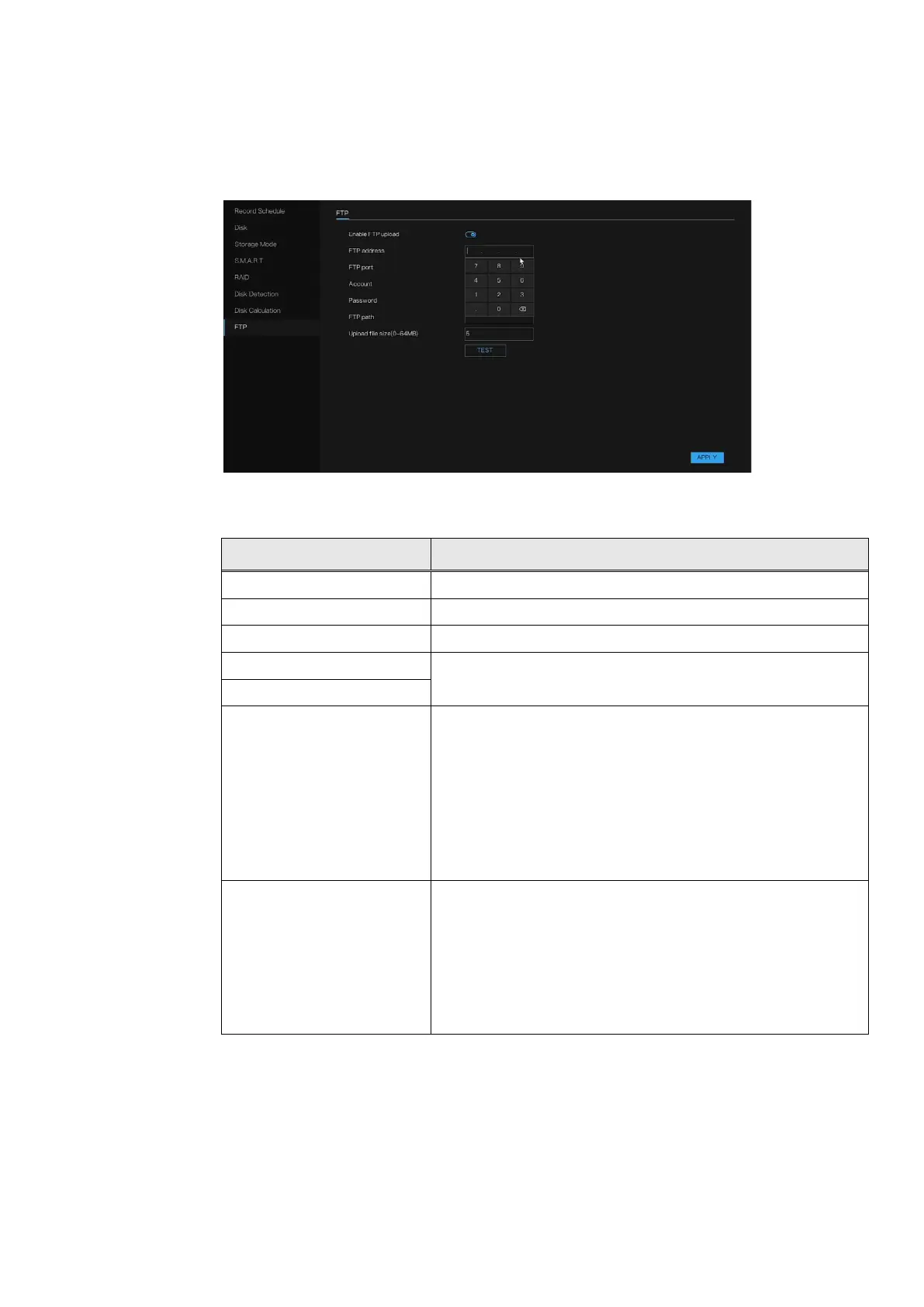Honeywell 35 Series Network Video Recorder User Guide
45
1. Go to Main Menu > Storage > FTP.
The FTP interface is displayed.
Figure 54 FTP
2. Configure the settings for the FTP settings parameters.
Table 16 FTP Parameters
Parameter Description
Enable FTP upload Enable the FTP upload function.
FTP address IP address of FTP server.
FTP Port The default is 21.
Account
Enter the account and password to log in to the FTP server.
Password
FTP path
Create folder on FTP server.
•
If you do not enter the name of remote directory, system
automatically creates the folders according to the IP and
time.
•
If you enter the name of remote directory, the system
creates the folder with the entered name under the FTP
root directory first, and then automatically creates the
folders according to the IP and time.
Upload file size(0-64MB)
Enter the length of the uploaded recorded video.
•
If the entered length is less than the recorded video length,
only a section of the recorded video can be uploaded.
•
If the entered length is more than the recorded video
length, the whole recorded video can be uploaded.
•
If the entered length is 0, the whole recorded video will be
uploaded.
3. Click TEST.
The system pops up a message to indicate success or failure. If
failed, check the network connection or configurations.
4. Click APPLY to complete the settings.
