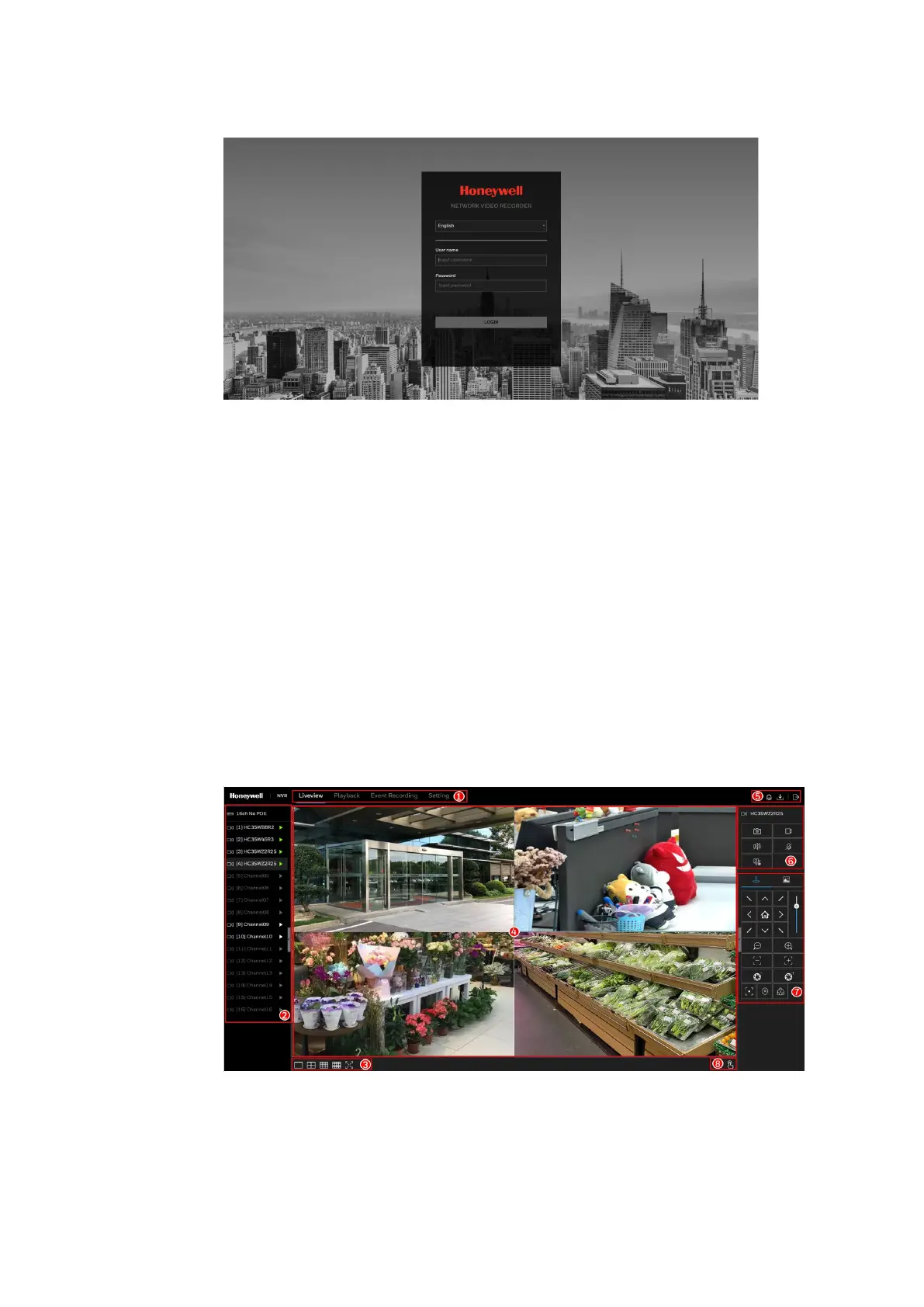Honeywell 35 Series Network Video Recorder User Guide
105
Figure 134 Login
4. Enter the User name and Password.
The default administrator account is admin. The password is the one
that was configured during initial settings.
5. Click Login.
Web Main Menu
Live View
After you have logged in the Web, the main menu is displayed.
For detailed operations, refer to Local Basic Operation.
Figure 135 Liveview Page
There are four sections on the page: Liveview, Playback, Event Recording
and Setting.
