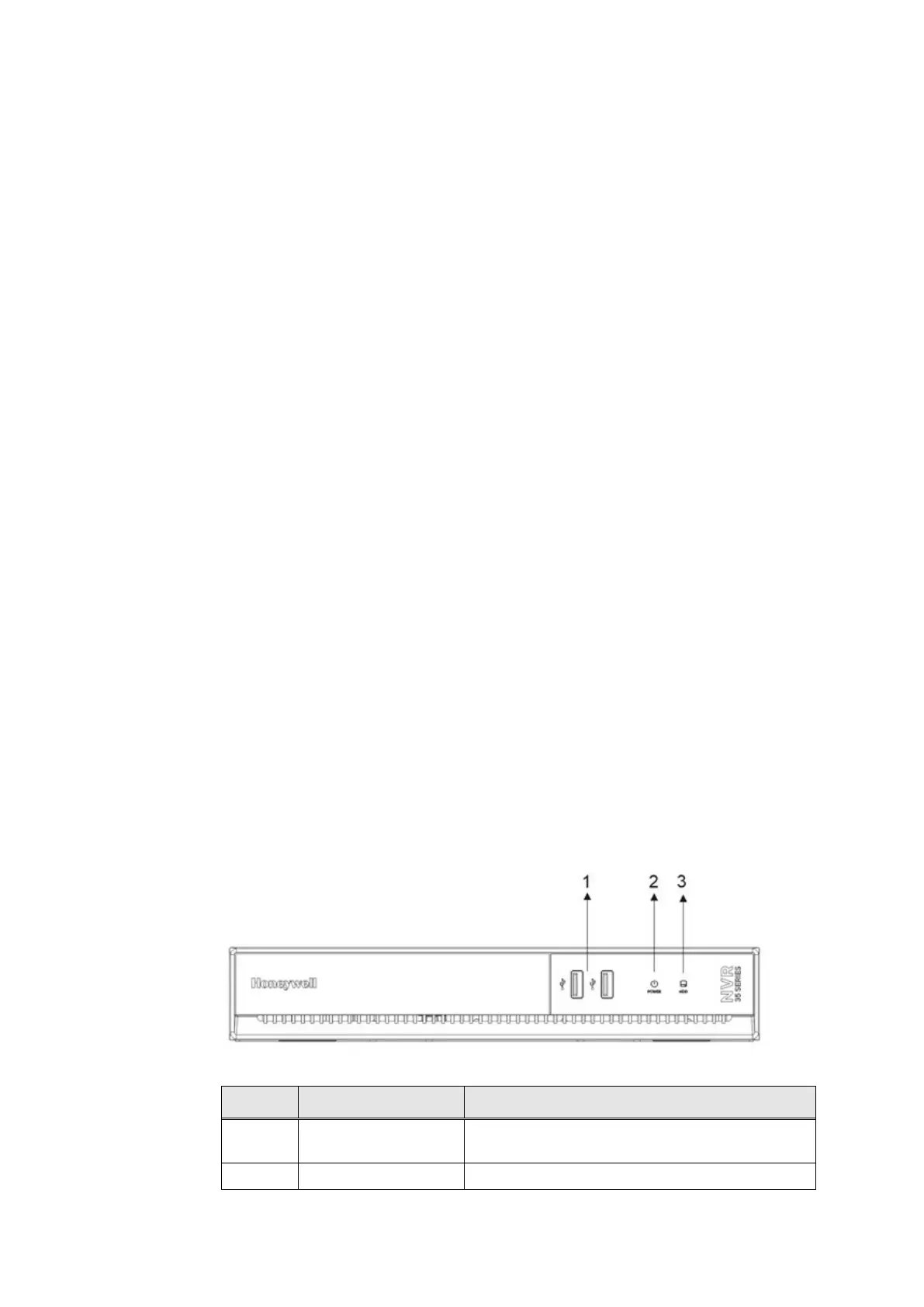Honeywell 35 Series Network Video Recorder User Guide
3
Support network backup and USB record backup. You can back up the
record files in devices such as network storage server, peripheral USB2.0
device and USB 3.0 device.
Network Management
• Supervise NVR configuration and control power via Ethernet.
• Support web management.
Peripheral Equipment Management
• Support peripheral device control and you can freely set the control
protocol and connection port.
Auxiliary
• Support real-time display of system resources information and running
status.
• Support log record.
• Local GUI output. Shortcut menu operation with the mouse.
• Support to play the video/audio files from remote IPC.
Network Video Recorder Components
Front Panel and Rear Panel
Note:
The following front panel and rear panel figures are for reference only.
The actual product shall prevail.
HN350401xx
Figure 1 Front Panel (HN350401xx)
Table 2 NVR Front Panel Description (HN350401xx)
No. Name Description
1 USB port
Connect to peripheral USB 2.0 storage device,
mouse and etc.
2 POWER The light is on when the power connection is OK.
