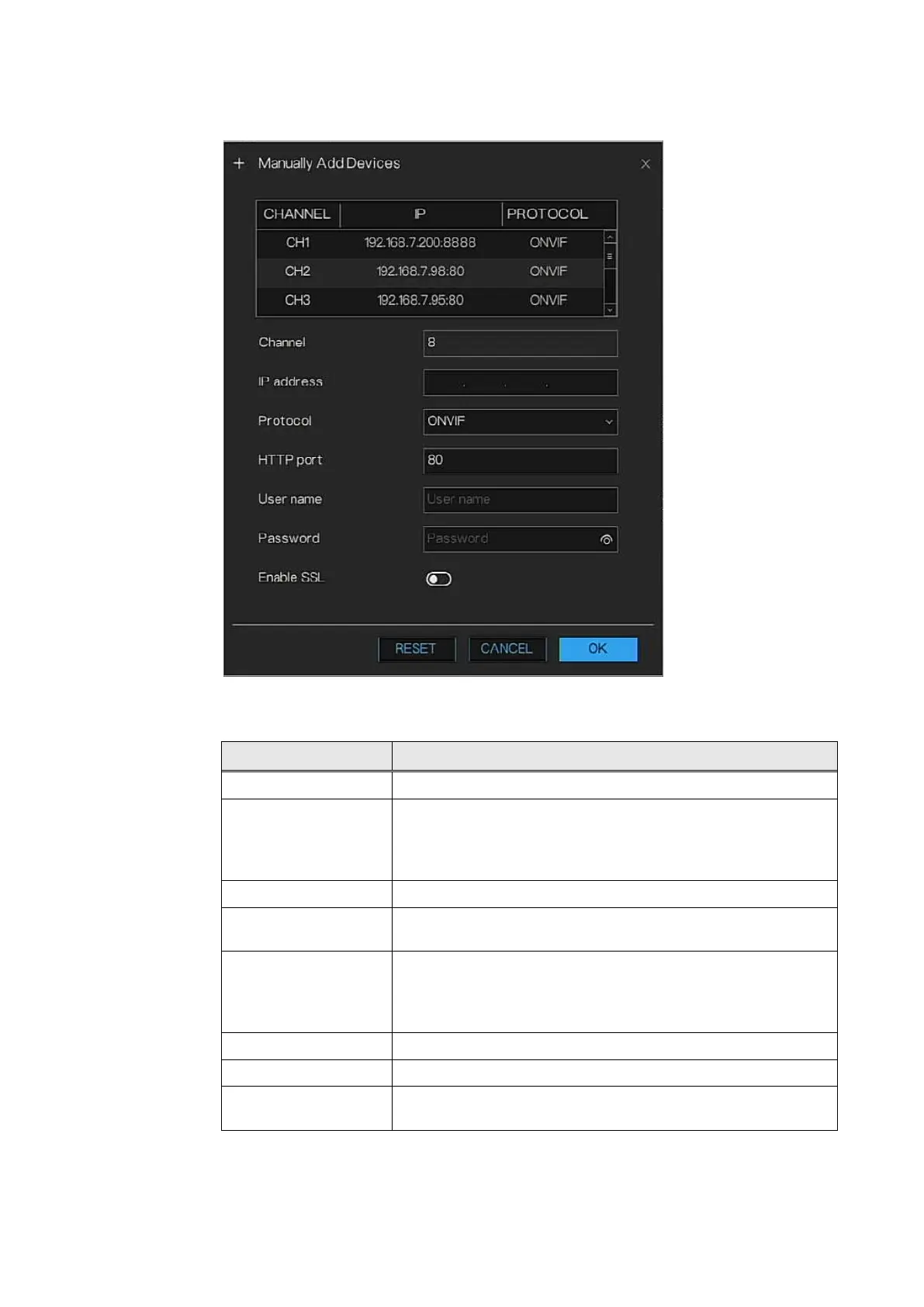Honeywell 35 Series Network Video Recorder User Guide
31
Figure 36 Manually Add Devices
b. Configure parameters.
Table 13 Remote Channel Parameters
Parameter Description
Channel -
IP address
In the IP address box, enter the IP address of the remote device.
The user can click the added channel to copy the channel
information and then modify information, such as the remote
channel.
Protocol ONVIF /RTSP1-16
RTSP Port
The default value setting is 554. You can select the value
according to your actual situation.
HTTP Port
The default value setting is 80. You can enter the value according
to your actual situation.
If you enter other value, for example 70, you should enter 70 after
the IP address when logging in the device by browser.
User name Enter the user name of the remote device.
Password Enter the password of the user for the remote device.
Remote CH No.
Enter the remote channel number of the remote device that you
want to add.
