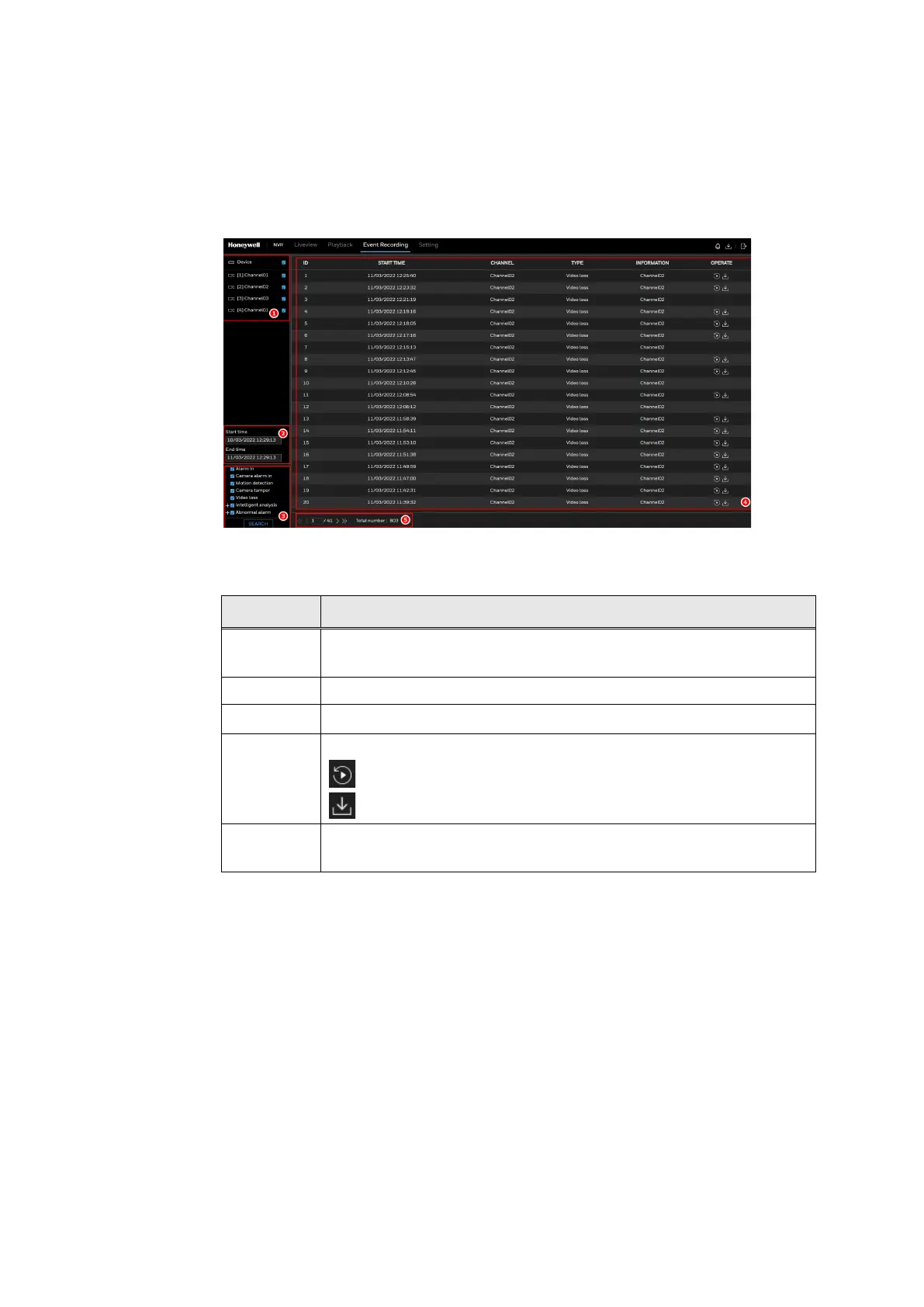Honeywell 35 Series Network Video Recorder User Guide
108
Event Recording
Search the event recording through the setting condition.
Figure 137 Event Recording page
Table 36 Event Recording Icons & Parameters
No. / Icon Description
1
Channel list
Select to search channels event recording.
2 Set the start time and end time to search.
3 Select the alarm types.
4
Searching result
Play the recording video
Download the event recording
5
•
Shows the number of searching result.
•
Switch the page
