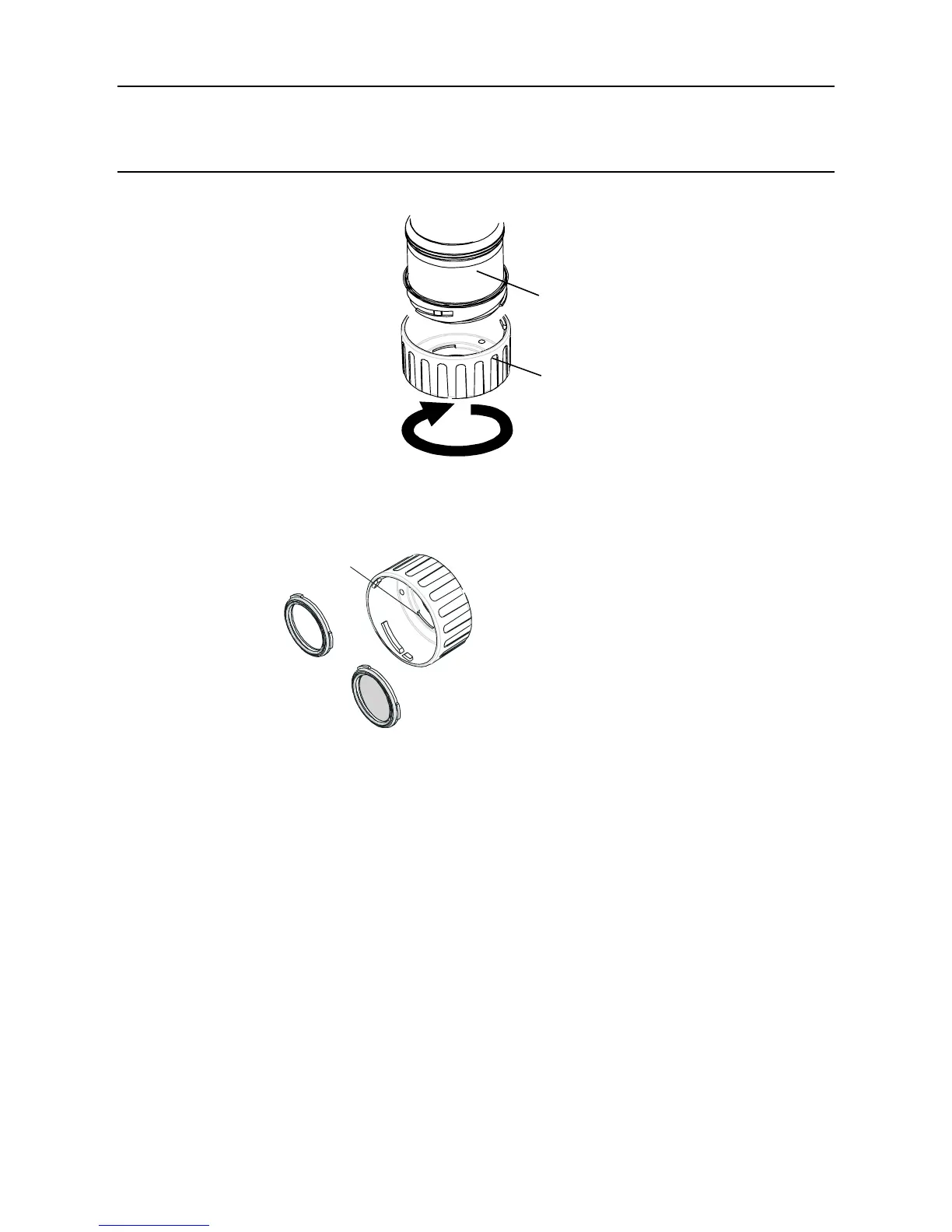3. INSTALLATION
Sensor
body
Sensor
cap
Rotatethecapinananticlockwisedirectionby1/4turntoreleasethebayonetttingand
pull off.
(2) Removetherubbersealorlterfromthesensorcap.
Lug location
Rubber seal
Filter
Therubbersealorlterisheldinplaceinthecapbyitsthreelugs.Carefullyprisetherubber
sealorlterfreefromtheluglocationpointsinthecaporaccessory.
(3) FortheCollectingConeonlyttheconeontothesuppliedhousing.
The Collecting Cone is supplied as a kit of two parts that clip together.
(4) Fittherubberseal/ltertotheaccessory.
Ensurethattherubbersealorlteriscorrectlyinstalledintheaccessorythecorrectway
round with the three lugs closest to the front face of the accessory and correctly engaged in
the locators.
(5) FittheaccessoryontotheCertiedSensorbody.
Reversethecapremovalprocedure.ThediagramshowstheFlowHousingaccessorytted
totheCertiedSensor.
