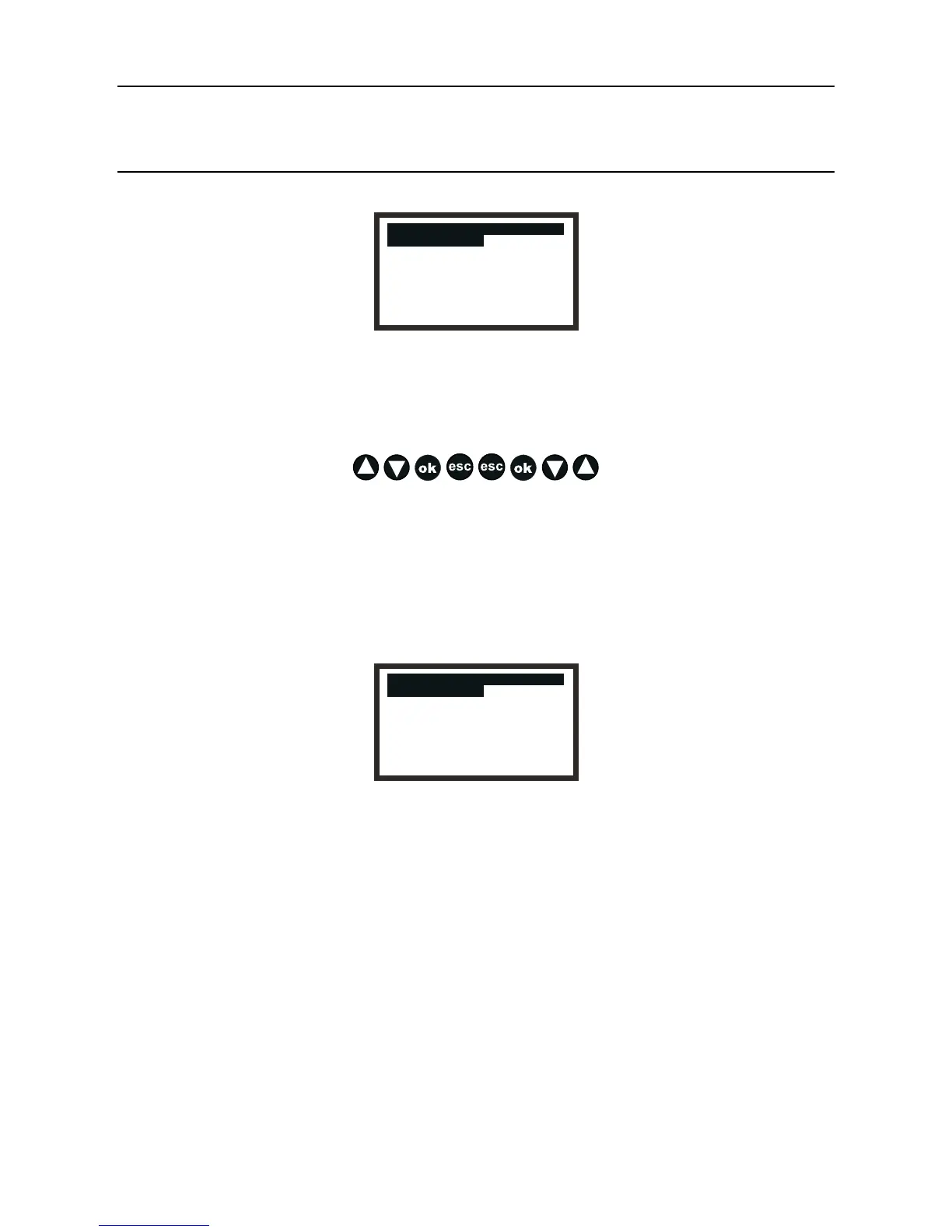The Main Menu is displayed.
Main Menu
Calibration Menu
Configuration Menu
Display Menu
History Log Menu
Change Passwords Menu
Reset Passwords
(3) Navigate to the Reset Passwords option.
Use the up/down keys.
(4) Press ok.
(5) At the prompt enter the following sequence of 8 keystrokes:
(up, down, ok, esc, esc, ok, down, up)
All the passwords are reset to their default value and the display returns to the Main Menu.
4.4 MENUS
Menus are used to implement control of the Transmitter Unit.
The system Main Menu is accessed by pressing the esc button at the Gas Reading display.
The Main Menu provides access to the primary tasks that are required when setting-up and
controllingtheTransmitterUnitandCertiedSensor.Thefollowingdiagramsummarisesthemenu
hierarchy and options.
4. OPERATION
Main Menu
Calibration Menu
Configuration Menu
Display Menu
History Log Menu
Change Passwords Menu
Reset Passwords