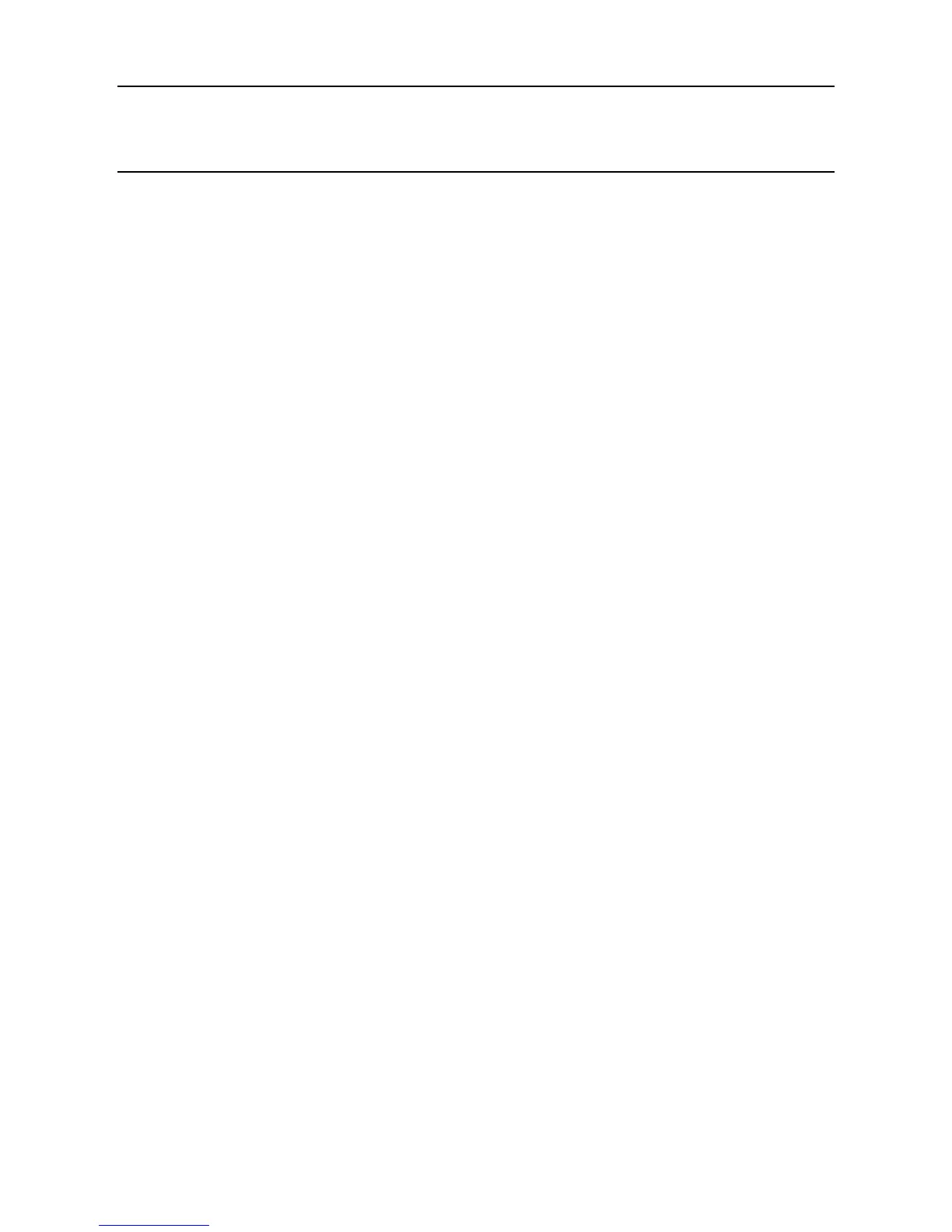CONTENTS
SAFETY 2
1. INTRODUCTION 8
2. OVERVIEW 10
2.1 Transmitter Unit 10
2.2 Certied Sensor 12
2.3 Accessories 14
2.3.1 CertiedJunctionBox 14
2.3.2 Collecting Cone 16
2.3.3 Flow Housing 17
2.3.4 Weather Housing 18
2.3.5 Sunshade 18
2.3.6 Oxygen Transducer Adaptor 19
2.3.7 Filters 19
3. INSTALLATION 20
General Installation Guidelines 21
3.1 Transmitter Unit and Certied Sensor 22
3.1.1 Installing the Transmitter Unit 22
3.1.2 FittingtheCertiedSensor 25
3.1.3 Installing the Gas Sensing Cartridge 27
3.1.4 TransmitterUnitConguration 29
3.2 Certied Junction Box and Certied Sensor 31
3.2.1 InstallingtheCertiedJunctionBox 32
3.2.2 FittingtheCertiedSensor 34
3.2.3 Installing the Gas Sensing Cartridge 36
3.2.4 CertiedJunctionBoxConguration 37
3.3 LonWorks Communications Board 38
3.3.1 Removing the Transmitter Unit top 39
3.3.2 RemovingtheMainPCBassemblyfromthetop 40
3.3.3 Fitting the LonWorks Communication Board to
theMainPCB 40
3.3.4 RettingtheMainPCBAssemblyintotheTop 41
3.3.5 Connecting the LonWorks Network Wiring 42
3.3.6 RettingtheTransmitterUnitTop 43
3.4 Accessories 46
3.4.1 Flow Housing, Weather Protection, Collecting Cone 46
3.4.2 Sunshade 47
4. OPERATION 49
4.1 Display and Control Buttons 49
4.1.1 LCDscreen 50
4.1.2 Controlbuttons 50
