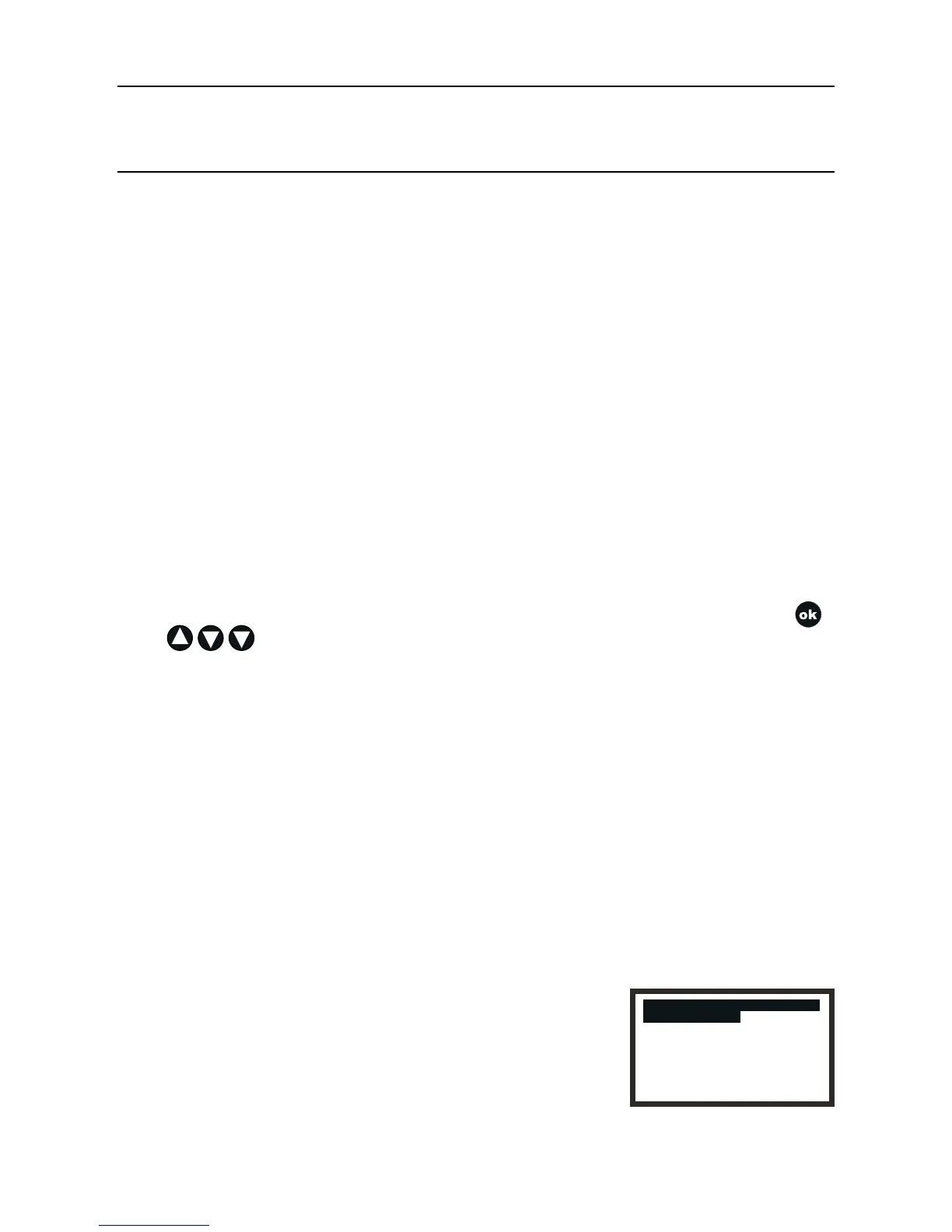4. OPERATION
For example the Level 1 Password provides a system operator with access to day-to-day system
operations,e.g.resettingalarms,checkingthenumberofhourstothenextCertiedSensor
calibration, etc.
Level 2 Passwordcouldbeassignedtoatechnicianwhoneedstocarryoutmoredifcult
operationssuchascalibratingtheCertiedSensor.
Level 3 Password is for the system administrator to initially set and subsequently change
passwords.
Oncethethreelevelsofpasswordarespeciedthentheyareassignedtousersbythesystem
administrator depending on their access authority.
Each password consists of a sequence of control button presses.
When prompted during menu use, the user enters the current four-digit password required by pressing
the four buttons in the correct sequence.
The entered password is represented on the LCD screen using asterisk
characters (*).
Notes:
1. The last keystroke is not displayed on the screen. If the password is correct then the menu
action previously selected is implemented immediately. If it is not correct the asterisks are
cleared and the user must enter the correct password to proceed.
2. Thedefaultpasswordsuppliedwhentheunitisrstdeliveredisenteredbypressingthe
(ok, up, down and down) buttons in sequence. This provides initial access to all
of the menus.
Thepasswordlevelhierarchyallowsthefollowing:
• FunctionsavailableatLevel 1 can also be accessed by using the Level 2 or
Level 3 passwords.
• FunctionsavailableatLevel 2 can also be accessed by using the Level 3 password.
They cannot be accessed by Level 1.
• FunctionsavailableatLevel 3 can only be accessed by using the Level 3 password.
They cannot be accessed by Level 1 or Level 2.
Note: After changing, the three passwords can also be reset to the default value. Resetting all the
passwords can only be carried out by the system administrator (see 4.3.2).
4.3.1 Setting/changing passwords
This combined procedure describes how to initially set passwords and how to subsequently change
them.
(1) Power-up the system.
Wait for the Gas Reading display to stabilise.
(2) Press the esc button.
The Main Menu is displayed.
Main Menu
Calibration Menu
Configuration Menu
Display Menu
History Log Menu
Change Passwords Menu
Reset Passwords
