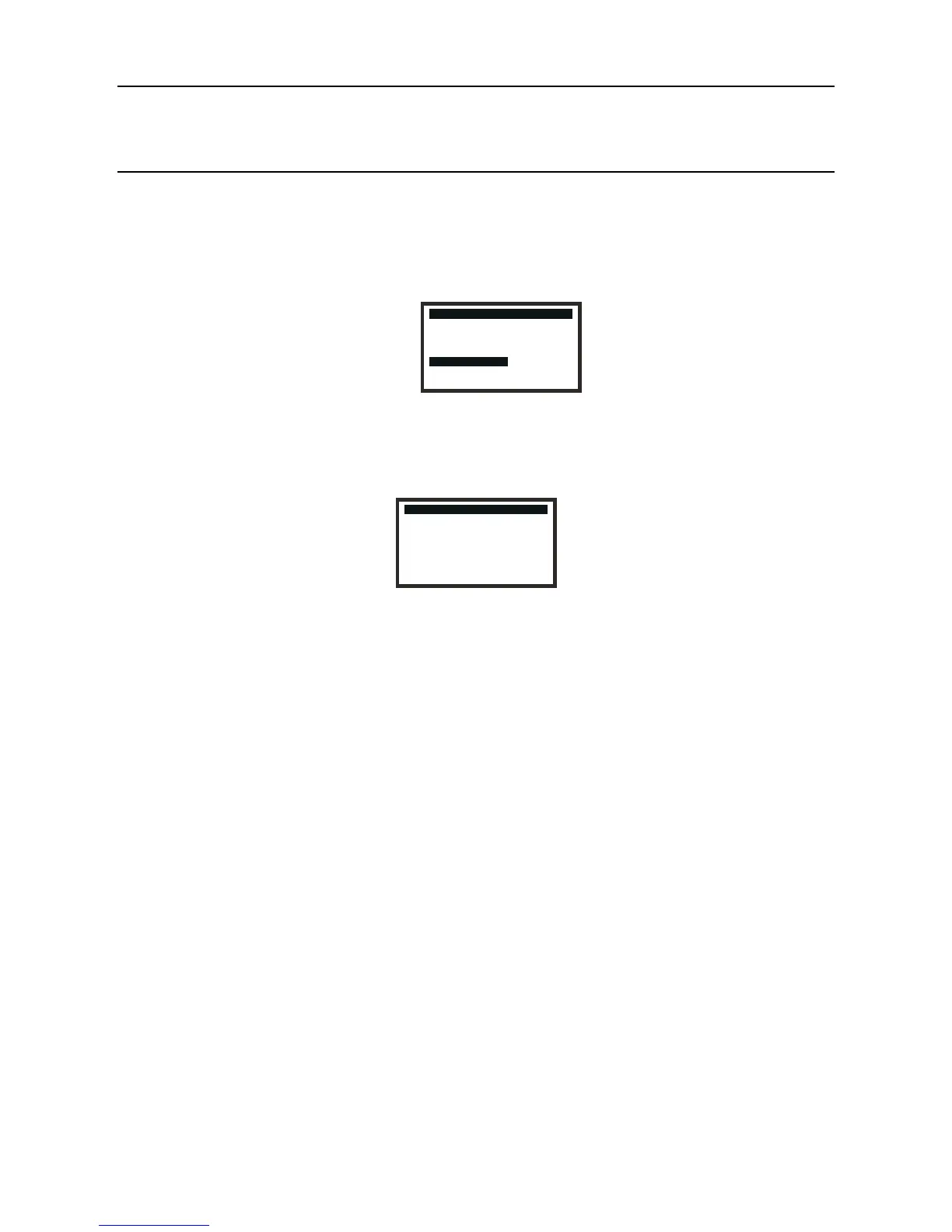(4) Select (highlight) the CongurationMenu option.
Use the up/down keys.
(5) Press the ok button.
(6) Enter the current Level 2 password.
The CongurationMenu is displayed.
Configuration Menu
ConfigureDigital
Change Cartridge
Configure4-20mA
Configure Relays
ConfigureAlarms
Select Language
Configure Backlight
(7) Select (highlight) the CongureDigital option.
(8) Press the ok button.
Use the up/down keys.
The CongureDigitalmenu is shown displaying information similar to the following.
ConfigureDigital
NetworkType: LonWorks
ConnectionType: FTT- 10
Node Id: 00A176094600
Node Address
.0
Assert Service PIN
For a full explanation of the information see Chapter 4.
(9) Select the Assert Service PIN option.
(10) Presstheok button.
This binds the node to the network.
The display automatically returns to the CongurationMenu.
(11) Press the esc button twice
This returns to the Gas Reading display via the Main Menu.
3.4 ACCESSORIES
AlltheaccessoriesexceptfortheSunshadeandlterarettedtotheCertiedSensorinthe
same way.
TotalterseethelterreplacementinstructionsgiveninChapter 5.
For the dimensions of the accessories see Chapter 2.
3.4.1 Flow Housing, Weather Protection, Collecting Cone
TottheFlowHousing,WeatherProtection,CollectingConeaccessoriescarryoutthefollowing
procedure.
(1) RemovetheCertiedSensorcap.
3. INSTALLATION