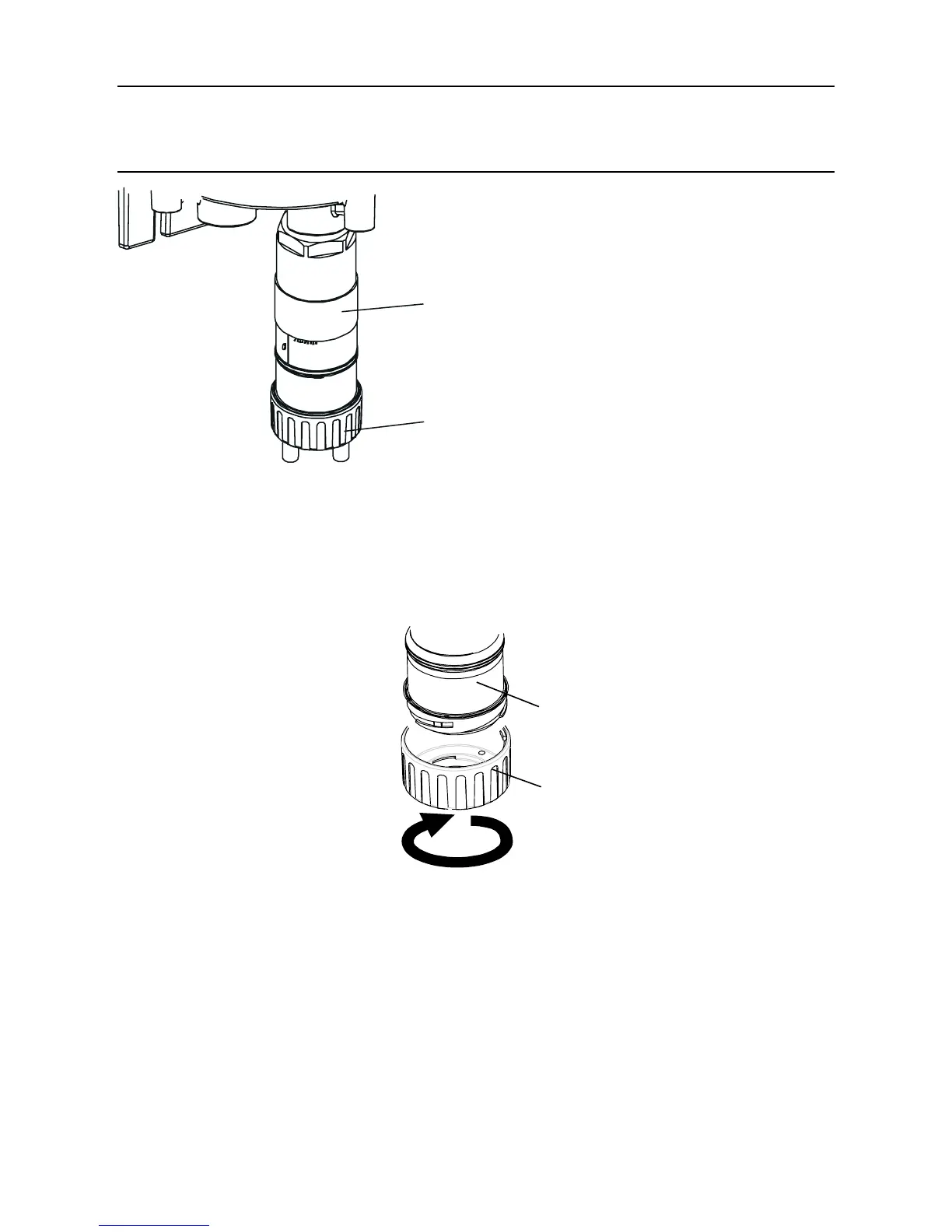3.4.2 Sunshade
The sun shade can be used with other accessories in the range such as the Flow Housing, Weather
ProtectionandCollectingCone,butshouldbeattachedbeforeanyotheraccessoriesaretted,or
after their removal.
TottheSunshadeaccessorycarryoutthefollowingprocedure.
(1) RemovetheCertiedSensorcaporaccessory.
Sensor
body
Sensor
cap
Thecaporaccessoryisheldbymeansofabayonettting.Unscrew1/4turnanticlockwise
and pull off.
(2) Slide the Sunshade clamp over the sensor body.
The shade should be positioned so that the whole sensor is shielded.
(3) Fit the supplied self-tapping screw through the Sunshade clamp's left-hand hole (looking from
the clamp end of the Sunshade).
The self-tapping screw is a K40x16PT Pan Flange PZ Head.
3. INSTALLATION
Certifie
