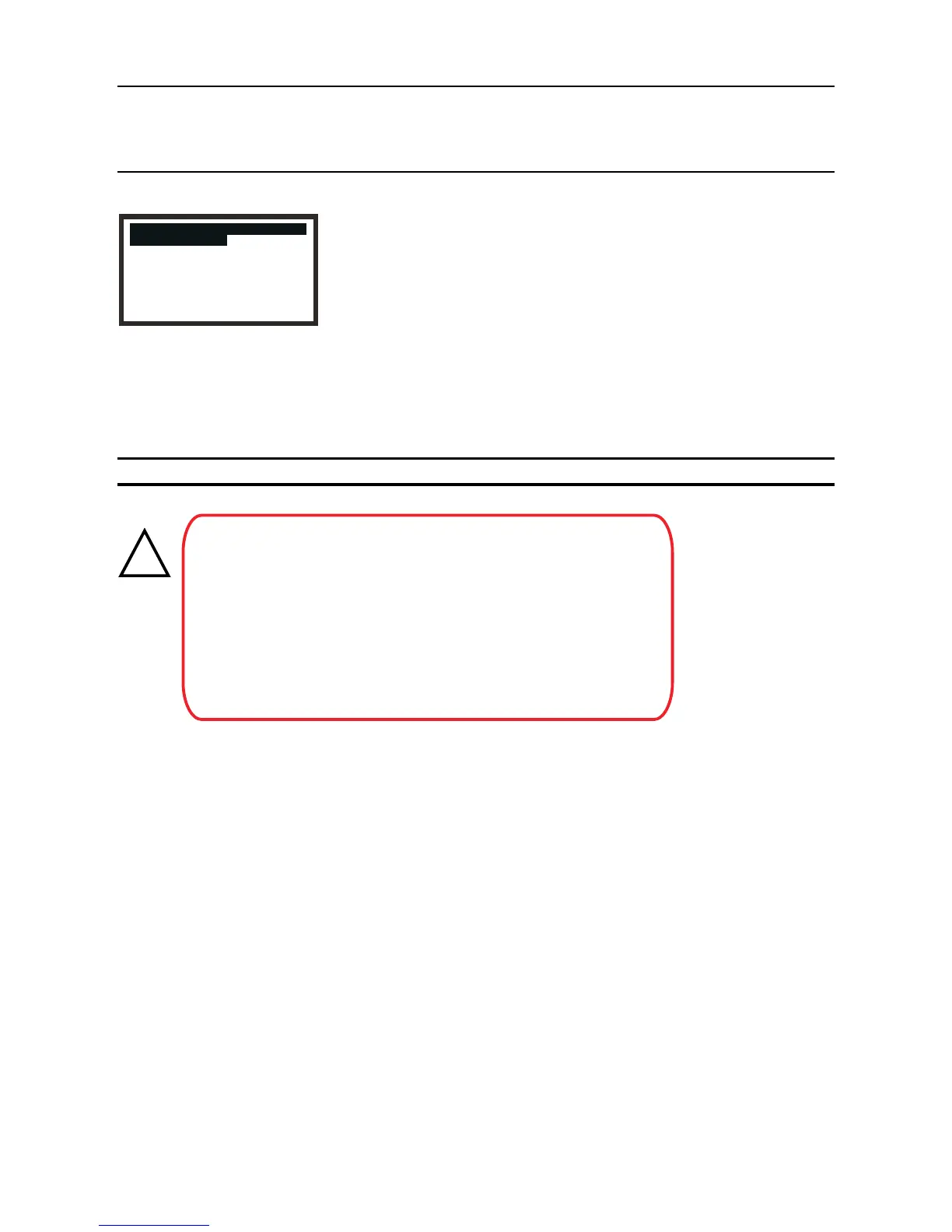4. OPERATION
4.4.2 Conguration Menu
Configuration Menu
Change Cartridge
Configure4-20mA
Configure Relays
ConfigureAlarms
ConfigureDigital
Select Language
Configure Backlight
Note: The Congure Backlight optionisnotavailableonCSACertiedTransmitterUnits.
TheCongurationMenuchangessettingsfortheTransmitterUnit,e.g.alarmoperation,andalso
conguresCertiedSensoroperations,e.g.whenchangingtheCertiedSensorgascartridge.
This menu is protected by a Level 2 password.
Change Cartridge Conguration Menu
ThismenuitemallowstheCertiedSensorgascartridgetobechangedundercontrolledconditions
without generating faults or alarms. The process detects the presence or absence of the cartridge.
If a new cartridge type is inserted, the default alarm thresholds are loaded into the Transmitter Unit.
Note: If the new cartridge has different parameters to the previous cartridge, these are displayed for
the operator to verify.
Ifanewcartridgeofthesametypeaspreviouslyusedisinserted,theconguredalarmthresholdsof
the Transmitter Unit are loaded into the new cartridge’s actual parameters.
Caution: This only works if the Lowest Allowable Alarm Level (LAL) of the new cartridge is
lowerthanthetransmitter’sconguredalarmthreshold.Ifitisnot,aFatalFault
error occurs.
This menu uses procedures from Chapter 5 where details about how to physically change the
cartridge are provided.
WARNINGS
Change cartridges using the procedure described below.
Failure to correctly follow this procedure could result in the
wrong cartridge being installed, and possibly non-detection
of events. Alternatively, extraneous alarms could be
triggered by chemicals detected but not of concern at a
particular location.
Sensor Cartridges may contain corrosive solutions.
Dispose of according to local and national regulations.
!
