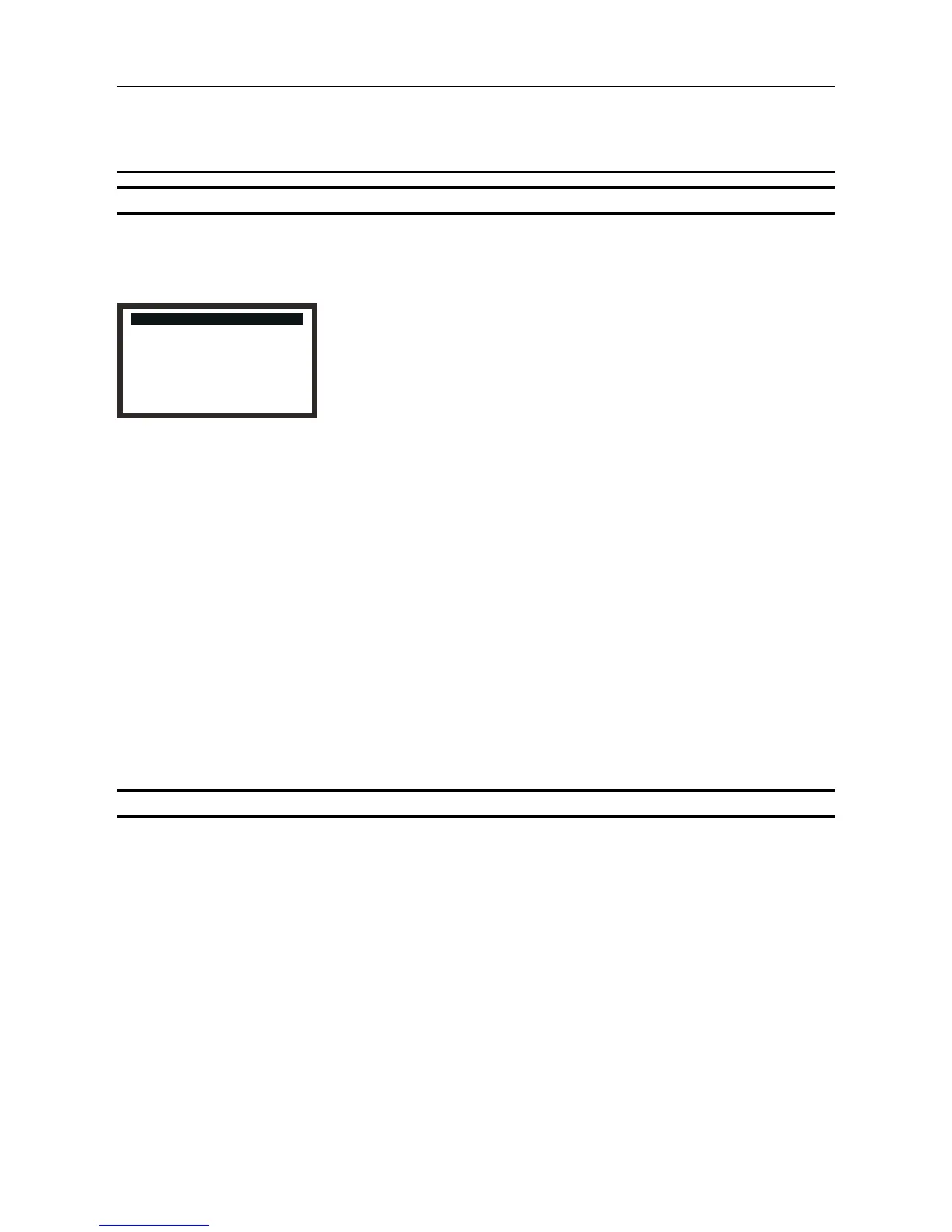4. OPERATION
View History Log History Log Menu
This sub-menu item displays screens that consist of one or more pages of information, each
displaying a message, recording the history of the unit since the log was last reset. The most recent
eventisviewedrst.
To navigate through the unit's history use the up/down
buttons to view different pages.
Note: Keep the button pressed continuously to quickly scroll through the pages of a large
log record.
The top line of the message indicates the current page number and then the total number of pages
in the log. An example is 22/45, i.e. 22nd page of 45 pages.
The next line contains the history clock time in hours and minutes since the event occurred. Each
time you subsequently view this time therefore it will be different.
To calculate the date/time of a recorded event take the displayed time on screen away from the
current date/time.
The next lines contain the text of the log recording the event.
After viewing the page(s) use the esc button to return to the History Log Menu.
Notes:
1. Thereisamaximumof64historyentries.Therstandsubsequentrecordedentriesare
overwrittenasthelogexceedsthisgure.
2. The log time is not incremented when the unit is powered down.
Reset History Log History Log Menu
Caution: Resetting the log removes all recorded data and resets the history clock to zero.
This option is used to clear the current message content of the history log.
