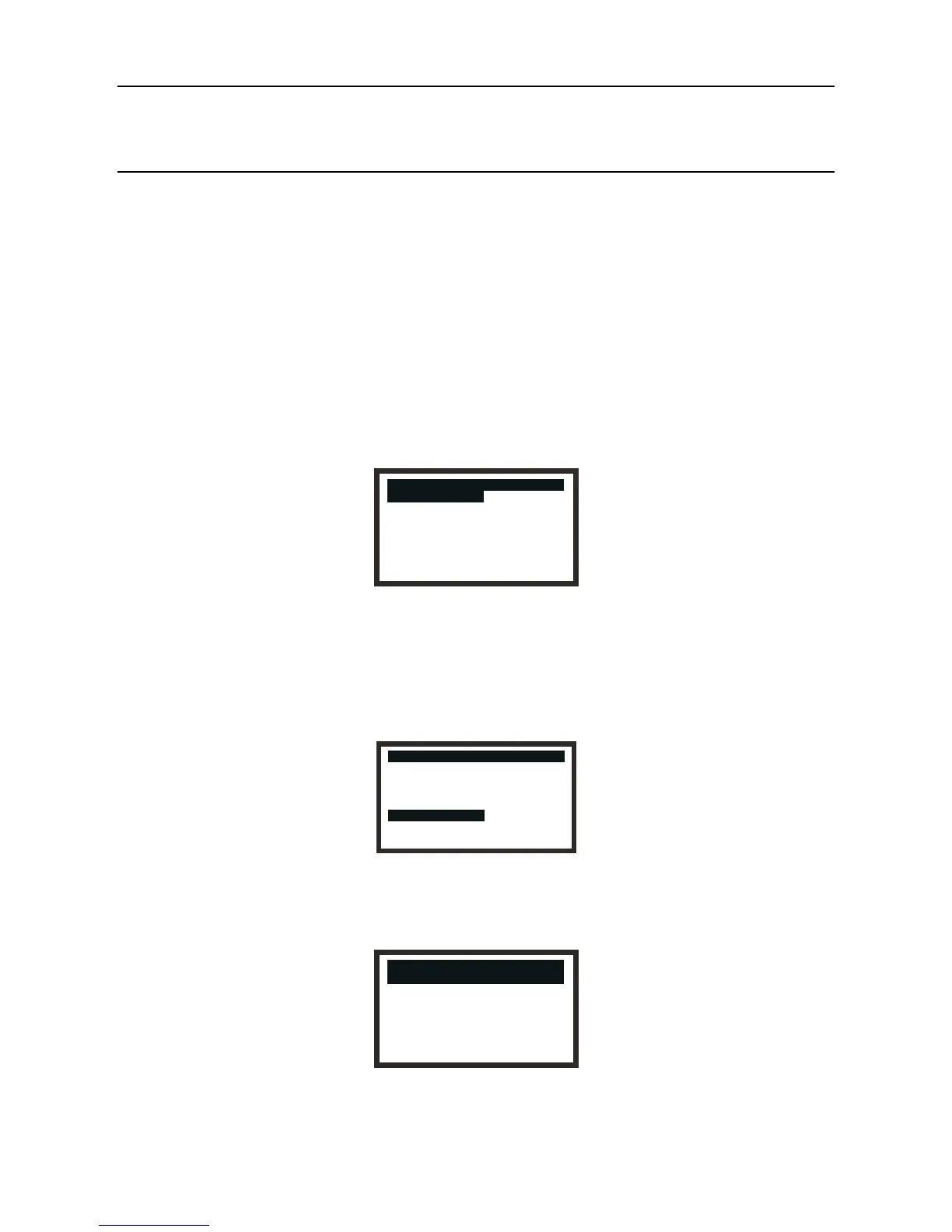4.8 BINDING COMMUNICATION BOARDS TO NETWORKS
ThissectiondescribeshowtocarryoutthecongurationprocedurenecessarytobindaLonWorks
Communications Board to the digital network. As the board forms part of the Transmitter Unit the
component becomes a node on the network.
TheprocedureisnecessaryafterttingaLonWorksCommunicationsBoardtoanApexTransmitter
Unit and connecting the digital network wiring (also see Chapter 3).
(1) Power-up the Transmitter Unit.
(2) Check that the Transmitter Unit completes its start-up sequence successfully.
The Gas Reading should be displayed. Refer to 4.6 if an error message is displayed.
(3) Press the esc button on the front panel.
The Main Menu is displayed.
Main Menu
Calibration Menu
Configuration Menu
Display Menu
History Log Menu
Change Passwords Menu
Reset Passwords
(4) Select the CongurationMenu option.
Use the up/down keys.
(5) Press the enter button.
(6) Enter the current Level 2 password.
The Conguration Menu is displayed.
Configuration Menu
ConfigureDigital
Change Cartridge
Configure4-20mA
Configure Relays
ConfigureAlarms
Select Language
Configure Backlight
(7) Select the CongureDigital option.
(8) Press the enter button.
The Congure Digital menu is shown displaying information similar to the following.
Configure Digital
NetworkType: LonWorks
ConnectionType: FTT- 10
Node Id: 00A176094800
Node Address
