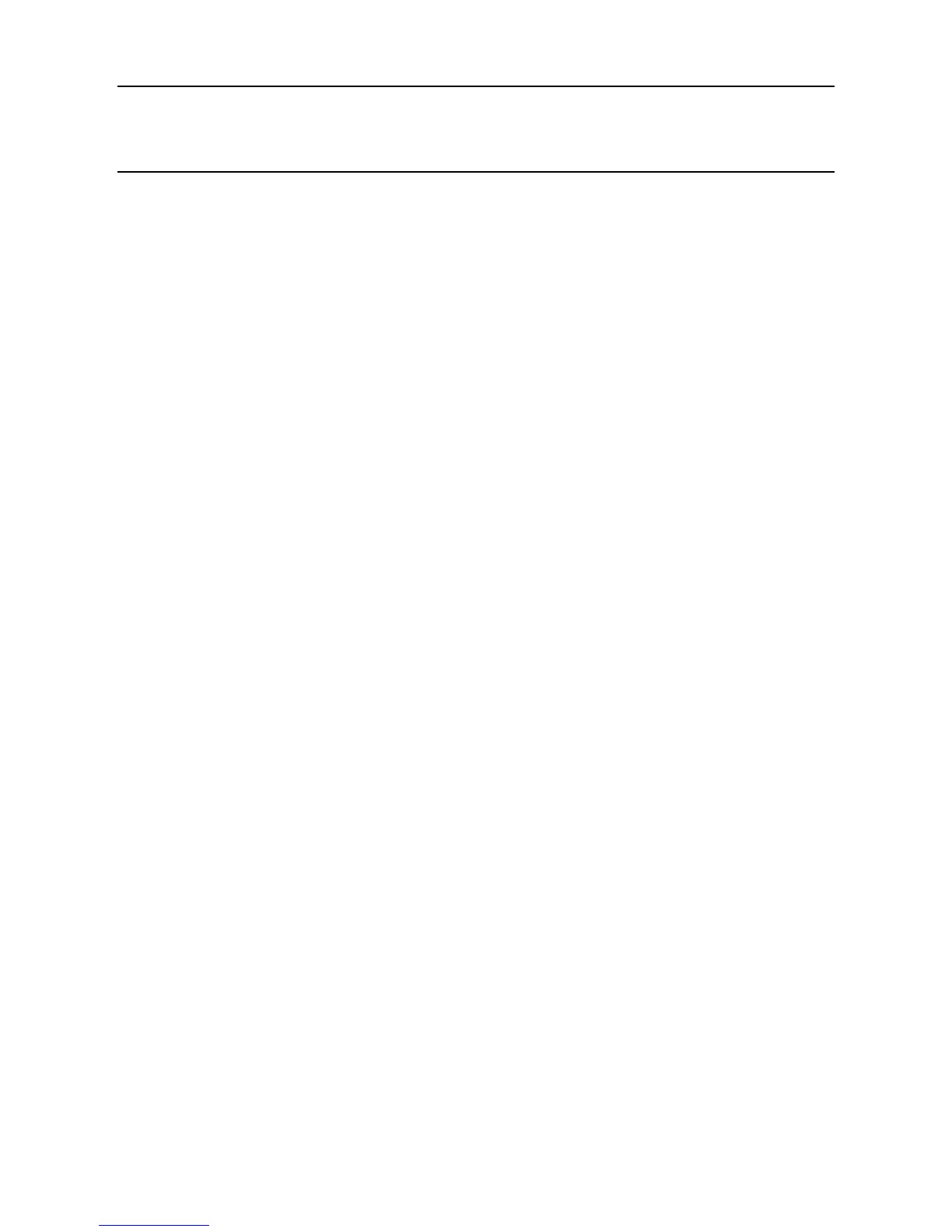(9) Select the Assert Service PIN option.
Use the up/down keys.
(10) Presstheenter button.
This binds the node to the network controller.
The display automatically returns to the Conguration Menu.
(11) Press the esc button twice
This returns to the Gas Reading display via the Main Menu.
4. OPERATION