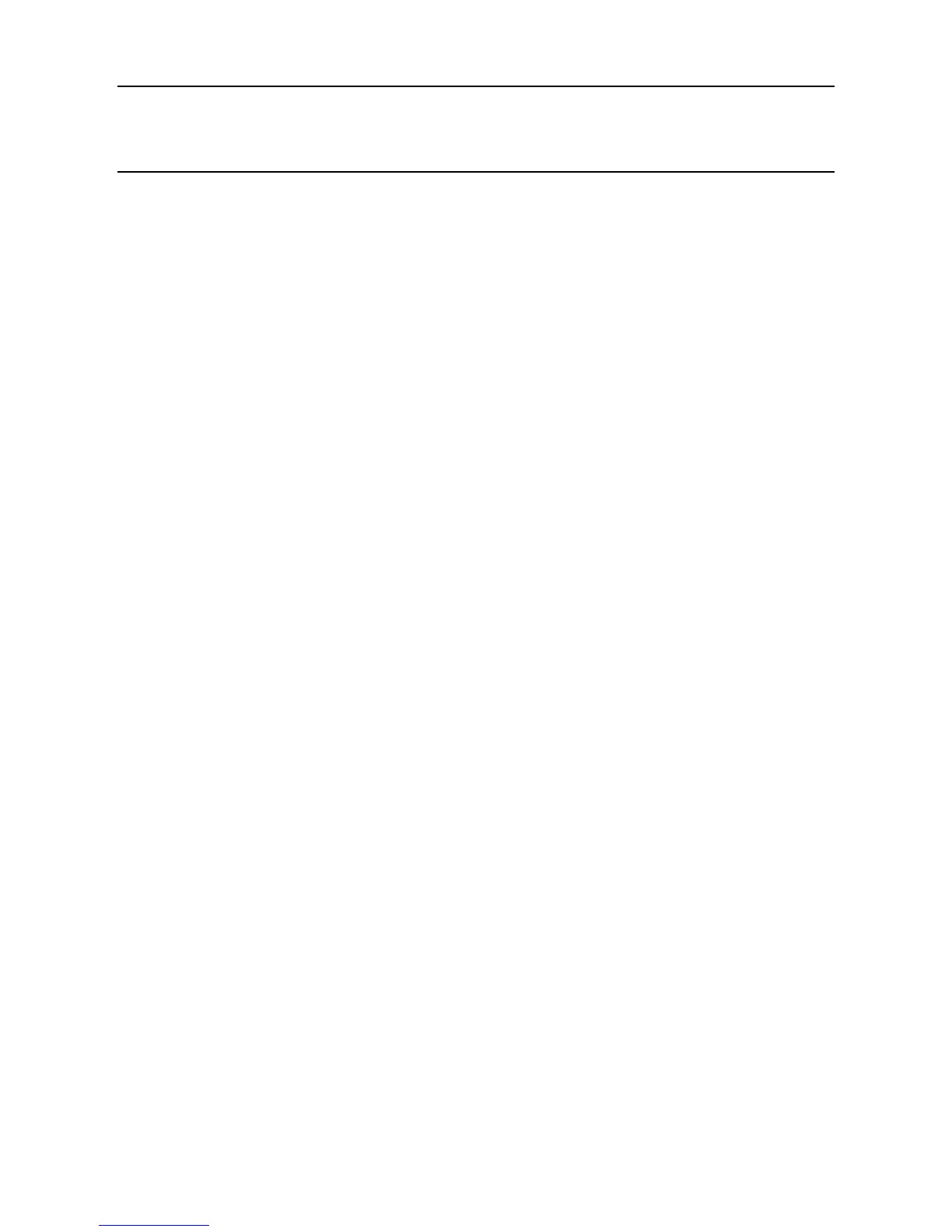CONTENTS
4.2 Start-up 51
4.3 Passwords 52
4.3.1 Setting/changing passwords 53
4.3.2 Password reset 55
4.4 Menus 56
4.4.1 Calibration Menu 57
4.4.2 CongurationMenu 63
4.4.3 Display Menu 71
4.4.4 History Log Menu 74
4.4.5 Change Passwords Menu 75
4.4.6 Reset Passwords 76
4.5 User Tasks 77
4.6 Fault Diagnosis 78
4.6.1 Displayed Error Messages 78
4.6.2 General Faults 79
4.6.3 4-20mAoutputsignalrangesandfaultconditions 80
4.6.4 Clearing latched alarms 81
4.7 System Calibration 82
4.8 Binding Communication Boards to Networks 87
5. MAINTENANCE 89
5.1 Routine maintenance schedule 89
5.2 Maintenance Procedures /Parts Replacement 90
5.2.1 ChangingtheCertiedSensorFilter 90
5.2.2 ChangingtheCertiedSensorCartridge 91
5.2.3 ChangingtheCertiedSensor 95
5.2.4 Changing the Transmitter Unit Front Panel Assembly 98
APPENDIX A - SPECIFICATIONS 100
A.1 Transmitter Unit and Sensor 100
A.1.1 GasesandRanges 100
A.1.2 Input/Output 100
A.1.3 Monitoringfunctions 102
A.1.4 Performance 102
A.1.5 Environmental 102
A.1.6 Storage(excludingcartridge) 102
A.1.7 EMC 103
A.1.8 Enclosure 103
A.1.9 Conguration 103
A.1.10 CerticationandApprovals 103
A.1.11 Calibrationintervals 105
A.2 Cartridges 105
A.2.1 Cartridgetables 105
