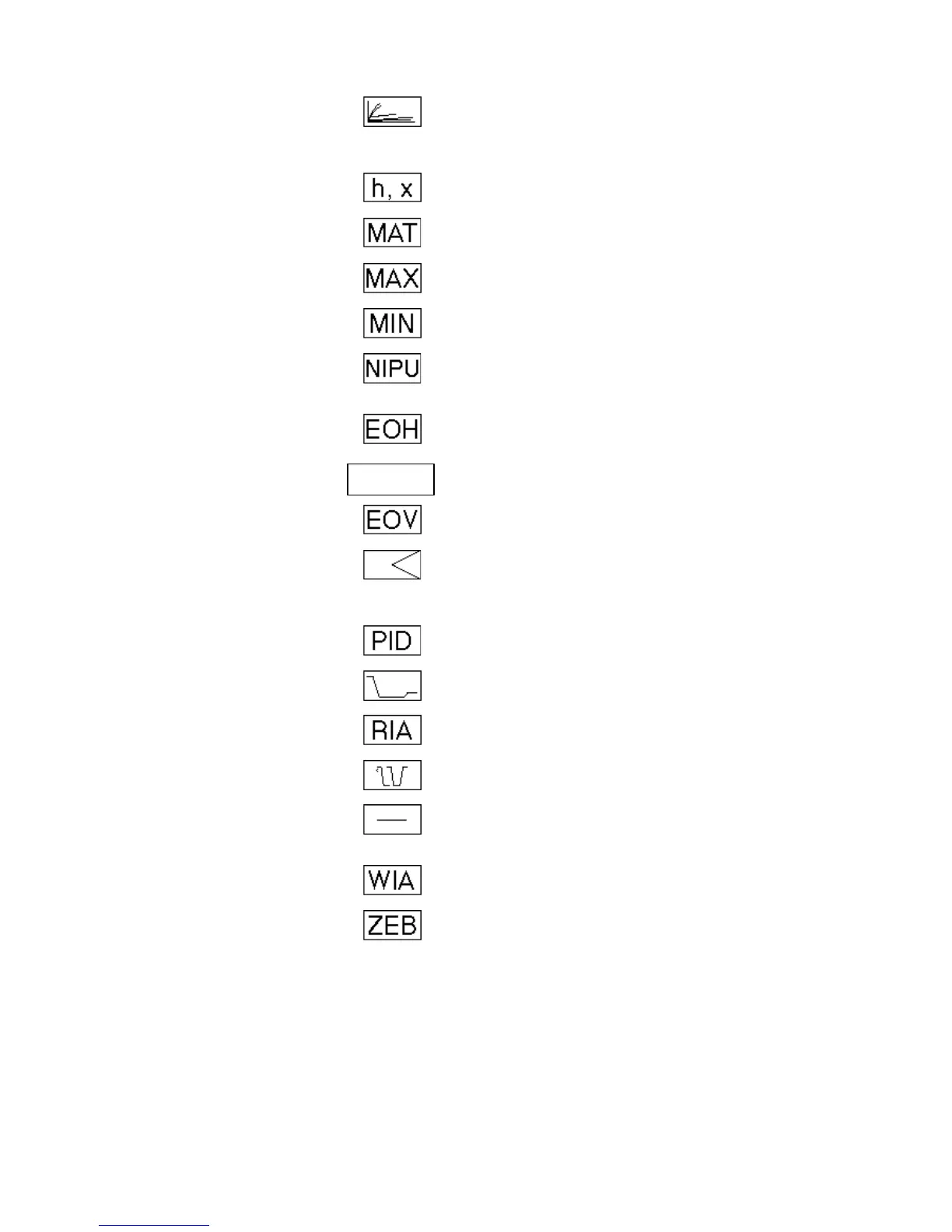EXCEL CARE CONTROL ICONS INTRODUCTION
13 74-5577–33 (US)
EN2B-0184 GE51 R0518 (Europe)
Use a heating curve to calculate discharge
air temperature setpoint from the room
temperature setpoint and outdoor air
temperature.
Calculate enthalpy and absolute humidity.
Mathematical editor to modify inputs to
Select the highest value among analog
Select the lowest value among analog
Use cold outdoor air during non-working
(nighttime) hours to precondition room
space and save energy costs.
Calculate optimized values for starting and
Calculate optimized values for starting and
stopping the heating plant and for the
Calculate optimized values for starting and
stopping air conditioning plants.
Proportional-Integral-Derivative controller
that regulates an analog output based on
two analog values (one is a controlled
variable; the other, a reference variable.)
PID (with integration time
Same as previously defined PID with the
addition of an integration time parameter.
Limit the variation in room temperature
over time (“ramp” function).
Read an attribute of a user address.
Sequence from one to three analog
outputs dependent on an analog input.
Determine the difference between multiple
analog input values
(2 to 6; X1 - (X2 + X3 + ... X6)).
Write to an attribute of a user address.
Determine setpoints to maintain a
predetermined comfort band divided into
heating, cooling, and zero energy bands.
