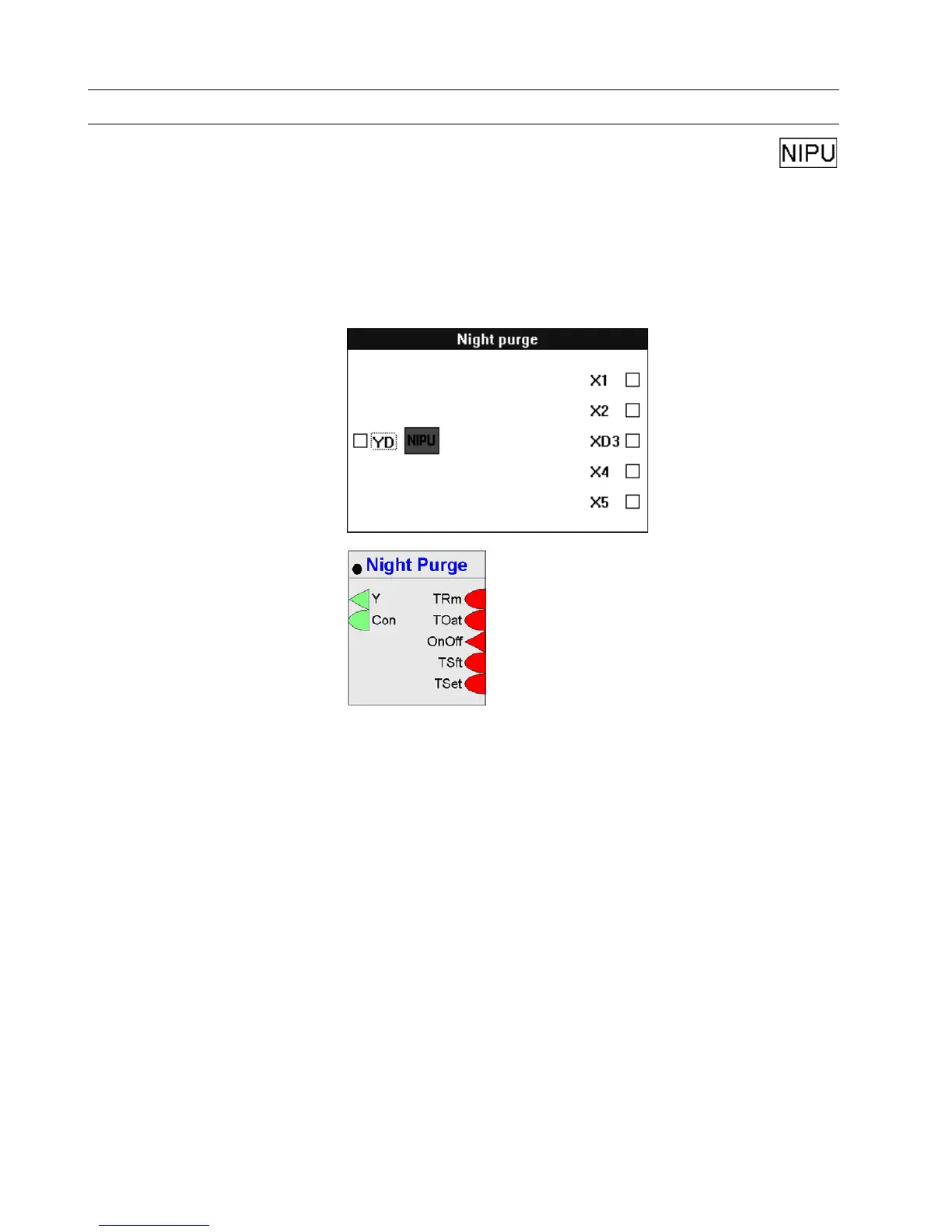ALPHABETIC REFERENCE EXCEL CARE CONTROL ICONS
74-5577–33 (US) 146
EN2B-0184 GE51 R0518 (Europe)
Night Purge / NIPU
Function Starts and stops ventilation systems to precondition rooms when cold outside air is
available during non-working hours (usually, nighttime).
To switch on the air conditioning as late as possible, this function permits room
temperature to drop below room temperature setpoint during night cooling. NIPU
achieves this action by resetting the room temperature setpoint downward. Minimum
outdoor air temperature is limited to prevent damage from excessively cold outdoor
air.
I/O Dialog Box
Excel Web / Excel Web II
Example With an outdoor air temperature at night of 59F (15C), the plant purges the room air
with 100 percent outdoor air to enable the cooling function to start as late as
possible the following day.
Inputs Four analog inputs, one digital input (Excel Web / Excel Web II: two digital inputs),
where:
X1 (Excel Web / Excel Web II: TRm) = Room temperature
X2 (Excel Web / Excel Web II: TOat) = Outdoor air temperature
XD3 (Excel Web / Excel Web II: OnOff) = Night cooling (digital input) 0 = No, 1 =
Yes. This value turns night cooling on and off.
X4 (Excel Web / Excel Web II: TSft) = Room temperature setpoint shift
X5 (Excel Web / Excel Web II: TSet) = Room temperature setpoint
