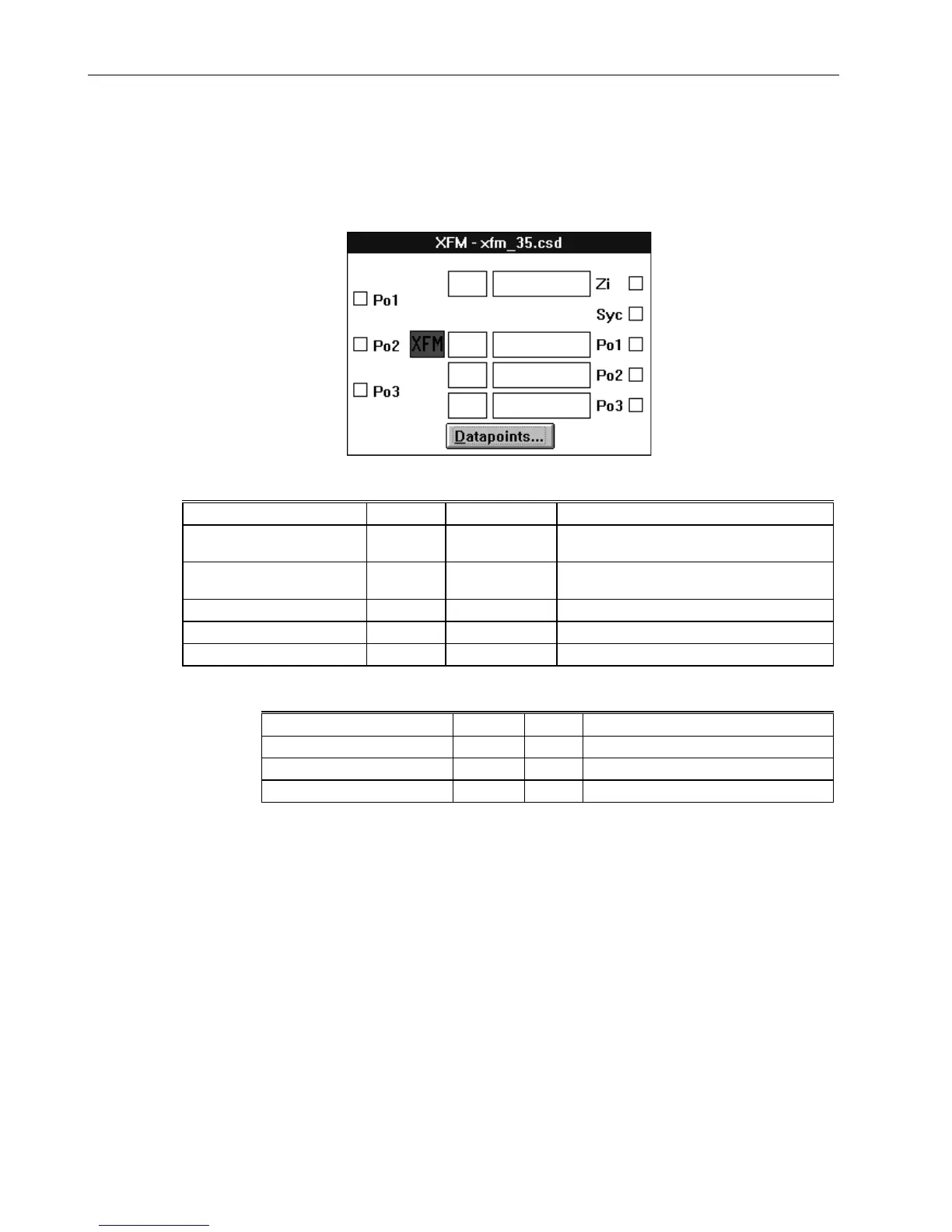ALPHABETIC REFERENCE EXCEL CARE CONTROL ICONS
74-5577–33 (US) 92
EN2B-0184 GE51 R0518 (Europe)
XFM 35 Description
Purpose XFM 35 is a strategy program for maximum load optimization. It controls a maximum
of three priority groups of loads. Each priority group can contain up to 50 single-
stage load programs (XFM 36-1/S/Rs) connected in a loop.
After you place XFM 35 in a control strategy, bring up its I/O dialog box.
XFM 35 I/O Dialog Box
I/O Descriptions Inputs:
1. Counter input (totalizer) Zi DI (1/12 XF 523
or 1/60 XF 528)
Totalizer to count work consumption
2. Synchronization pulse Syc DI (1/12 XF 523
or 1/60 XF 528)
Required only for ideal curve and
extrapolation algorithms
3. Switch power (Priority 1) Po1 VA Remaining power value from priority group 1
4. Switch power (Priority 2) Po2 VA Remaining power value from priority group 2
5. Switch power (Priority 3) Po3 VA Remaining power value from priority group 3
Outputs:
Output Abbrev. Type Comment
1. Switch power (Priority 1) Po1 VA Power switching value to priority group 1
2. Switch power (Priority 2) Po2 VA Power switching value to priority group 2
3. Switch power (Priority 3) Po3 VA Power switching value to priority group 3
