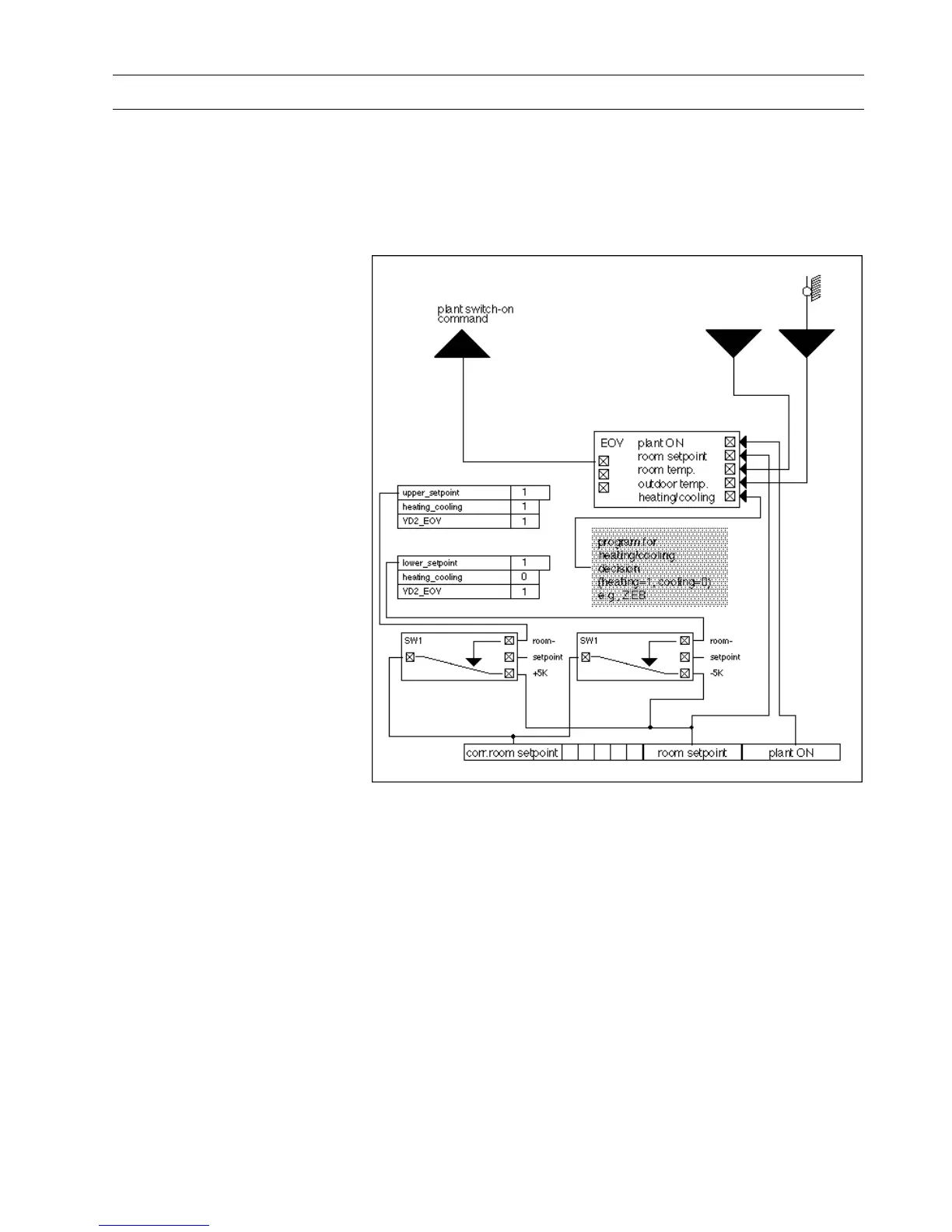EXCEL CARE CONTROL ICONS EXAMPLES
261 74-5577–33 (US)
EN2B-0184 GE51 R0518 (Europe)
Optimized Start/Stop
Purpose This application optimizes the start/stop of an air conditioning system. Systems
should start at the latest possible time and should stop as soon as possible to save
energy.
Control Icons Use the EOV, SWI, MAT, and ZEB control icons.
Description The following diagram shows the application in CARE.
Note that the user address Plant On must be a digital pseudopoint and set by a
Time Program to an On or Off value. The ZEB icon decides whether the system is in
heating or cooling mode. This example is operated with the corrected setpoint
during optimized start-up.
If the plant is in heating mode and optimized start-up is active (YD2 = 1), the SWI
icon passes a higher room setpoint of 5K.
If the plant is in cooling mode and optimized start-up is active (YD2 =1), the SWI
icon passes a reduced room setpoint of 5K.
In all other cases (no optimization), the room setpoint is unchanged.
The Mathematical editor (MAT icon) calculates the increase/decrease of room
setpoint:
room_setpoint_high = room setpoint + 5
or room_setpoint_low = room setpoint - 5
