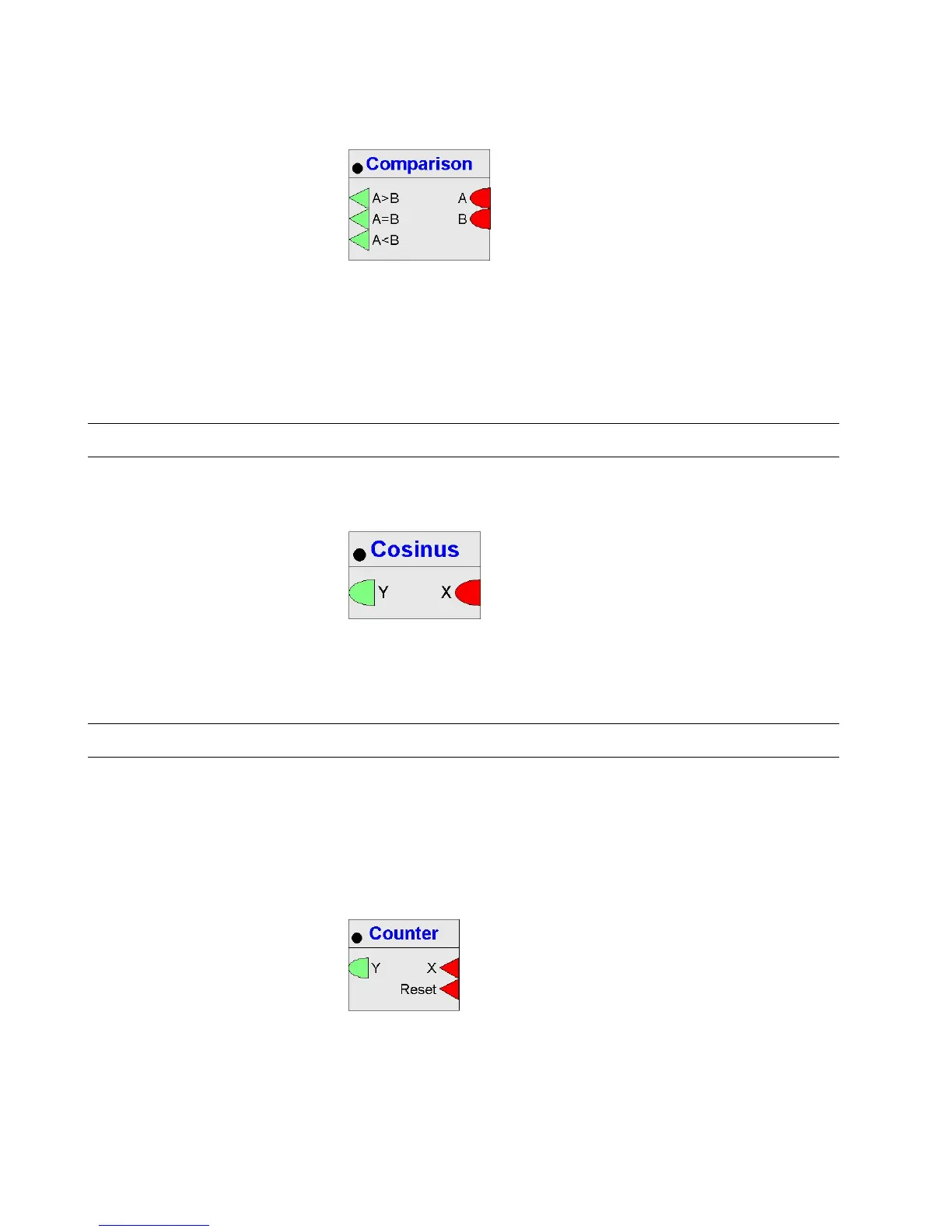ALPHABETIC REFERENCE EXCEL CARE CONTROL ICONS
74-5577–33 (US) 36
EN2B-0184 GE51 R0518 (Europe)
Formula A>B >TRUE(1) if A > B
A=B >TRUE(1) if A = B
A<B >TRUE(1) if A < B
I/O Dialog Box
Input Two analog inputs (A and B)
Output Three digital outputs where:
A>B >TRUE(1) if A > B
A=B >TRUE(1) if A = B
A<B >TRUE(1) if A < B
Internal Parameters None.
Cosinus (Excel Web / Excel Web II)
Function Calculate the cosinus function of X. Input value must be in radian.
I/O Box Dialog
Input One analog input (X). Value in radian (0 … 2*π)
Output One analog output (Y). Range: -1 ≤ value ≤ 1
Internal Parameters None.
Counter (Excel Web / Excel Web II)
Similar to “Event Counter (EVC)”
Function Increments the output Y by 1 when input "X" changes from 0 to 1. The counter is set
to 0, when "Reset" input becomes TRUE (1).
Formula Inputs min = 2, max = 2
Outputs min = 1, max = 1
I/O Dialog Box
Inputs Two digital inputs where:
X increments the counter when value changes from 0 to 1.
Reset set counter value to 0.
