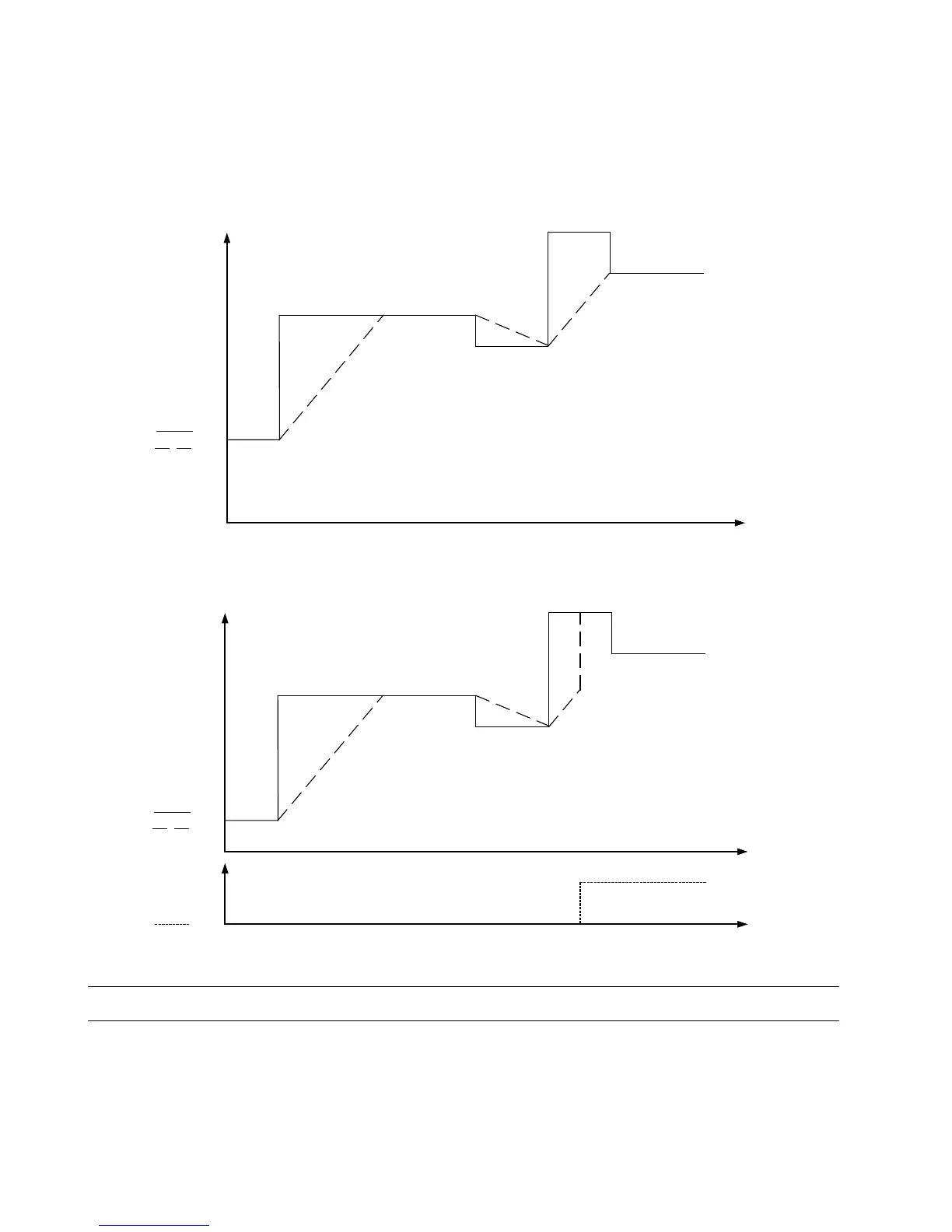ALPHABETIC REFERENCE EXCEL CARE CONTROL ICONS
74-5577–33 (US) 230
EN2B-0184 GE51 R0518 (Europe)
By using the second input, the function can be disabled. In this case, the output
follows the input without delay like it is with the IDT control icon.
Range of second input: 0 = ramp is enabled. Unequal 0 = ramp disabled.
Output All datapoint types.
Internal Parameters Rising slope in 1/min. Default: 10/min. Range: 0 <= value.
Falling slope in 1/min. Default: 10/min. Range: 0 <= value.
Value Ramp: One Input
Value Ramp: Two Inputs
WIDO (Excel Web / Excel Web II)
Functions Legacy RACL function: Checks if the input value X is within the range between
minimum and maximum.
