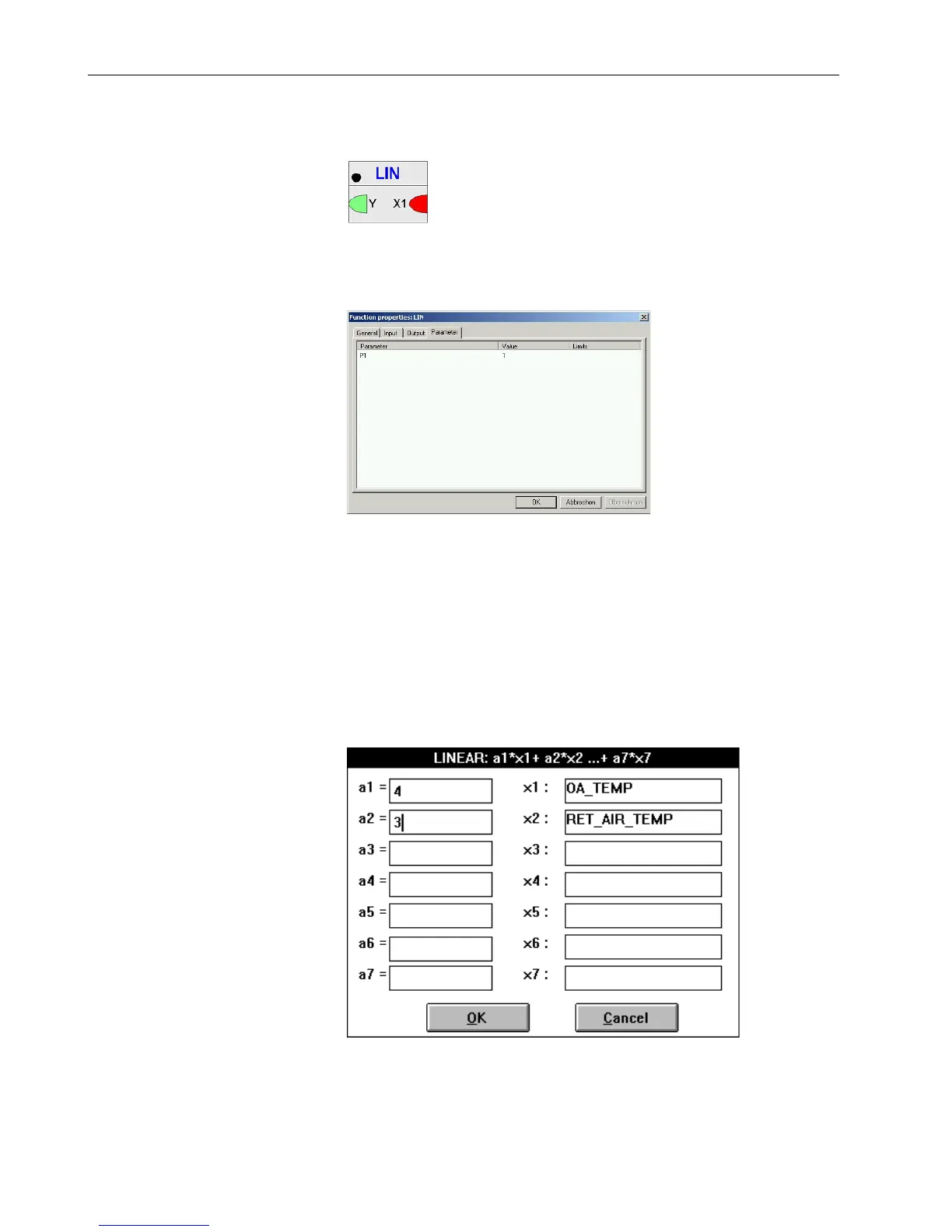ALPHABETIC REFERENCE EXCEL CARE CONTROL ICONS
74-5577–33 (US) 136
EN2B-0184 GE51 R0518 (Europe)
LINEAR Dialog Box
Function Legacy RACL function: Calculates the linear product of the inputs
I/O Dialog Box
Inputs One through thirty two inputs (X1 … X32).
Outputs One limited output (Y); Y = X1*P1 + X2*P2 +...+ Xn*Pn.
Internal Parameters
P1 … P32: Multiplier of the inputs.
Range: unlimited, default: 1
Purpose Set up a linear function, for example, to weight the values of multiple sensors.
Formula LIN= a1 * x1+a2 * x2+-.+a7 * x7
The coefficients a1 through a7 are parameter entries.
x1 through x7 are user addresses. They can be flags or analog points (pseudo or
physical).
Procedure 1. Click LIN.
RESULT: The linear equation dialog box displays.
2. Select a point for the x1 through x7 values (function variables). Use one of the
following methods:
