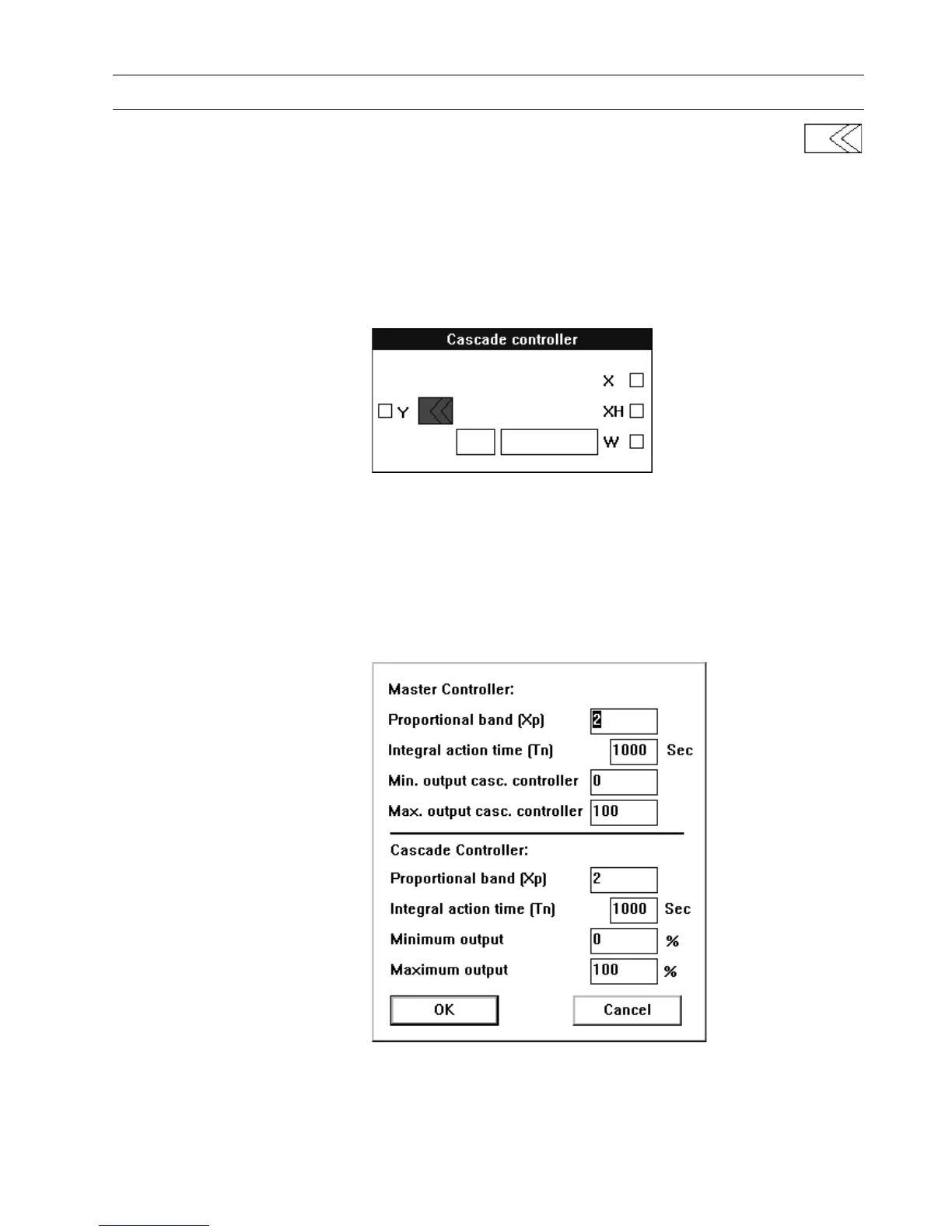EXCEL CARE CONTROL ICONS ALPHABETIC REFERENCE
27 74-5577–33 (US)
EN2B-0184 GE51 R0518 (Europe)
Cascade / CAS
Function Provide both a master Proportional-Integral (PI) controller and a secondary PI
controller to handle difficult control sections. The master PI manages the setpoint for
the secondary (cascade) PI. The secondary PI provides the setpoint reset schedule
which, because of the PI function, can be nonlinear.
CAS operates the same as a PI controller with the addition of a compensation input.
See the Cascade Operation note in this section for more details. Also see the PID
section for more details on PID operation.
I/O Dialog Box
Inputs Three analog inputs, where:
X = Master-controlled variable.
XH = Cascade- or auxiliary-controlled variable.
W = Reference variable, also known as setpoint.
You can enter the reference variable as a parameter (engineering unit index number
and value).
Output One analog output (Y).
Internal Parameters
