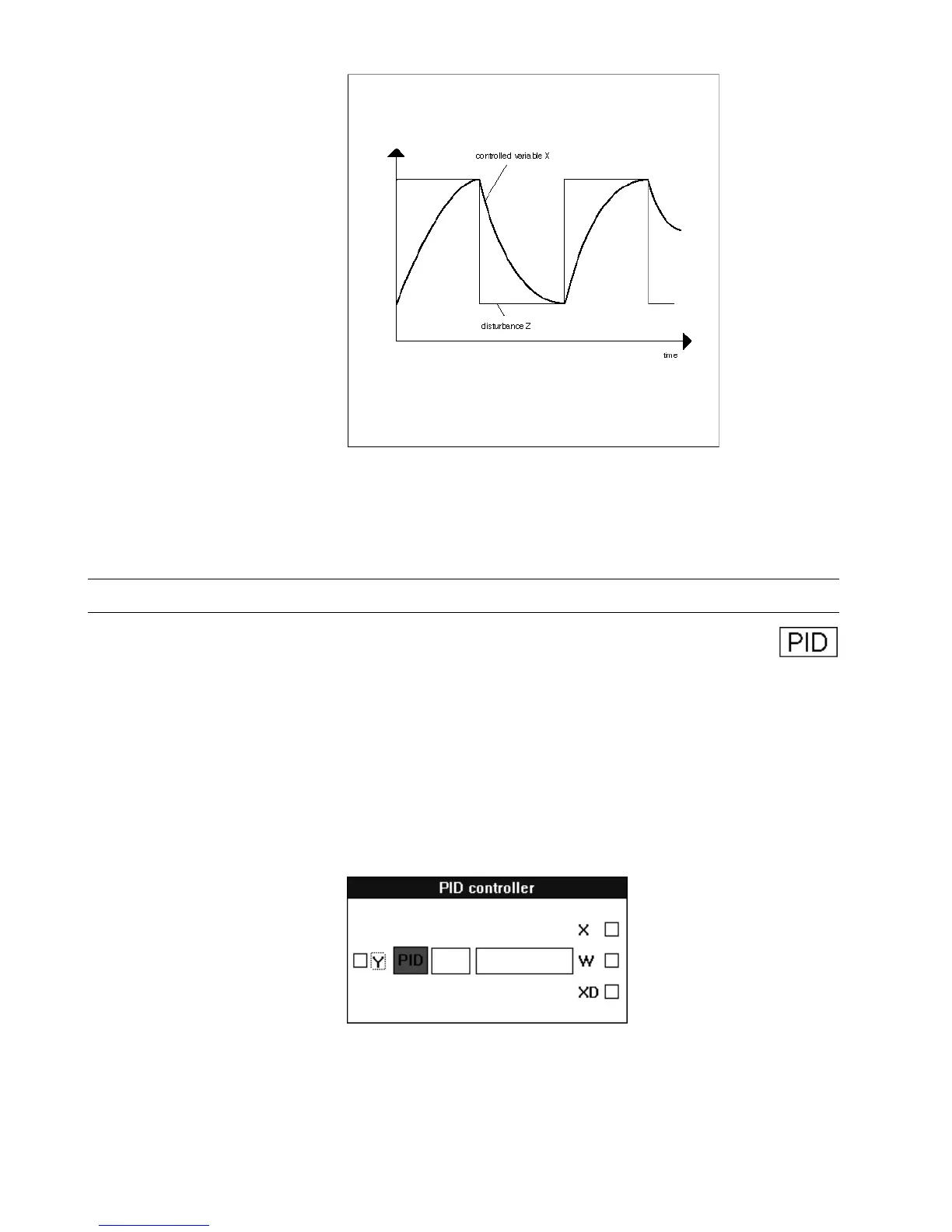ALPHABETIC REFERENCE EXCEL CARE CONTROL ICONS
74-5577–33 (US) 198
EN2B-0184 GE51 R0518 (Europe)
Reverse PID Operation To reverse the working direction of the PID, exchange the inputs for the controlled
variable and the reference variable. Or, connect the PID output to the input of a DIF
control icon and assign 100 to the X1 parameter.
PID With ECO You can use PID to provide a temperature input to an ECO icon for basic
temperature control. You can also use a PID to calculate a humidity input. See the
Economizer (ECO) section.
PID Plus Controller / PID
Function Proportional-Integral-Derivative controller that regulates an analog output based on
two analog values (one is a controlled variable; the other, a reference variable) and
operating parameters.
Excel Web / Excel Web II:
PID-Controller that generates a signal depending on the deviation of the controlled
variable from the reference variable.
This PID has the same behavior as the previously defined PID with an additional
digital input. The digital input (XD, Excel Web / Excel Web II: Ion) enables and
disables integral control action. When this input is zero, integral control is disabled
and the integral sum is reset. This input must always be connected.
I/O Dialog Box
