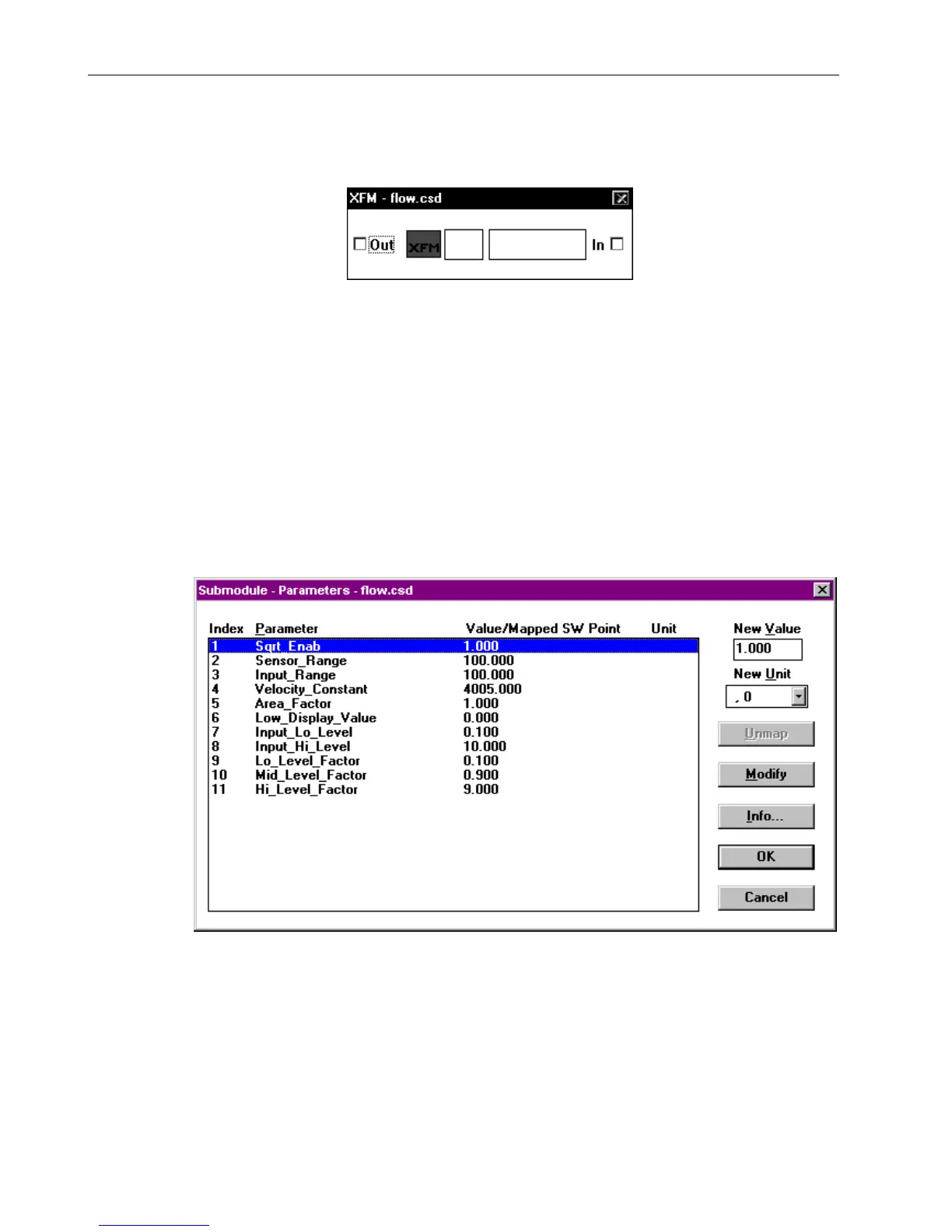ALPHABETIC REFERENCE EXCEL CARE CONTROL ICONS
74-5577–33 (US) 78
EN2B-0184 GE51 R0518 (Europe)
FLOW CALCULATION
Function Output a flow rate calculated from a flow sensor or transmitter (air, gas, water flow,
etc).
I/O Dialog Box
Input The input, In, comes from a flow sensor (air, gas, water, etc). The input can be direct
reading (that is, in actual engineering units [PSI, INW, etc]) or generic (0-100 PCT).
For inputs that read in actual engineering units, P2 and P3 must be equal (OK to
leave default values). For generic inputs, set P2 equal to the actual sensor range
(that is, the value in engineering units that produces 100 percent at the input).
The input can be linear or nonlinear. If nonlinear, FLOW linearizes it by taking the
square root. The square root function parameters are optimized to produce accurate
results for input values between 0.003 and 5000.0. For linear sensors, the square
root can be disabled.
Output Calculated flow rate (CFM, GPM, etc).
You can set a parameter value (internal parameters dialog box) so that the output is
set to zero if the flow calculations fall below this value. You can use this feature to
produce a zero output when the associated system is off.
Internal Parameters
P1=1 to enable square root, 0 to disable.
