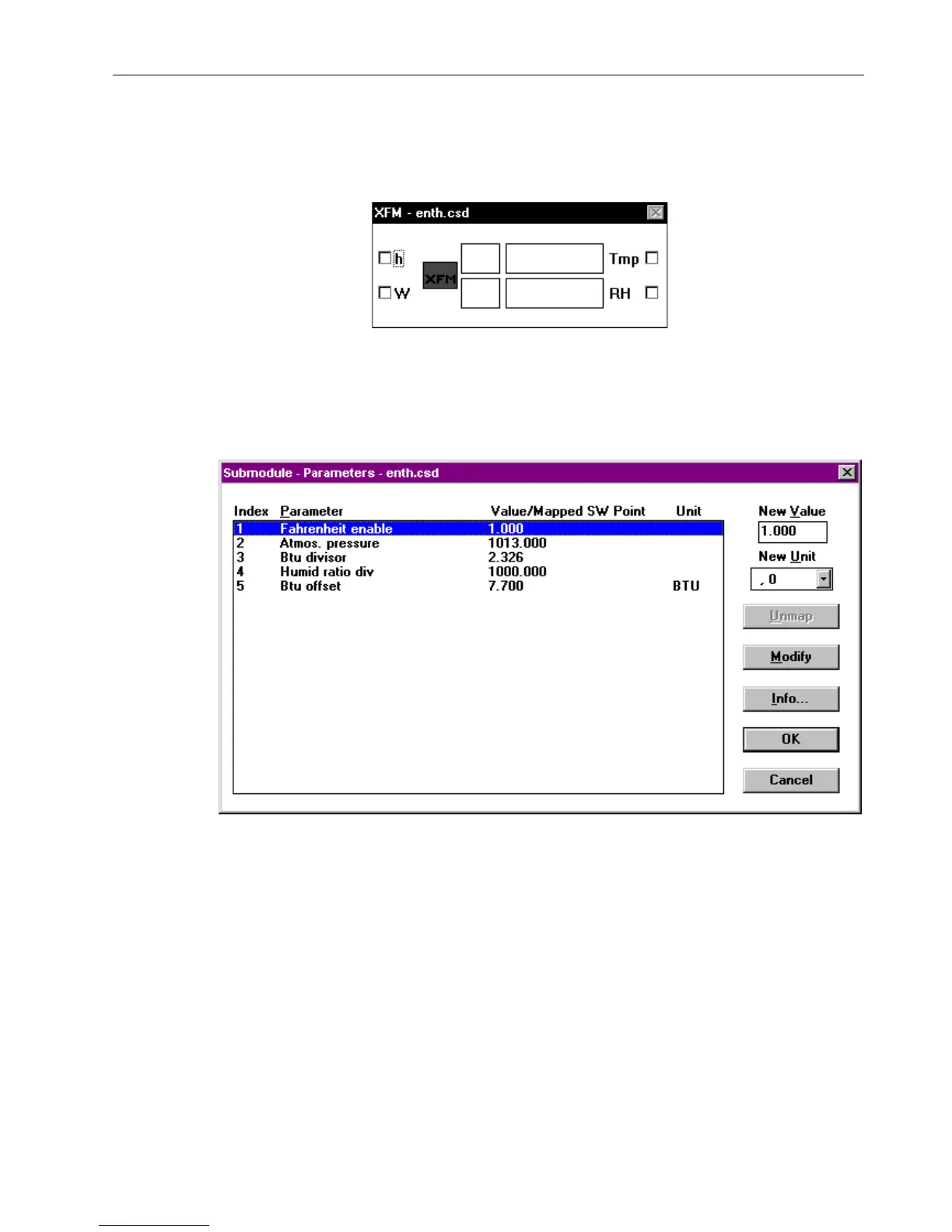EXCEL CARE CONTROL ICONS ALPHABETIC REFERENCE
77 74-5577–33 (US)
EN2B-0184 GE51 R0518 (Europe)
ENTHALPY
Function Calculate enthalpy and humidity ratio based on temperature and relative humidity.
This function operates in a similar way to H,X control, except that the XFM works in
English units (temperatures in Fahrenheit) rather than metric units (temperatures in
Celsius).
I/O Dialog Box
Inputs Tmp = temperature
RH = relative humidity
Outputs h = enthalpy
W = humidity ratio
Internal Parameters
Set Parameter P1= 1 to enable Fahrenheit temperature. Set P1=0 for Celsius.
Parameter P2 is atmospheric pressure in millibars.
Sea level pressure = 14.7 psi = 1013 millibars. Adjust for higher altitudes.
P3 = 2.326. Divide into kJ/kg to get BTU/lb.
P4= 1000. Divide into g/kg to get lb/lb (humidity ratio). Set to 0.143 to get grains/lb.
P5= 7.7 BTU conversion offset. Add to BTU/lb to get enthalpy.
