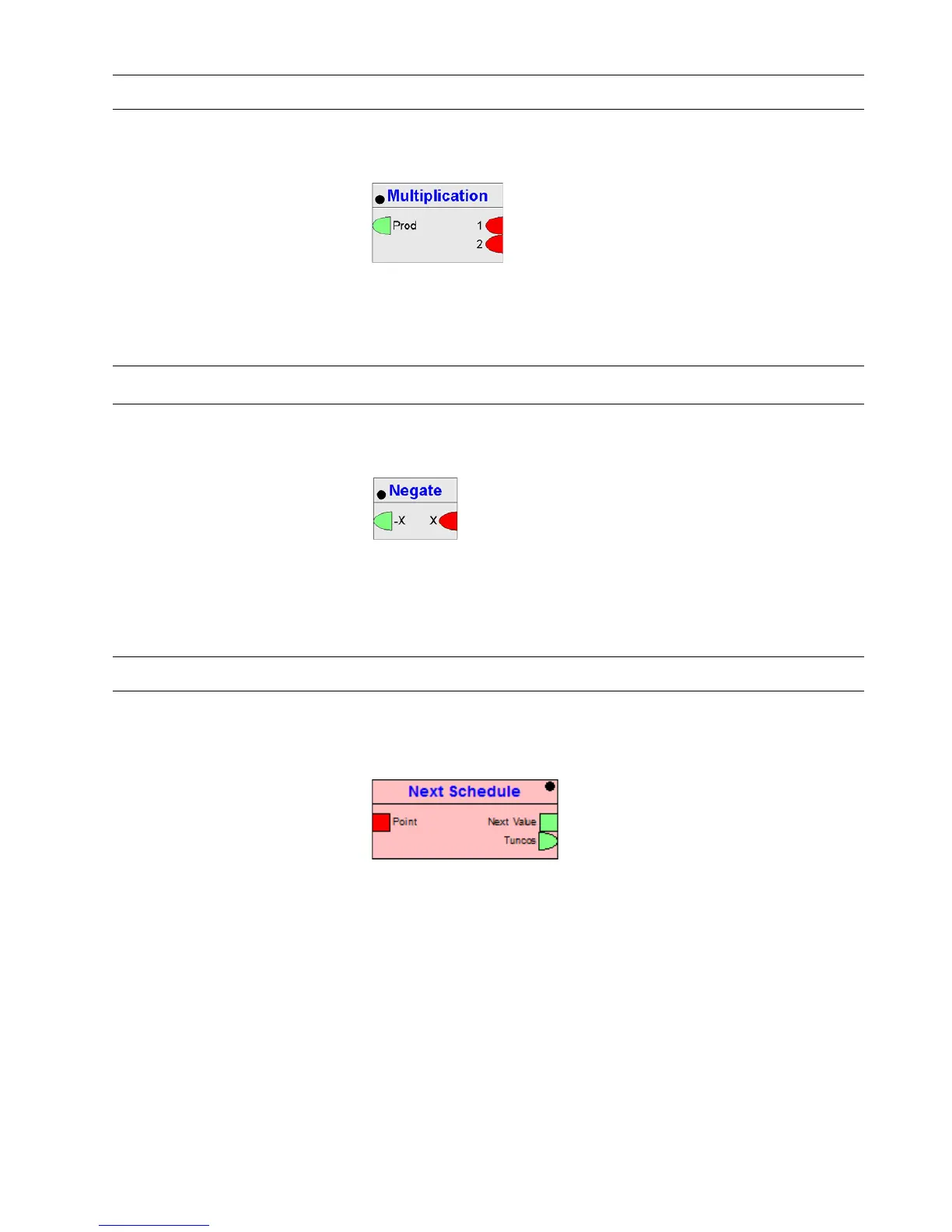EXCEL CARE CONTROL ICONS ALPHABETIC REFERENCE
145 74-5577–33 (US)
EN2B-0184 GE51 R0518 (Europe)
Multiplication (Excel Web / Excel Web II)
Function Multiplies the input values
I/O Dialog Box
Input Two through thirty two analog inputs.
Output One analog output (Prod), product of inputs.
Internal Parameters None.
Negate (Excel Web / Excel Web II)
Function Negates the analog input value mathematically.
I/O Dialog Box
Input One analog input (X).
Output One analog output (-X), negated input.
Internal Parameters None.
Next Schedule (Eagle)
Prerequisite Controller OS 3.02.00 or higher
Function Reads the next scheduled value and the time until the value changes from the
schedules.
Inputs Point = datapoint which is used in a schedule
Outputs Next Value = value of the next switch point that will change this value
Tuncos = Time( in min) until the next change of the value or 0 if there exists no next
switch point
Internal Parameters none
NOTE:
It may take up to one minute after application start until the outputs show the correct values.
If the input is not a datapoint or not used in a schedule then the current value is written to ´Next Value` and
´Tuncos` is 0.
