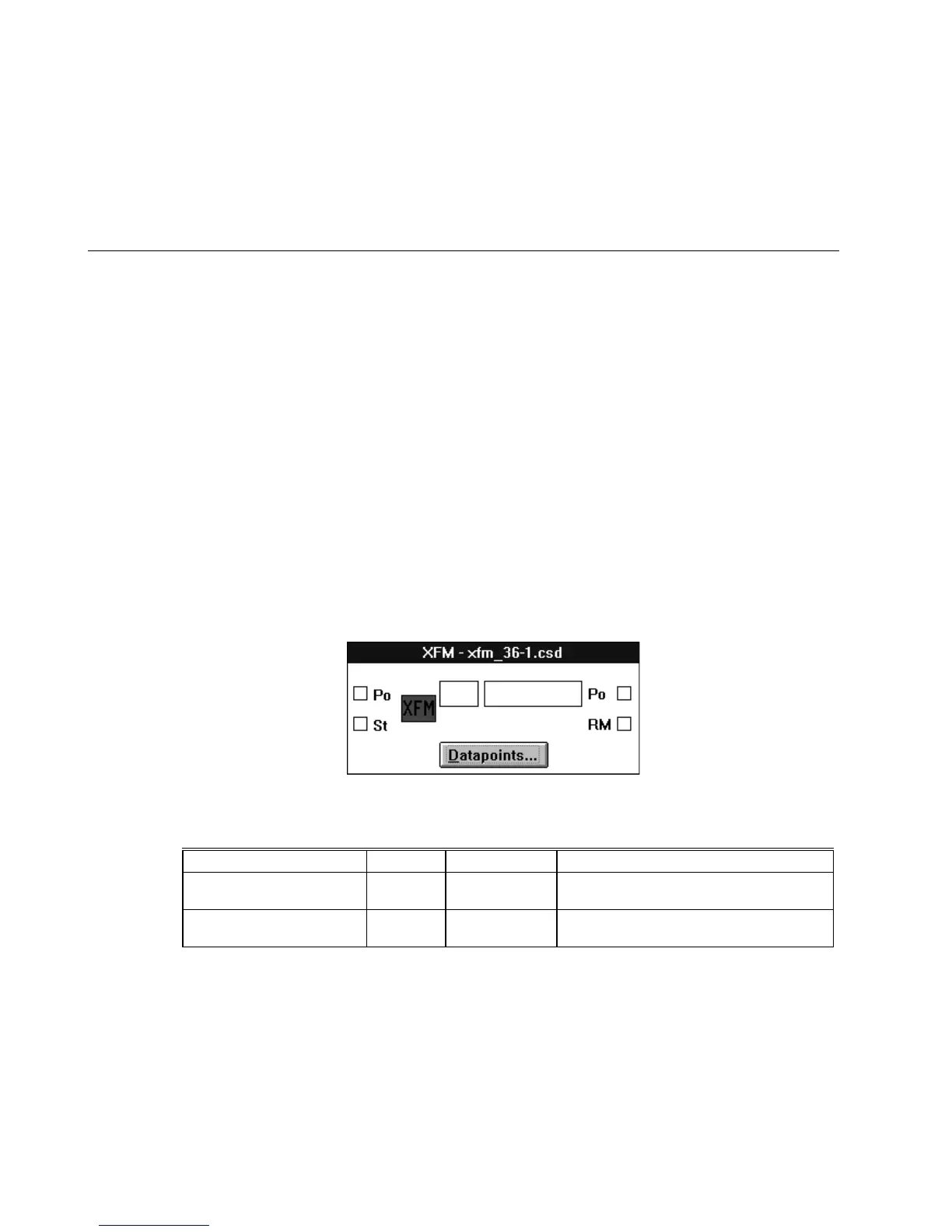ALPHABETIC REFERENCE EXCEL CARE CONTROL ICONS
74-5577–33 (US) 106
EN2B-0184 GE51 R0518 (Europe)
Totalizer Input Reset
(Counter_Zi) The Totalizer Counter_Zi transmits the rising, measured kWh value to the first XFM
35 input Zi. Totalizer Counter_Zi is reset to zero when a limit (internal constant
value) of 10
6
kWh has been exceeded. This reset also resets all the internal
archives of past kWh values (past samples) to their values minus the value of
Counter_Zi that is nearest to 10
6
kWh. This reset of the Totalizer input Counter_Zi
and the archives of past kWh values provide a correct power calculation and avoids
any overflow of internal registers for increasing kWh values. The datapoint with
pointname Counter_Zi is needed to bring the totalizer point value into the XFM a
second time to implement the next strategy.
XFM 36-1 Description
Purpose XFM 36-1, 36-1S and 36-1R are single-stage load programs. A priority group of
XFM 36-1 programs can do either sequential or rotational load control. A priority
group of XFM 36-1S programs can do sequential load control and a group of XFM
36-1R programs do load control. XFM 36-1S and 36-1R use less memory and cycle
time than 36-1. XFM 35 controls a maximum of three priority groups of loads. Each
priority group can contain up to 50 single-stage load programs (XFM 36-1, 36-1S
and 36-1R) connected in a loop.
Features Minimum ON and OFF times for proper switching operations
• Automatic switch-on of loads after the maximum OFF time has elapsed
• Real-time display of important parameters
• Automatic detection of switching procedure (rotational or sequential) for XFM 36-
1 only.
• Feedback input (RM) for correct measurement of minimum ON/OFF times or
additional load control by other modules
• Manual operating mode of load switching, if desired
• Remote control of a load via the C-Bus, if desired
After you place an XFM 36-1, 36-1S or 36-1R in a control strategy, bring up its I/O
Dialog box.
XFM 36 I/O Dialog Box
XFM 36-1S and 36-1R I/O dialog boxes are the same except for the title.
I/O Descriptions Inputs:
