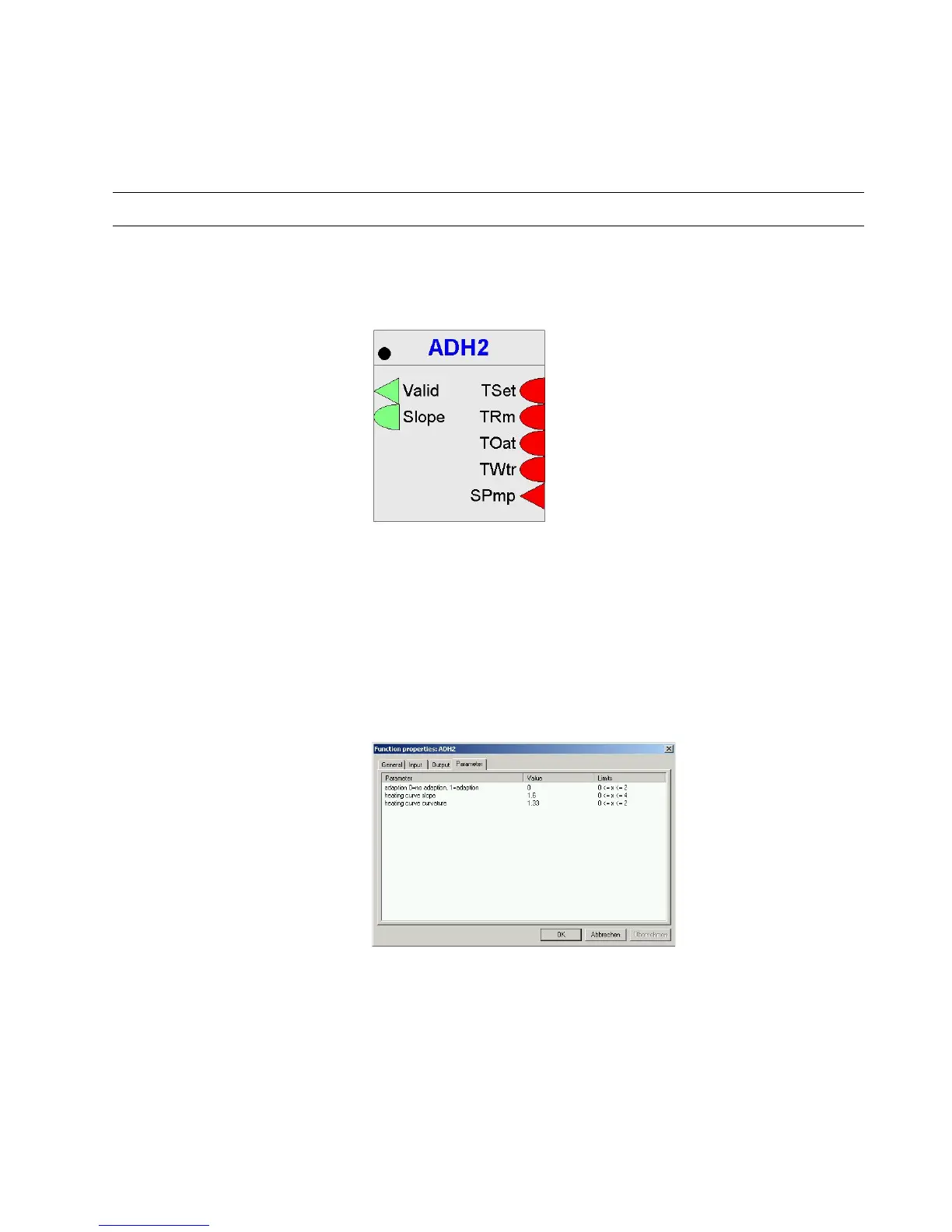EXCEL CARE CONTROL ICONS ALPHABETIC REFERENCE
23 74-5577–33 (US)
EN2B-0184 GE51 R0518 (Europe)
Internal Parameters None.
Example See the Examples chapter for a description of how to use the ADD icon in a floating
limits and alarm suppression application.
Also see the Data Transfer (IDT) section for examples that show how to use ADD
with IDT.
ADH2 (Excel Web / Excel Web II)
Function Legacy RACL function: Calculates the slope S of the heating curve for the
determination of the flow temperature setpoint option to adapt the slope to the
building characteristics.
I/O Dialog Box
Inputs Five inputs where:
TSet = room temperature setpoint
TRm = room temperature
TOat = outside air temperature (req. with adaptation)
TWtr = supply water temperature (req. with adaptation)
SPmp = heating pump status (req. with adaptation)
Outputs Two outputs where:
Valid = slope value validity (0=invalid, 1=valid)
Valid means the slope value is in a possible relation to the inputs, e.g. values below
the freezing point may be impossible.
Slope = calculated slope value
Internal Parameters
Parameter Description P1 Adaptation (0 = no adaptation, 1 = adaptation) with default = 0 and a limit
of 0 < = x < = 1.
P2 Heating curve slope with default = 1, 6 and a limit of 0 < = x < = 4.
P3 Heating curve curvature with default = 1,33 and a limit of 0 < = x < = 2.
