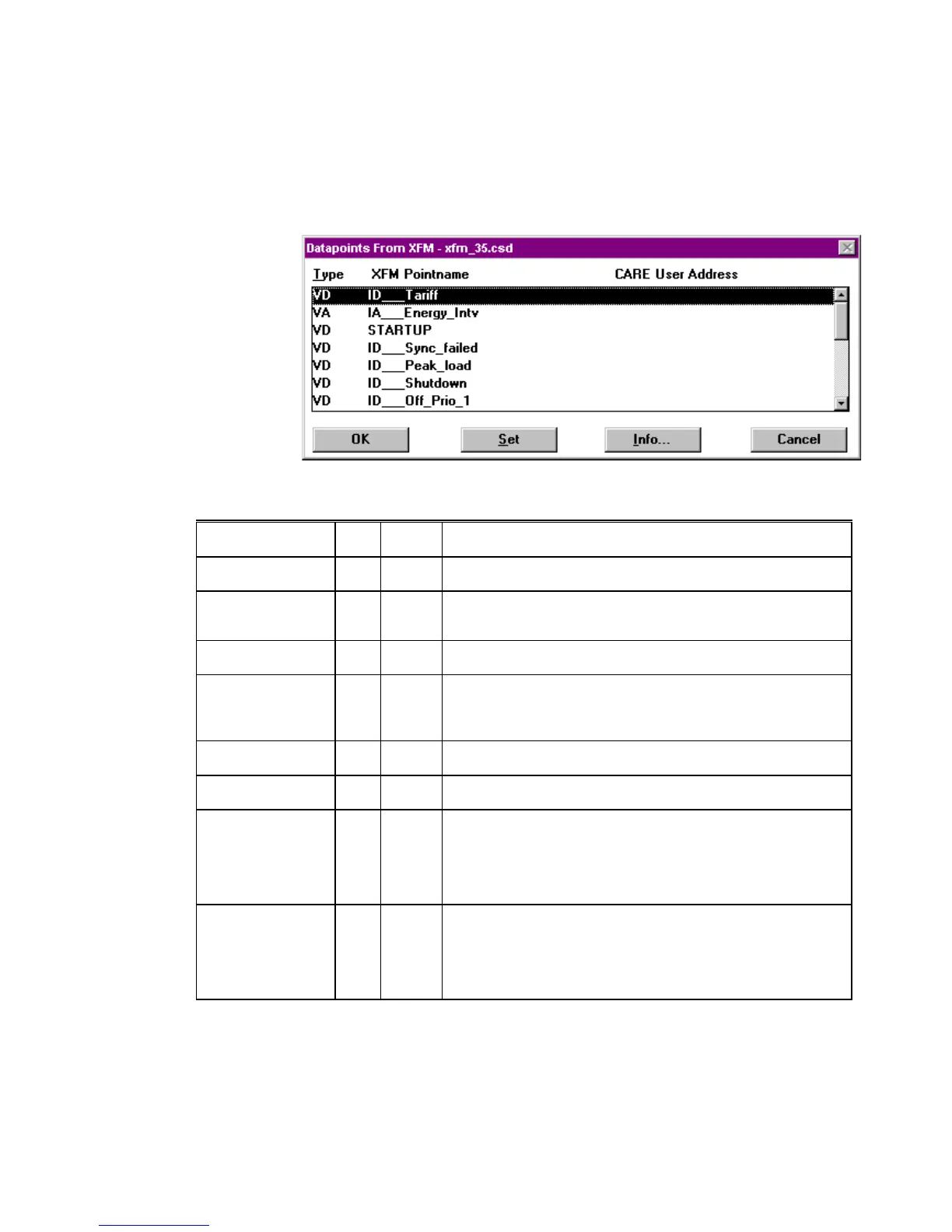EXCEL CARE CONTROL ICONS ALPHABETIC REFERENCE
93 74-5577–33 (US)
EN2B-0184 GE51 R0518 (Europe)
Type abbreviations:
DI: Digital input
VA: Virtual (pseudo) analog
Datapoints Button Click the Datapoints button to display the datapoints dialog box for XFM 35. Click
on Set for each of the XFM pointnames. CARE automatically creates user
addresses with the same names. Later sections describe how to use these points
depending on operation desired. The table following the dialog box summarizes user
address types and functions.
The Counter_Zi, last pointname is handled differently from the other pointnames.
After hightlighting Counter_Zi, click on the totalizer point in the schematic.
ID___Tariff VD Input 0: Use power limit P13
User address to indicate the current energy consumption (kWh)
within the Measurement Interval [window] (change engineering units
0: Normal operation (application is not running)
1: Start-up operation (application is running)
0: Signal to initiate an alarm when the synchronization impulse
is missing
1: Signal is not active
(Set Active State of this point to 1)
ID___Peak_load VD Output 1: Signal to all XFM 36-1/S/R to stop switching on the loads
1: Signal to all XFM 36-1/S/R to shed the loads immediately
0: Signal is not active
0: There is no load to switch off in priority group 1
1: There is at least one load to switch off in priority group 1
Output:
0: Reset of the loads-available-to-turn-off detection for the
0: There is no load to switch off in priority group 2
1: There is at least one load to switch off in priority group 2
Output:
0: Reset of the loads-available-to-turn-off detection for the
