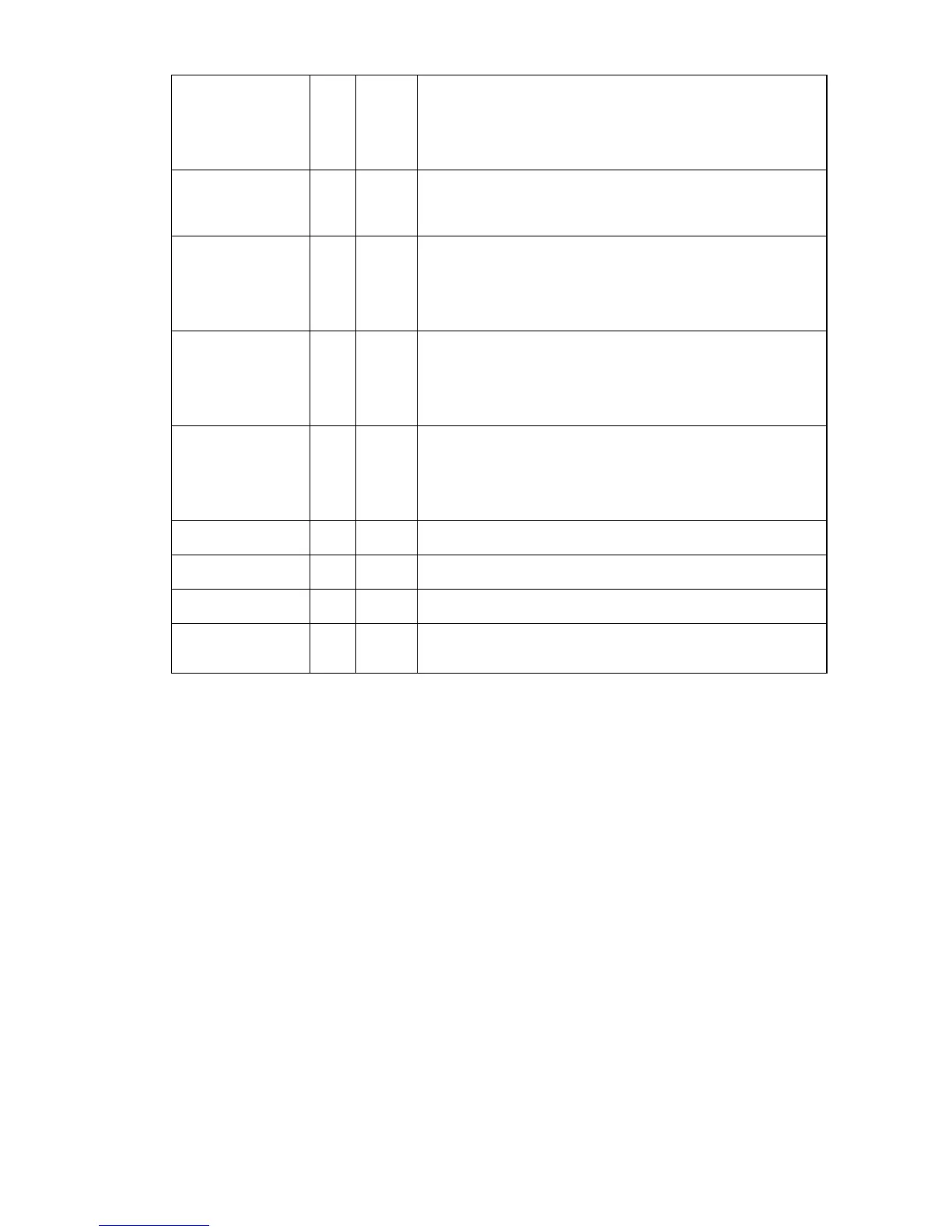ALPHABETIC REFERENCE EXCEL CARE CONTROL ICONS
74-5577–33 (US) 94
EN2B-0184 GE51 R0518 (Europe)
ID___Off_Prio_3 VD Input/
Output
0: There is no load to switch off in priority group 3
1: There is at least one load to switch off in priority group 3
Output:
0: Reset of the loads-available-to-turn-off detection for the
0: Signal to initiate an alarm and inform about the necessity
of manual load shedding
1: Signal is not active
(Set Active State of this point to 1)
ID___On_Prio_3 VD Input/
Output
0: There is no load to switch on in priority group 3
1: There is at least one load to switch on in priority group 3
Output:
0: Reset of the loads-available-to-turn-on detection for the
0: There is no load to switch on in priority group 2
1: There is at least one load to switch on in priority group 2
Output:
0: Reset of the loads-available-to-turn-on detection for the
0: There is no load to switch on in priority group 1
1: There is at least one load to switch on in priority group 1
Output:
0: Reset of the loads-available-to-turn-on detection for the
0: Load switching is sequential in priority group 1
1: Load switching is rotational in priority group 1
ID___Rotating_P2 VD Output 0: Load switching is sequential in priority group 2
1: Load switching is rotational in priority group 2
0: Load switching is sequential in priority group 3
1: Load switching is rotational in priority group 3
Connection to reset the Totalizer Input to avoid overflow when its
value becomes too large (see Totalizer Input Reset in the General
NOTE: You must assign the STARTUP user address to the user address for the
CARE STARTUP point.
Type abbreviations:
DI: Digital input
VA: Virtual (pseudo) analog
VD: Virtual (pseudo) digital
PI: Physical input
