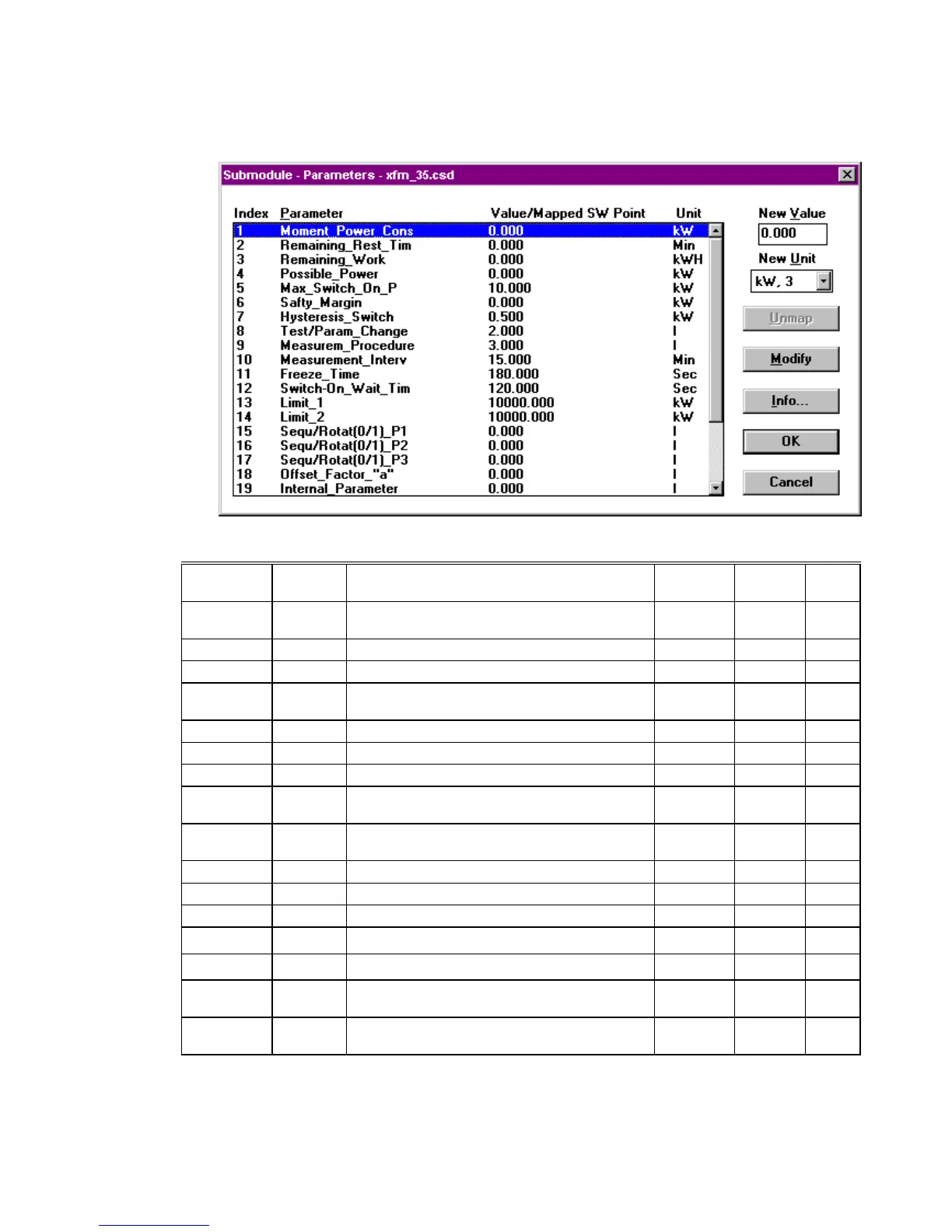EXCEL CARE CONTROL ICONS ALPHABETIC REFERENCE
95 74-5577–33 (US)
EN2B-0184 GE51 R0518 (Europe)
XFM 35 Internal Parameters The XFM 35 internal parameters dialog box lists parameters that control program
functions. Later sections describe how to use these parameters depending on
operation desired. The table following the dialog box summarizes parameter types,
functions, default values, setting range, and engineering units. (The dialog box
values and engineering units are not necessarily the defaults.)
Parameter
Number
Type
Brief Description
Setting
Range
Default
Value
Unit
1 Display Moment_Power_Cons (current power
consumption)
none none kW
2 Display Remaining_Rest_Tim(e) (not for Sliding Window) none none min
3 Display Remaining_Work (not for Sliding Window) none none kWh
4 Display Possible_Power (with constant power
consumption)
none none kW
5 Comm. Max(imum)_Switch_On_P(ower) 1-1000 10 kW
6 Comm. Safety_Margin 0-1000 0 kW
7 Comm. Hysteresis_Switch (for power) 0-1000 0.5 kW
8 Comm. Test( Board )/Param(eter)_ Change (Set to 1
when changing any other parameter)
0/1/2/3 2 Integer
9 Comm. Measurem_Procedure (algorithm type: 1 = Sliding
Window; 2 = Ideal Curve; 3 = Extrapolation)
1/2/3 3 Integer
10 Comm. Measurement_Interv(al/window size) 1-7200 15 min
11 Comm. Freeze_Time (not for sliding window) 30-300 180 sec
12 Comm. Switch-On_Wait_Tim(e) 0-240 120 sec
13 Comm. (Power) Limit_1 (for ID___Tariff=0)
0-10
6
10000 kW
14 Comm. (Power) Limit_2 (for ID___Tariff=1)
0-10
6
10000 kW
15 Progr. Prio/Rotat(0/1)_P1 (sequential or rotational load
shed method for priority 1 groups) Sequential=0
0 or 1 0 Integer
16 Progr. Prio/Rotat(0/1)_P1 (sequential or rotational load
shed method for priority 2 groups) Sequential=0
0 or 1 0 Integer
