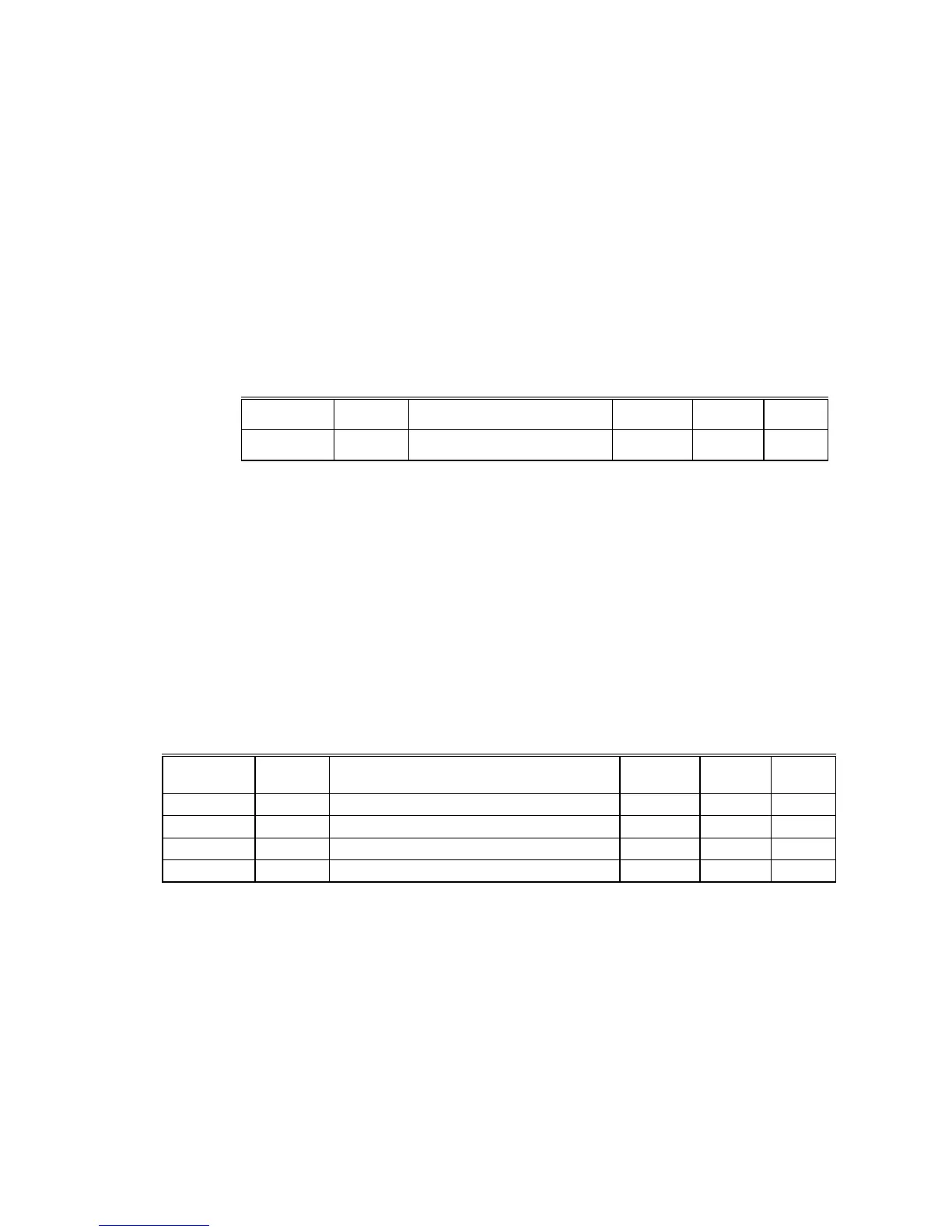ALPHABETIC REFERENCE EXCEL CARE CONTROL ICONS
74-5577–33 (US) 112
EN2B-0184 GE51 R0518 (Europe)
Manual Operating Mode You can manually set Parameter P13 of XFM 36-1/S/R to 1, to keep the load always
ON. You can set P13 to 2 to keep the load always OFF. These manual settings are
useful for test purposes.
For example, you can set Parameter P13 of load number 1 in the third priority group
to 1 and all other Parameters P13 for all of the loads to 2. Parameter P1 of XFM 35
will indicate the current power consumption of Load 1 in the third group.
The manual operating mode is also useful for verifying that the correct CARE state
(ACTIVE or PASSIVE) was applied to the load point.
The default setting of Parameter P13 is 0 to allow the XFM 36-1/S/R program to
determine load status in the automatic operating mode.
When the override mode ON is selected, the value sent around on Po1, Po2, or Po3
(depending on which priority group the XFM is attached) is not limited to the value
set by parameter 5 in XFM 35 as Max_Switch_On_P. This causes the Po value to
increase every cycle if there are no loads to shed and results in no shedding of
loads until sufficient time has passed to lower the Po value below zero.
The parameter used for the manual operating mode is shown below:
Minimum ON and OFF Times Minimum ON and OFF times (Parameters P10 and P11) are used to avoid cycling of
loads that may make XFM 35 power control unstable and even damage the load.
A load change from OFF to ON triggers minimum ON time. A load change from ON
to OFF triggers minimum OFF time.
During minimum ON time (Parameter P10), Display Parameter P5 is set to 1 to
indicate that the minimum ON time function is active. The load remains ON even if
power control, via Po output, tries to switch off the load. Only the shutdown function
(see description on the following pages) can switch off the load during minimum ON
time.
During minimum OFF time (Parameter P11), Display Parameter P6 is set to 1 to
indicate that the minimum OFF time function is active. The load remains OFF even if
power control, via Po output, tries to switch on the load.
The following table lists the parameters used for the minimum ON and OFF times
function:
Parameter
Number
Type
Description
Setting
Range
Default
Value
Unit
5 Display Minimum ON Time Active none none Integer
6 Display Minimum OFF Time Active none none Integer
10 Comm. Minimum ON Time 0-300 60 sec
11 Comm. Minimum OFF Time 0-400 60 sec
Peak Load Function
(Ideal Curve and
Extrapolation Only) XFM 35 determines when peak load occurs (see General Functions in the XFM 35
section) and sets user address ID___Peak_load to 1 to notify all XFM 36-1/S/Rs to
stop switching on.
When the peak load function is active (ID___Peak_load = 1), the load cannot
switch from OFF to ON.
Immediate Load Shedding
