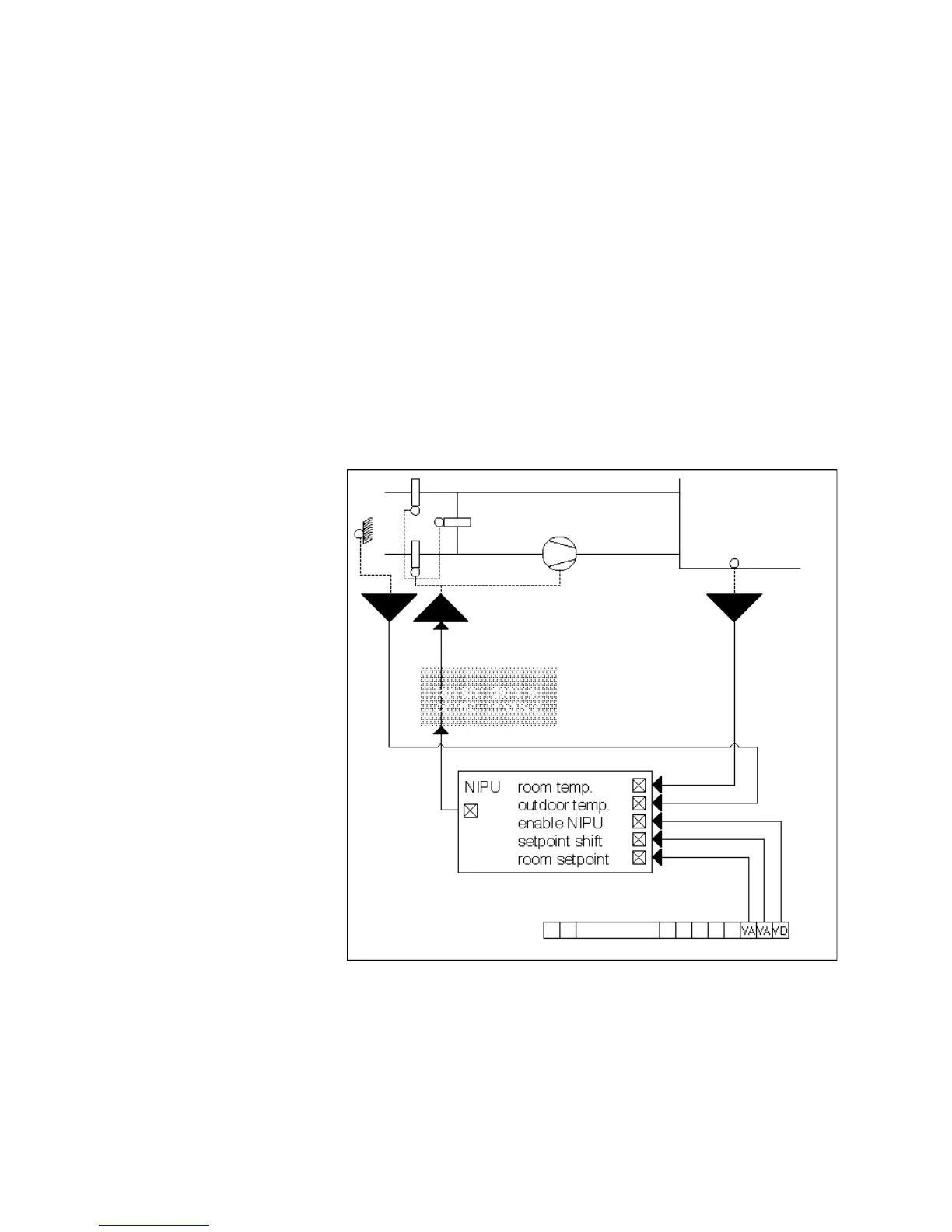ALPHABETIC REFERENCE EXCEL CARE CONTROL ICONS
74-5577–33 (US) 148
EN2B-0184 GE51 R0518 (Europe)
temperature Number type: Decimal, Unit: Degrees Fahrenheit
Default: 60F (15C), Range: 0 through 90F (-25 through +30C)
This value is the minimum outdoor air temperature at which Night Purge continues
to function. If the outdoor air temperature drops below this value, the supply of 100
percent outdoor air stops immediately.
Room/Outdoor air
minimum differential Number type: Decimal, Unit: F Deg
Default: 0 F Deg (0K), Range: 0 through 36 F Deg (0 through 20K)
This value specifies how many degrees K the outdoor temperature must be lower
than the room temperature so that Night Purge operation can begin.
Excel Web / Excel Web II: switching hysteresis (NIPH)
Parameter Number
Descriptions P3 Minimum OAT
P4 Room/OAT minimum differential
hysteresis (only Excel Web / Excel Web II)
NIPU and DUC Operation Using both NIPU and DUC in a system can result in command conflicts. You should
use switching tables to force NIPU to override DUC commands.
Night Purge Example In this example, a digital output (YD) connects to a program that controls dampers
and the fresh air ventilator. This program opens the dampers to 100 percent and
switches on the ventilator with a high signal from NIPU. This action results in 100
percent outdoor air purging. The following diagram illustrates CARE programming:
The digital pseudopoint (VD) called Enable NIPU is set by the Time Program in the
controller. The Time Program must set it to 1 in the evening (for night cooling on)
and to zero in the morning (night cooling off). Because the NIPU has no built-in
hysteresis, an independent program for ventilator control (through switch-on delay
using switching tables, for example) must perform this function.
