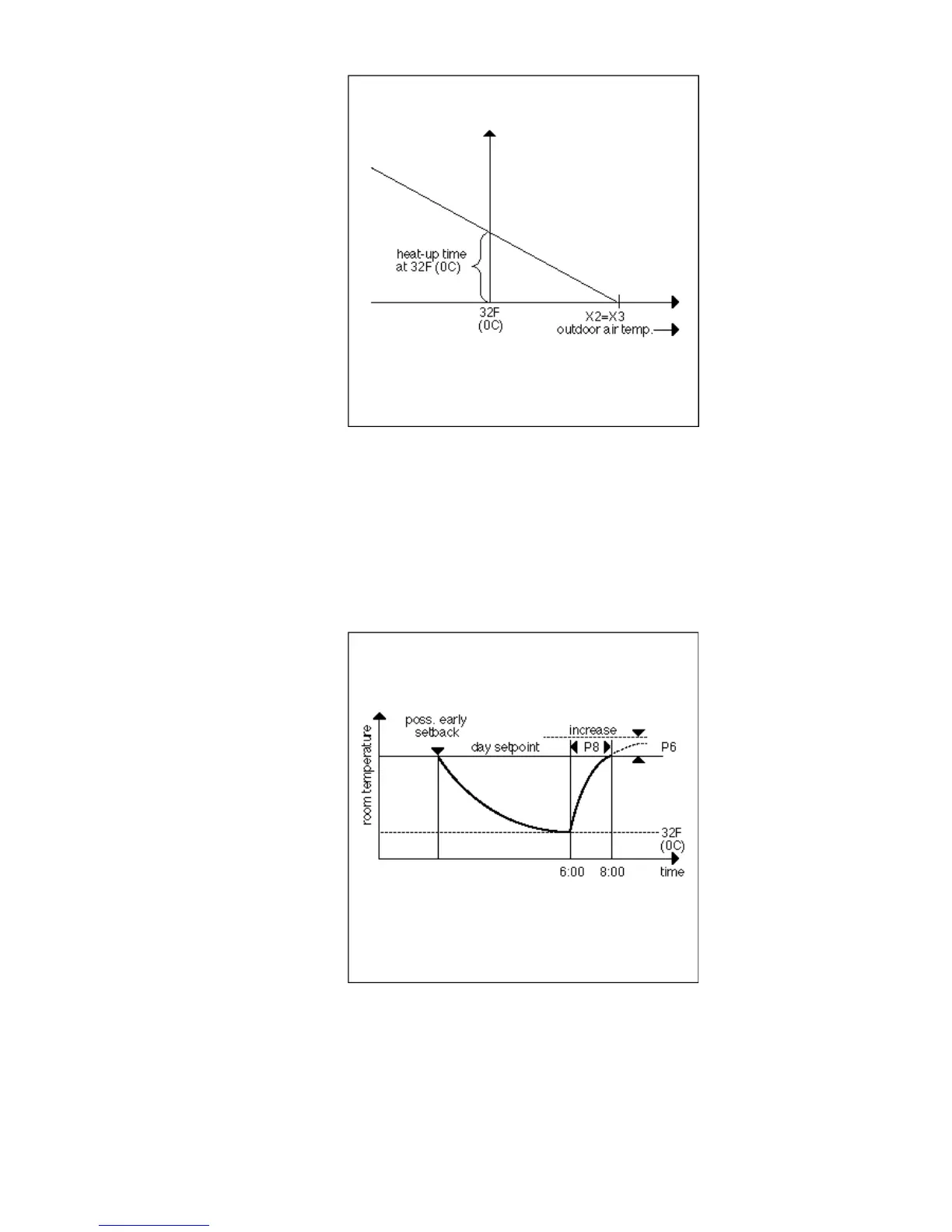ALPHABETIC REFERENCE EXCEL CARE CONTROL ICONS
74-5577–33 (US) 156
EN2B-0184 GE51 R0518 (Europe)
As an example, at 32F (0C):
Preheat time (P8) = 120 min
Temperature increase (P6) = 20 F Deg
Setpoint (X3) = 68F (20C)
Outdoor air temperature (X2)=
t
VV
= (-120 min/20) * 10 + 120 min
t
VV
= 60 min
The following diagram illustrates this action:
During this preheat phase, EOH transmits a 1 to the output (YD2). You can use this
output to determine whether to overwrite the supply temperature setpoint from the
normal application program by the flow temperature setpoint (Y1) from EOH.
If the target time point of the switching program occurs in this time, EOH sets output
YD2 to logical zero, meaning that the requirements of the normal applications
