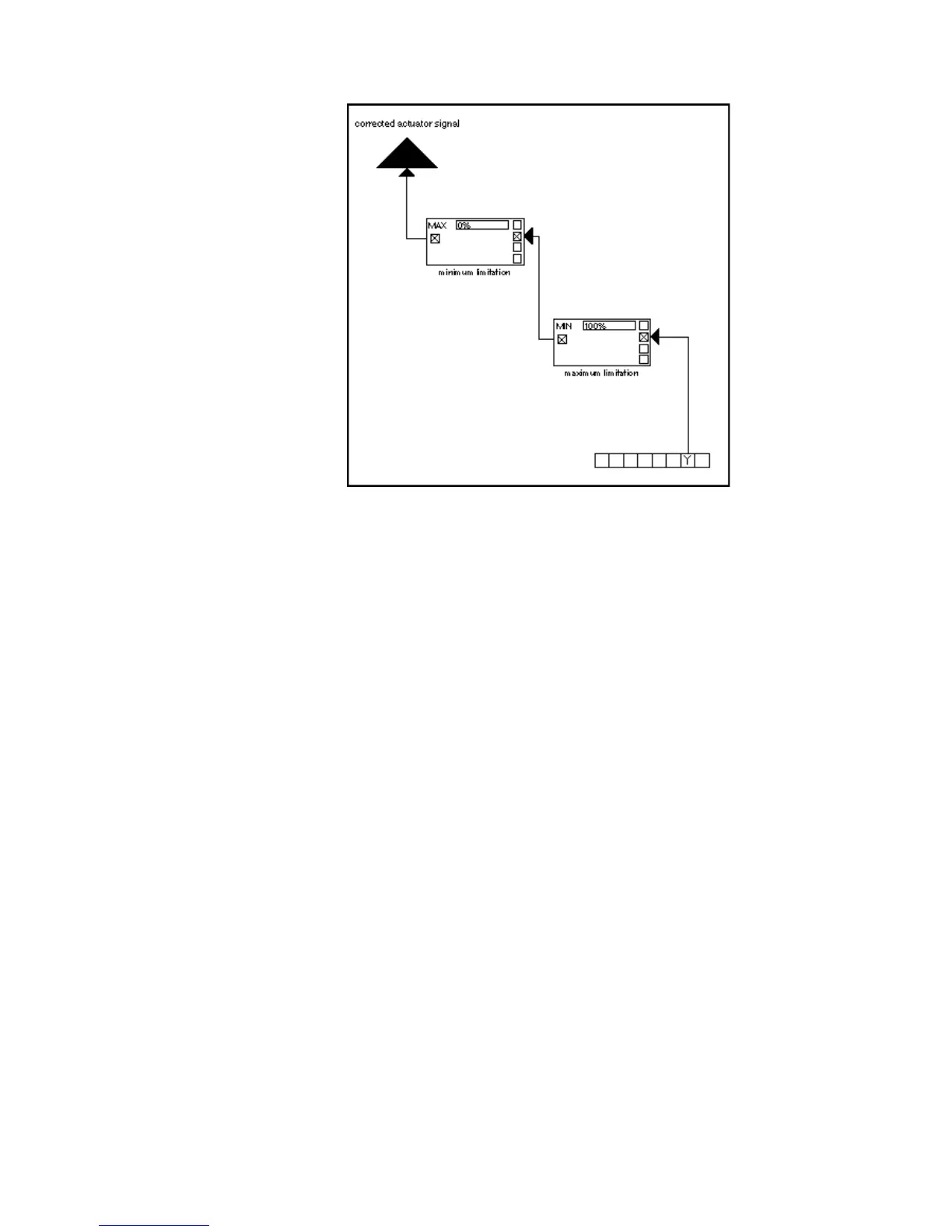EXAMPLES CARE CONTROL ICONS
74-5577–33 (US) 264
EN2B-0184 GE51 R0518 (Europe)
The following diagram represents the control loop to implement the control logic:
The minimum and maximum values are best input as parameters as shown in the
control loop diagram (0 and 100 percent).
The MIN statement transmits Y values that are less than or equal to 100 percent.
The MAX statement transmits Y values that are greater than or equal to 0 percent.
