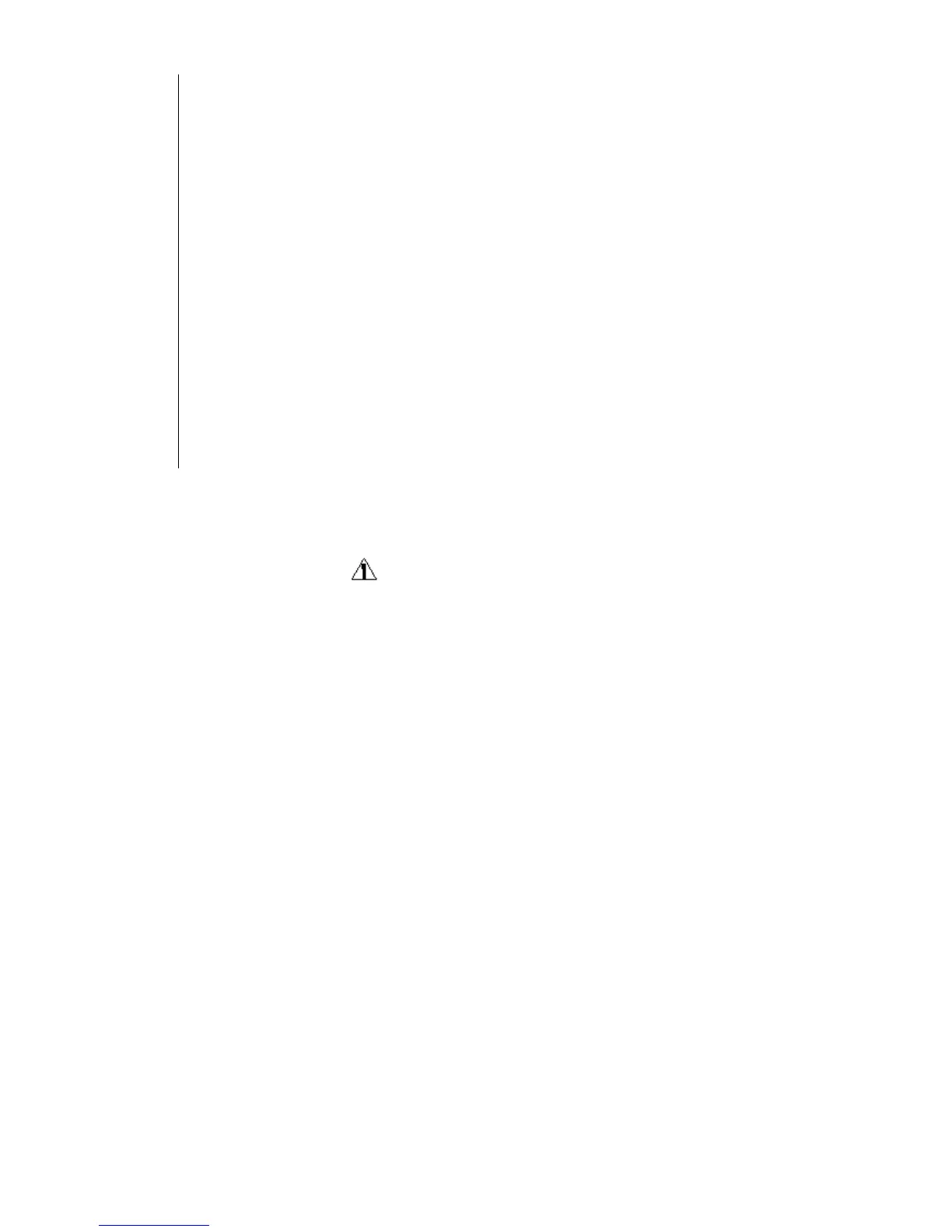APPENDIX A: PARAMTER LIST DESCRIPTION EXCEL CARE CONTROL ICONS
74-5577–33 (US) 274
EN2B-0184 GE51 R0518 (Europe)
51 Switching table : SaFan
52 Parameter file number : 3
53
54 P.Nr | Description | Value + Eng. Unit|Symbol Reference
55 ---------------------------------------------------------------------------------
56 1 | Internal use | 0.000 |
57 2 | Internal use | 1.000 |
58 3 | Hysteresis of Line 2 Table 1 | 2.000 | 1
59 4 | Comparison Value 2 of Line 2 Table 1 | 32.000 | 1
60 5 | Output On-Delay Table 1 | 31.000 Sec | 1
61 6 | Output Value Table 1 | 0.000 | 1
62
63 Plant : ah1
64 Switching table : RaFan
65 Parameter file number : 4
66
67 P.Nr | Description | Value + Eng. Unit|Symbol Reference
68 ---------------------------------------------------------------------------------
69 1 | Internal use | 0.000 |
70 2 | Internal use | 1.000 |
71 3 | Hysteresis of Line 1 Table 1 | 3.000 | 1
72 4 | Comparison Value 2 of Line 1 Table 1 | 55.000 | 1
73 5 | Hysteresis of Line 2 Table 1 | 3.000 | 1
74 6 | Comparison Value 2 of Line 2 Table 1 | 55.000 | 1
75 7 | Output On-Delay Table 1 | 22.000 Sec | 1
76 8 | Output Value Table 1 | 1.000 | 1
Reference Numbers The Parameter file and index numbers are the identifiers for the parameter when
you use off-line editors such as the XI584 or XI581/2 Operator Terminals to read
and modify controller files.
CAUTION
DO NOT use the XI584 or XI581/582 terminals to change “Internal use”
parameters (Description column). If you change these parameters, the
application program in the controller may malfunction and cause system
damage.
Parameter Changes If you change parameters in the .TXT file, it has no affect on the other CARE data
files. This file is just an ASCII listing.
To change parameters in the actual controller files, use the related CARE function
(for example, control strategy or switching logic), Live CARE (option under
Controller, Tools menu), or the XI584 or XI581/582 operator terminals.
Alternative Printout When you use the Parameter List function, you can print the parameters for all
controllers in a project or just one controller.
As an alternative, you can use Windows to print all the parameter files for the site.
This procedure may be faster than remaining in CARE and selecting and reselecting
various controllers .
The parameter files are named by controller and have a .TXT file extension. For
example, in a plant with controllers named CPU1 and CPU2, the associated
parameter files are named CPU10000.TXT and CPU20000.TXT. CARE creates
these files during the translate process and stores them in the CARE directory.
There are several ways to print files in Windows. The best way to print depends on
the printer attached to the PC:
• If it is a wide-carriage printer (wider than 8-1/2 in. paper size), you can use File
Manager to select the file and print it.
• If the printer is only 8-1/2 in. wide, you can use Notepad to open the file and print
sideways (that is, in Landscape format).
