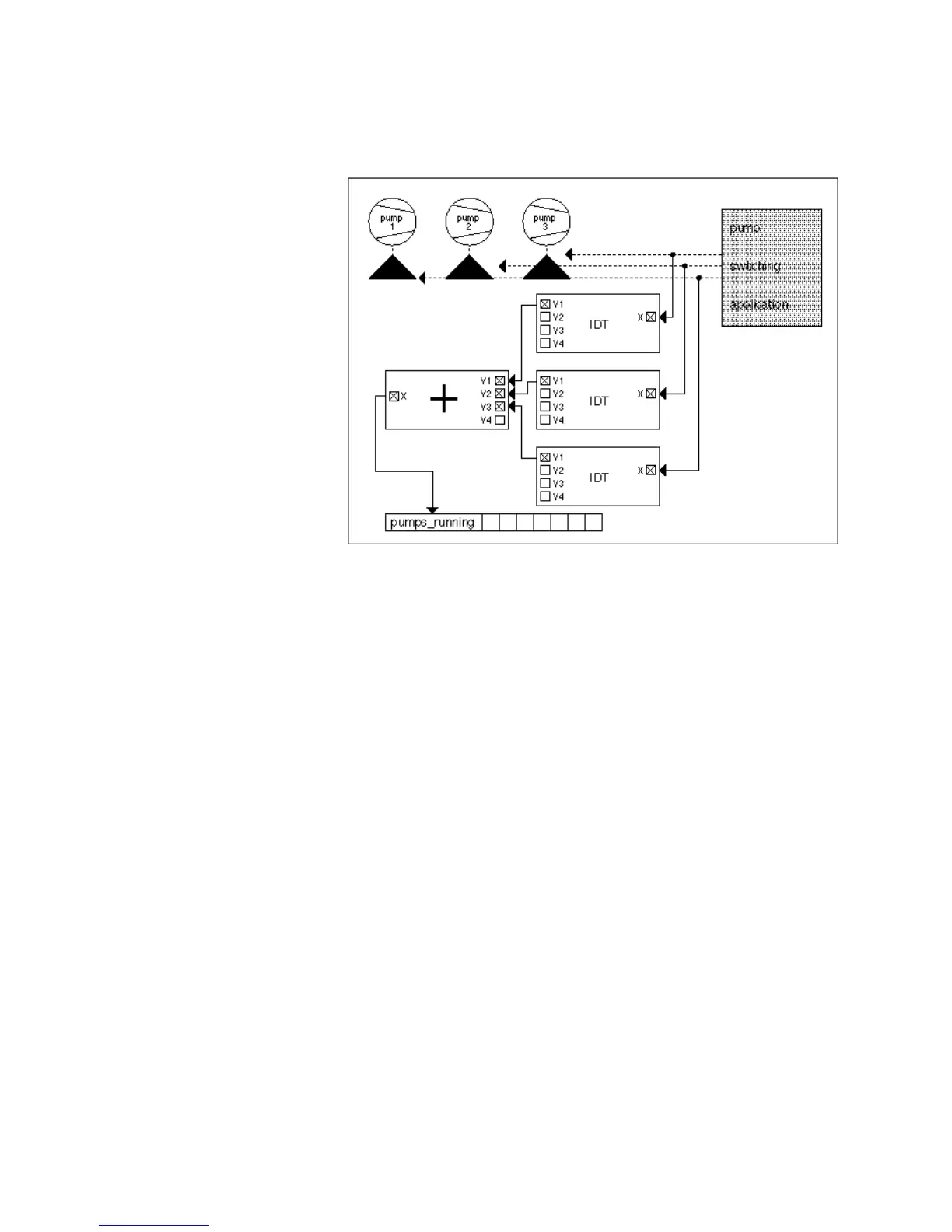ALPHABETIC REFERENCE EXCEL CARE CONTROL ICONS
74-5577–33 (US) 42
EN2B-0184 GE51 R0518 (Europe)
IDT Example 1 In applications with multiple pumps, you can use IDT to determine the number of
currently running pumps. You cannot use the MAT editor or the ADD icon since they
do not process digital points.
The following diagram shows how to connect the digital points for the pump relays to
IDT icons. Each pump requires its own IDT.
The Y1 output of each IDT connects to an ADD icon that calculates the number of
pumps currently running. The ADD output connects to an analog pseudopoint that is
available to operator terminals for user display.
