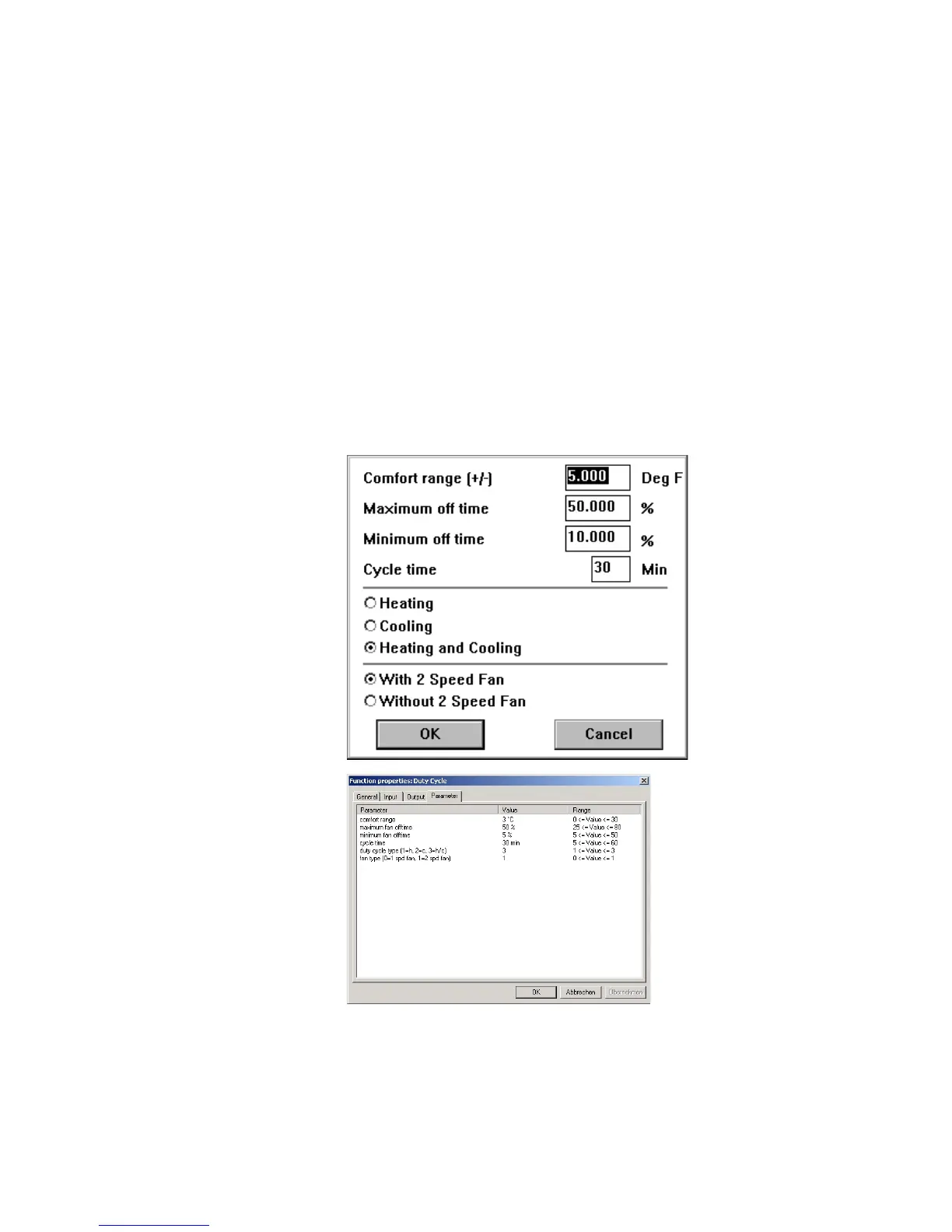ALPHABETIC REFERENCE EXCEL CARE CONTROL ICONS
74-5577–33 (US) 52
EN2B-0184 GE51 R0518 (Europe)
The highest zone temperature indicates a need for cooling. For example,
X1 (TMax) can be a selection of the maximum of all room temperatures in a
zone (MAX icon).
X2 (Excel Web / Excel Web II: TMin) = Lowest zone temperature
The lowest zone temperature indicates a need for heating. For example,
X2 (TMin) can be a selection of the minimum of all room temperatures in a
zone (MIN icon).
X3 (Excel Web / Excel Web II: SFan) = Fan status
1 = off, 2 = fast (for two-speed fans), 3 = slow (for single-speed
fans)
X4 (Excel Web / Excel Web II: TSet) = Setpoint
You can enter the X1, X2, and X4 input values as parameters (engineering unit
index number and value for each parameter). Not for Excel Web / Excel Web II!
Outputs Two digital outputs, where:
YD1 = Single-stage fan speed 1: 0 = off, 1 = on
YD2= Two-stage fan speed 2: 0 = slow, 1 = fast
Excel Web / Excel Web II:
FanCmd = Single-stage fan command 1: 0 = off, 1 = on
FanSpd= Two-stage fan speed 2: 0 = slow, 1 = fast
These outputs can also be heating system pumps.
Internal Parameters
Excel Web / Excel Web II
Comfort range [+/-] Number type: Decimal, Unit: F Deg
Default: 5 F Deg (10.0K), Range: 0 through 54 F Deg (30.0K)
DUC uses this value to calculate zone comfort limits around the setpoint (X4).
