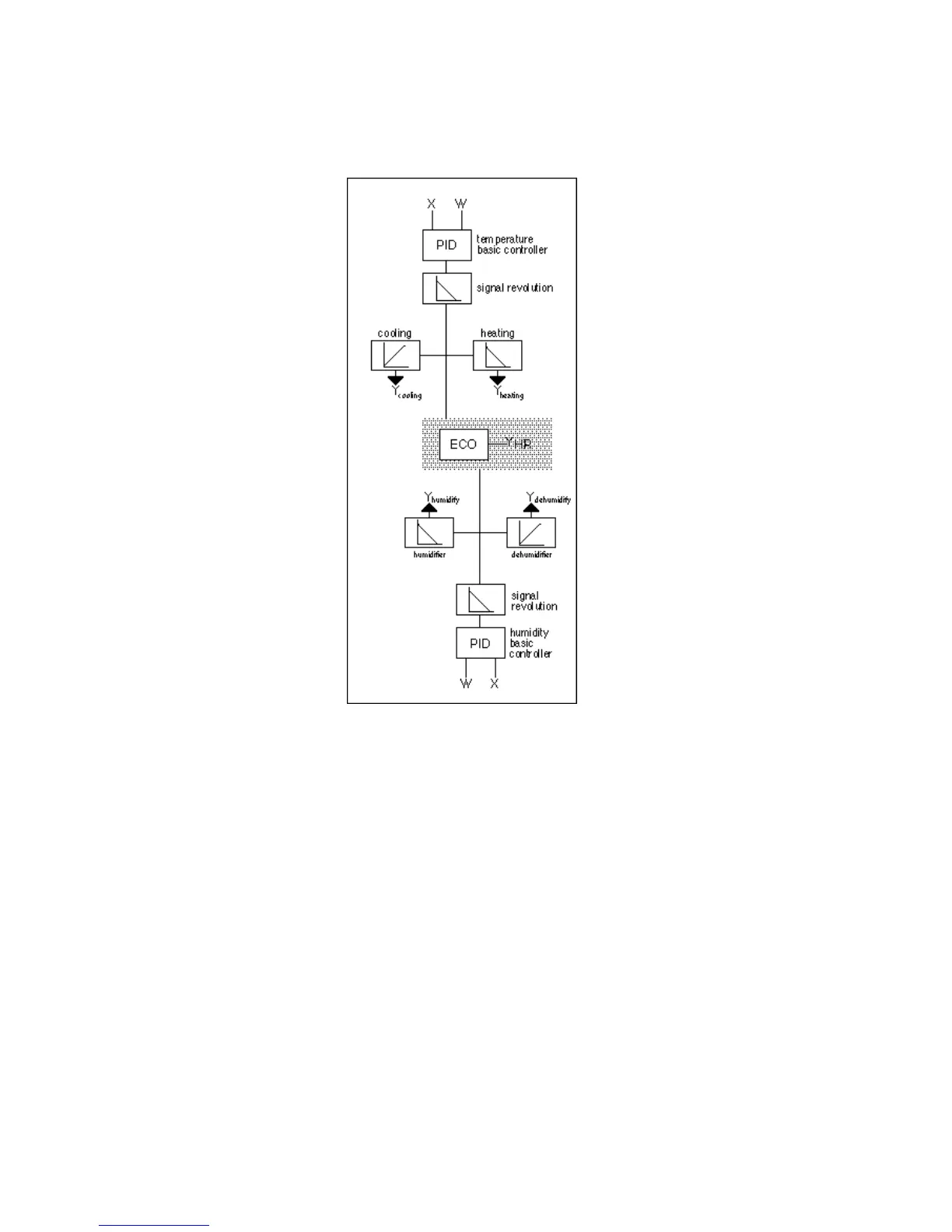ALPHABETIC REFERENCE EXCEL CARE CONTROL ICONS
74-5577–33 (US) 60
EN2B-0184 GE51 R0518 (Europe)
P4 Min. FA/wheel speed
P5 Heating costs less than cooling costs (1)
Heating costs greater than cooling costs (0)
ECO Operation The following diagram illustrates the ECO function within a control loop:
The ECO control icon is composed of six internal modules:
1. Heating or cooling need
2. Humidify or dehumidify need
3. Characteristic curve positioning
4. Temperature recovery need
5. Moisture recovery need
6. Energy selection logic
