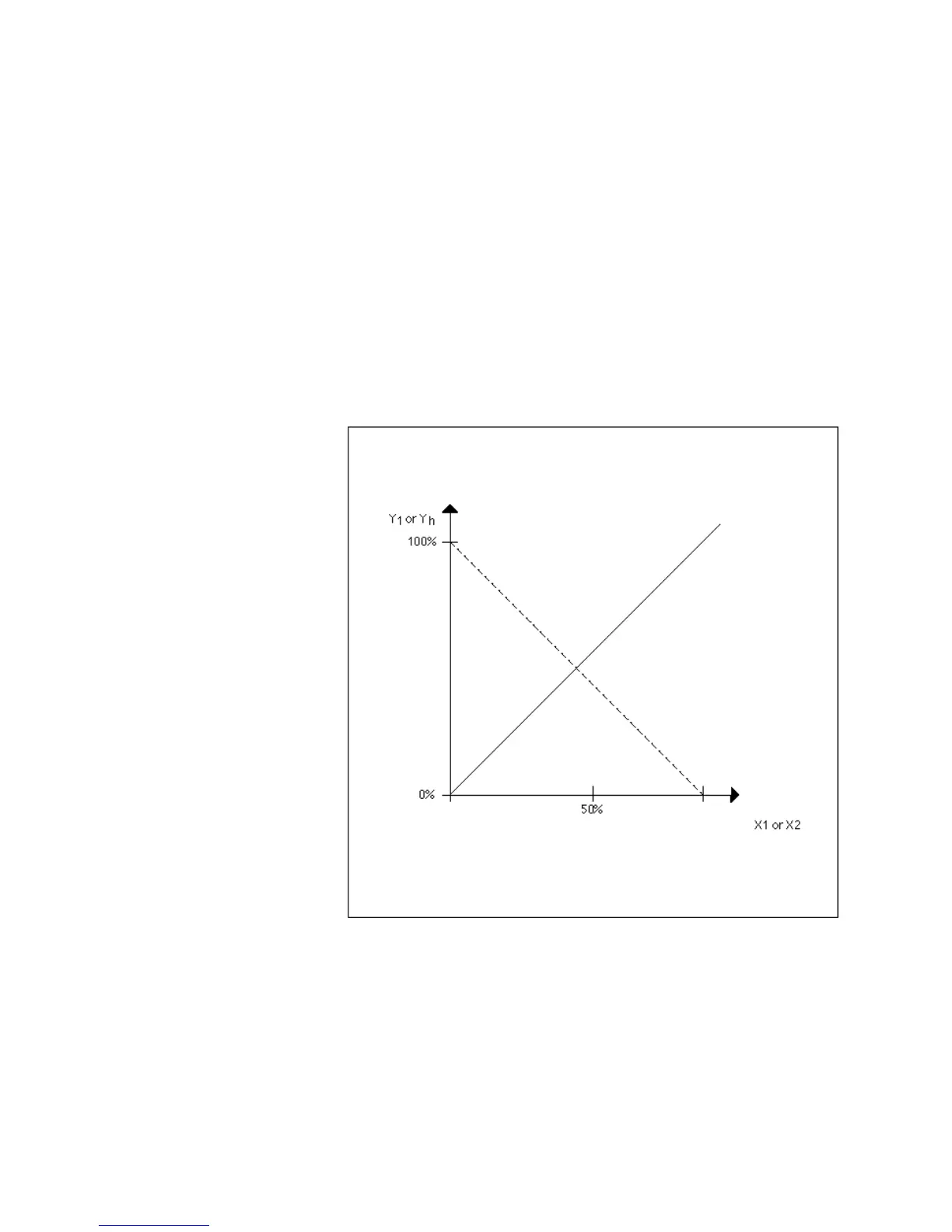ALPHABETIC REFERENCE EXCEL CARE CONTROL ICONS
74-5577–33 (US) 64
EN2B-0184 GE51 R0518 (Europe)
Module 3 Characteristic Curve
This module calculates the position of the characteristic curve of the ECO icon on
the basis of outdoor air enthalpy and return air enthalpy in full air conditioning
systems, or on the basis of outdoor air temperature and return air temperature in
partial air conditioning systems. The following conditions apply:
Gradient of the characteristic curve is positive if:
hAL > hAbL in full air conditioning systems
tAL > tAbL in partial air conditioning systems
Gradient of the characteristic curve is negative if:
hAL < hAbL in full air conditioning systems
tAL < tAbL in partial air conditioning systems
Where:
hAL is outdoor air enthalpy
hAbL is return air enthalpy
tAL is outdoor air temperature
tAbL is return air temperature
