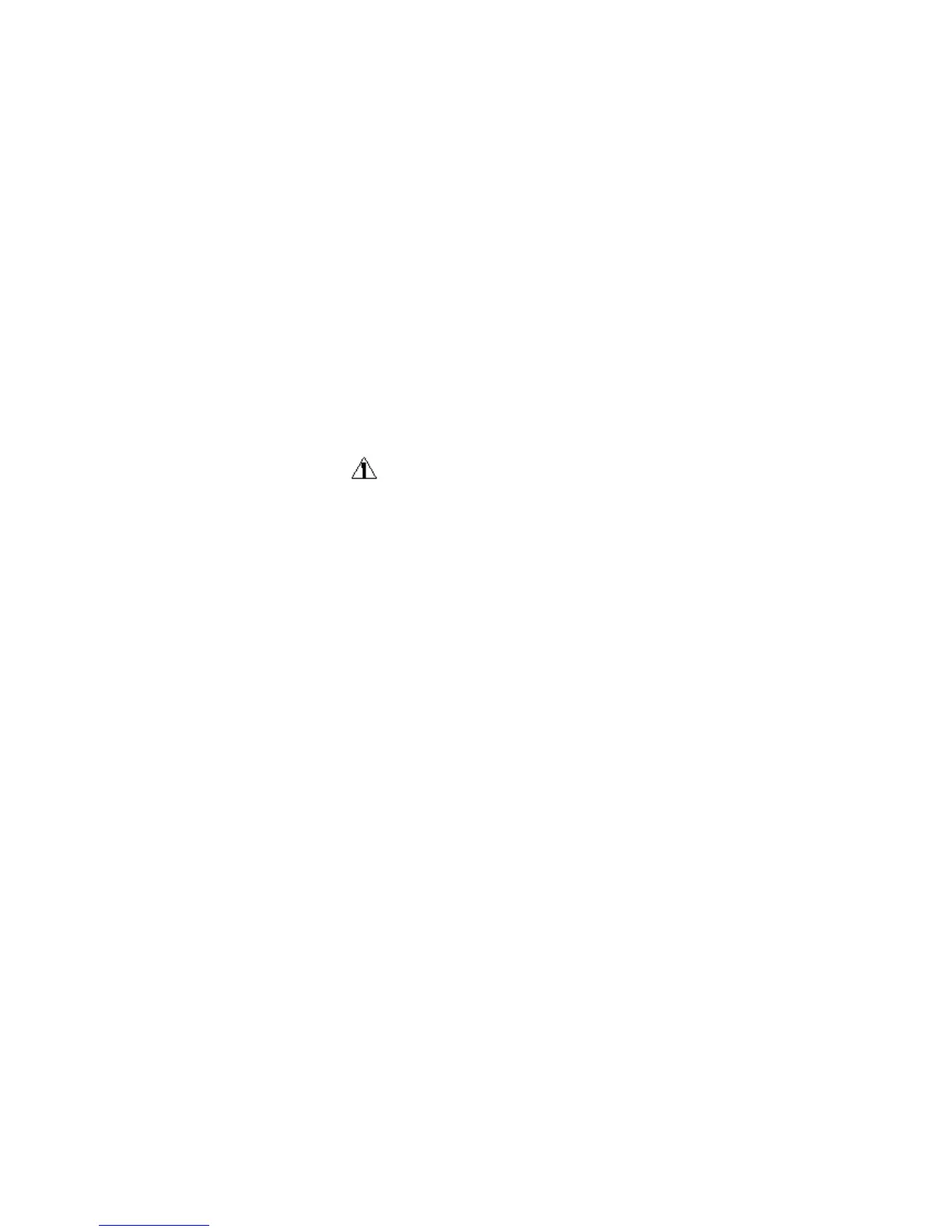ALPHABETIC REFERENCE EXCEL CARE CONTROL ICONS
74-5577–33 (US) 72
EN2B-0184 GE51 R0518 (Europe)
ramp.csd UP-DOWN RAMP As an input varies between a minimum value and a maximum
value, the output follows on a time-delayed basis.
ratio.csd RATIO As an input varies between two input bounds, output varies
between two output bounds. Output can be bounded or
unbounded.
xfm_34.csd Totalizer Totalizer module that:
1. Logs and displays current hourly and daily energy usage.
2. Logs and displays past hourly and daily energy usage.
3. Logs the total energy usage from program start-up or
current monthly usage.
Energy usage can include electrical current, water, gas, or
heat. This function eliminates the need to connect an external
frequency counter.
xfm_35.csd,
xfm_36-1.csd Power Demand The power demand control functions measure the energy
consumption of the plant electrical units. They then calculate
current power consumption, compare it to a power limit, and
decide which load(s) to switch on or off.
Using XFMs When using XFMs in custom control strategies, keep in mind the following notes
about the unique behavior of the underlying XFM software.
CAUTION
Mixing XFMs with other control icons in a control strategy loop results in the
creation of individual submodules for each XFM. Software places all other icon
control functions (and their subsequent parameters) in the Main Module. Main
Module parameters are limited to a maximum of 128, so combinations of
complex control strategies that contain XFMs may be limited by this parameter
restriction.
XFM Outputs You must connect all XFM inputs and outputs to a valid user address, even if you
are not using the output in the control strategy. Valid user addresses can include
flag points (internal user addresses) or pseudopoints.
