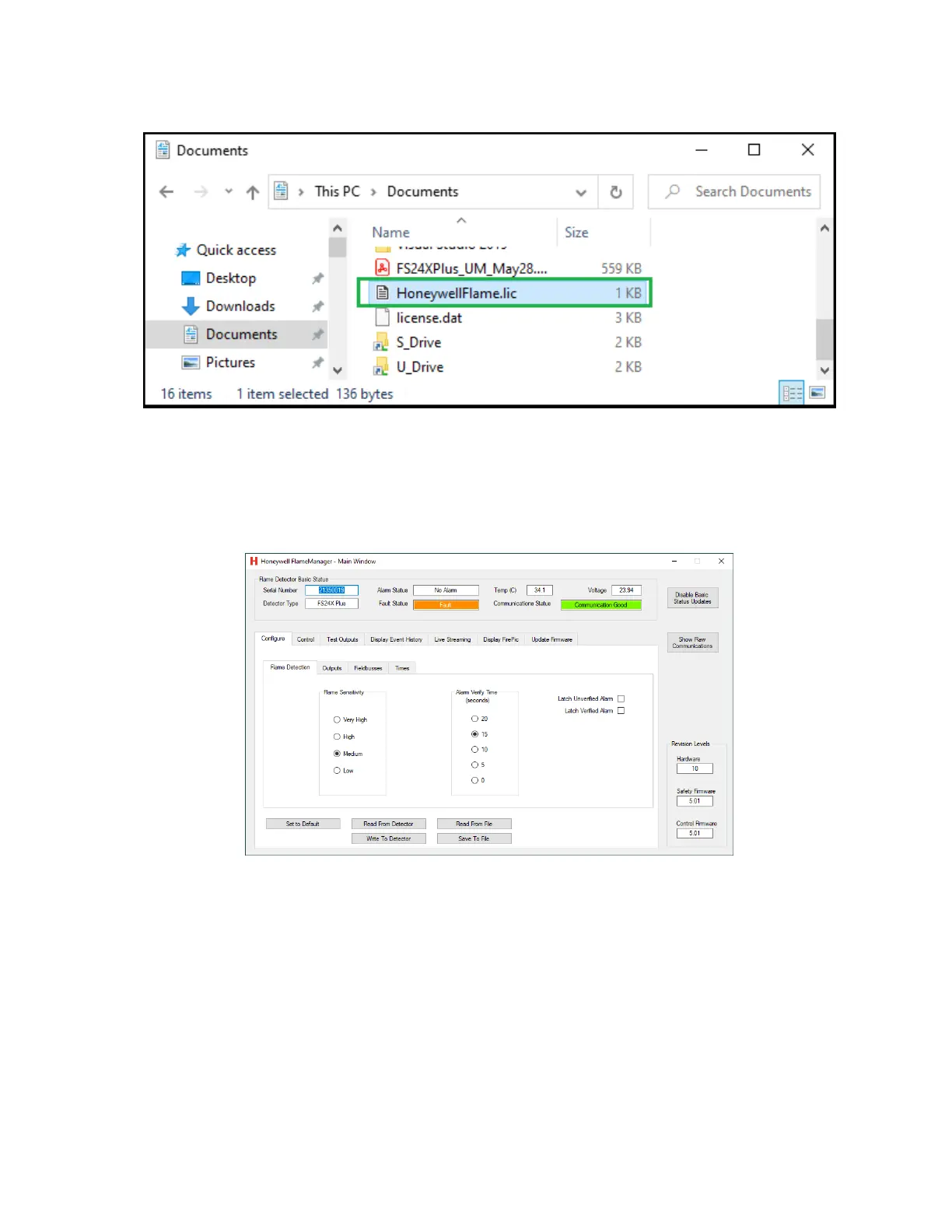Honeywell® FS24XPlus™ | User Manual
47
The communications parameter form shown in the Communications Parameters window also
displays licensing information. The program requires the presence of a file “HoneywellFlame.lic” in
the “Documents” folder as shown below.
This file can be obtained from Honeywell®. When this file is found successfully, the communications
parameter form displays “License Status is OK” as shown in the Communications Parameters
window.
When all of the settings are correct in the communications parameter form, pressing [Connect] will
cause the main window to appear as shown in the Main Window.
Most of the controls are self-explanatory. All the tabs and forms are listed below with explanation
where needed.
