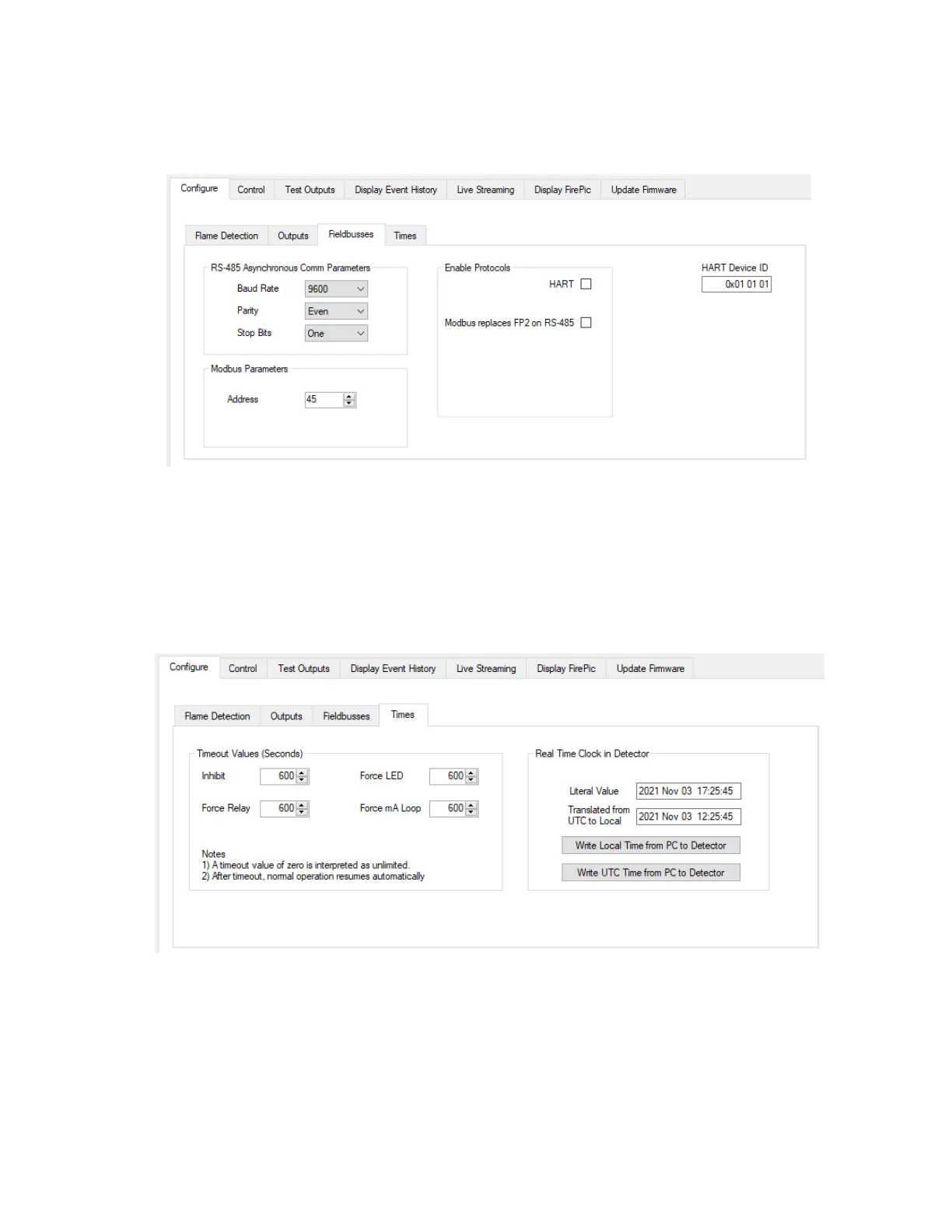Honeywell® FS24XPlus™ | User Manual
49
The Configure/Fieldbusses tab permits setting up the RS-485 port as shown below. The port can
communicate using standard Modbus or proprietary FP2, but not both concurrently. The Modbus
register set is listed in a later Appendix. If FP2 communications on RS-485 is lost either because
Modbus is enabled or because the asynchronous communications parameters are unknown, then
control can be re-established using the USB port.
The Configure/Times tab is shown below. By default, all the timeouts are 10 minutes. This can be set
up to 65000 seconds (18 hours) or even indefinitely by writing 0. These configurations should be
used cautiously because they have the possibility of disabling the safety function permanently.
The clock can be set to either UTC or local time. FlameManager works well with either choice and
can subtract the appropriate offset on all of the functions that read the clock. However, the HART®
event history report does not adjust for time zones. For installations utilizing this feature, setting the
detector’s clock to local time may be more convenient.
