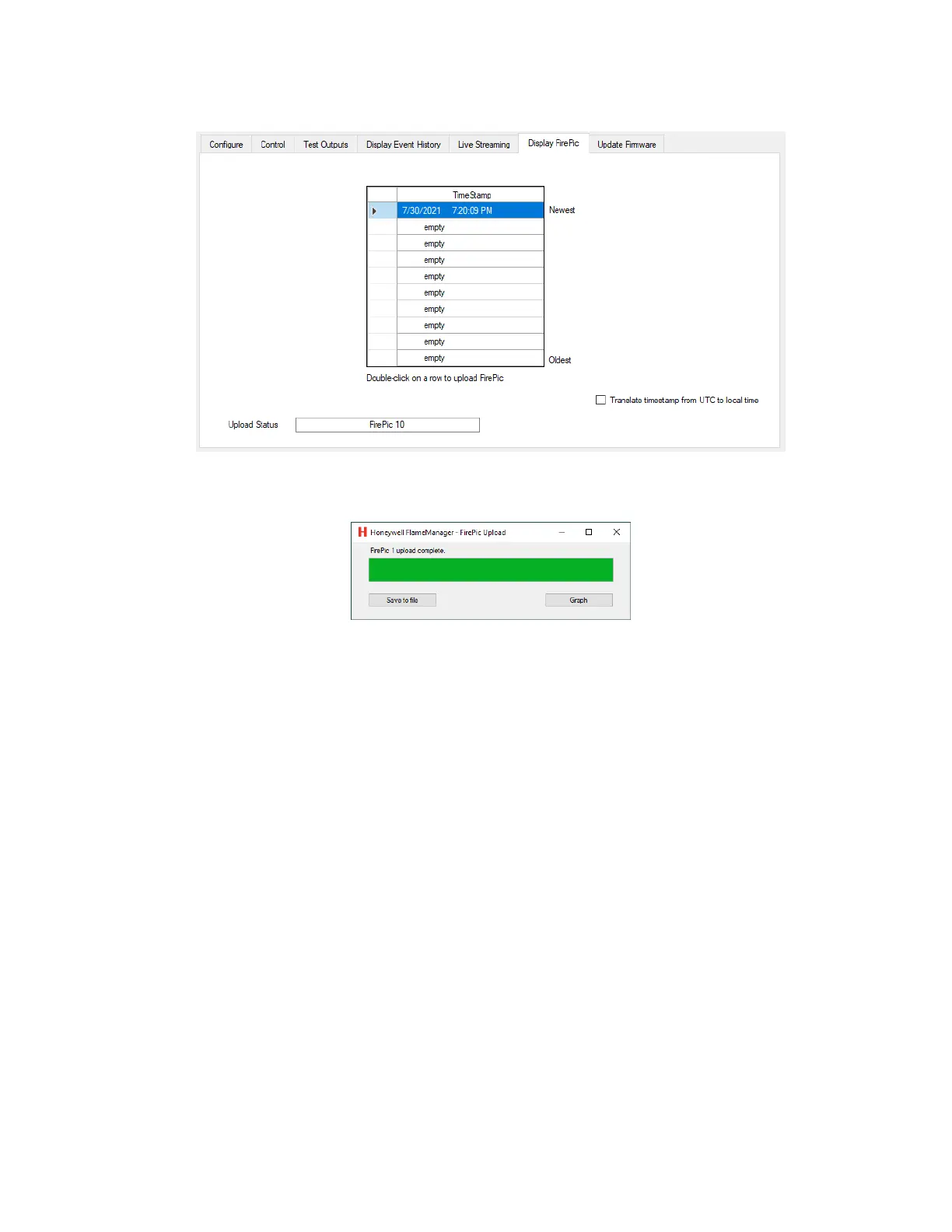The Display FirePic
TM
tab is shown below. The 30 seconds of pre-alarm infrared signals are stored
for the 10 most recent alarm events. Double-clicking on a row causes the FirePic
TM
dataset to be
uploaded to the PC. When this is done, a form much like shown below will appear.
The upload process takes a minute or more depending on the network used. The FirePic
TM
can be
saved as a CSV file. This can be emailed to Honeywell® for analysis.
Honeywell®FS24XPlus™ | User Manual
52
