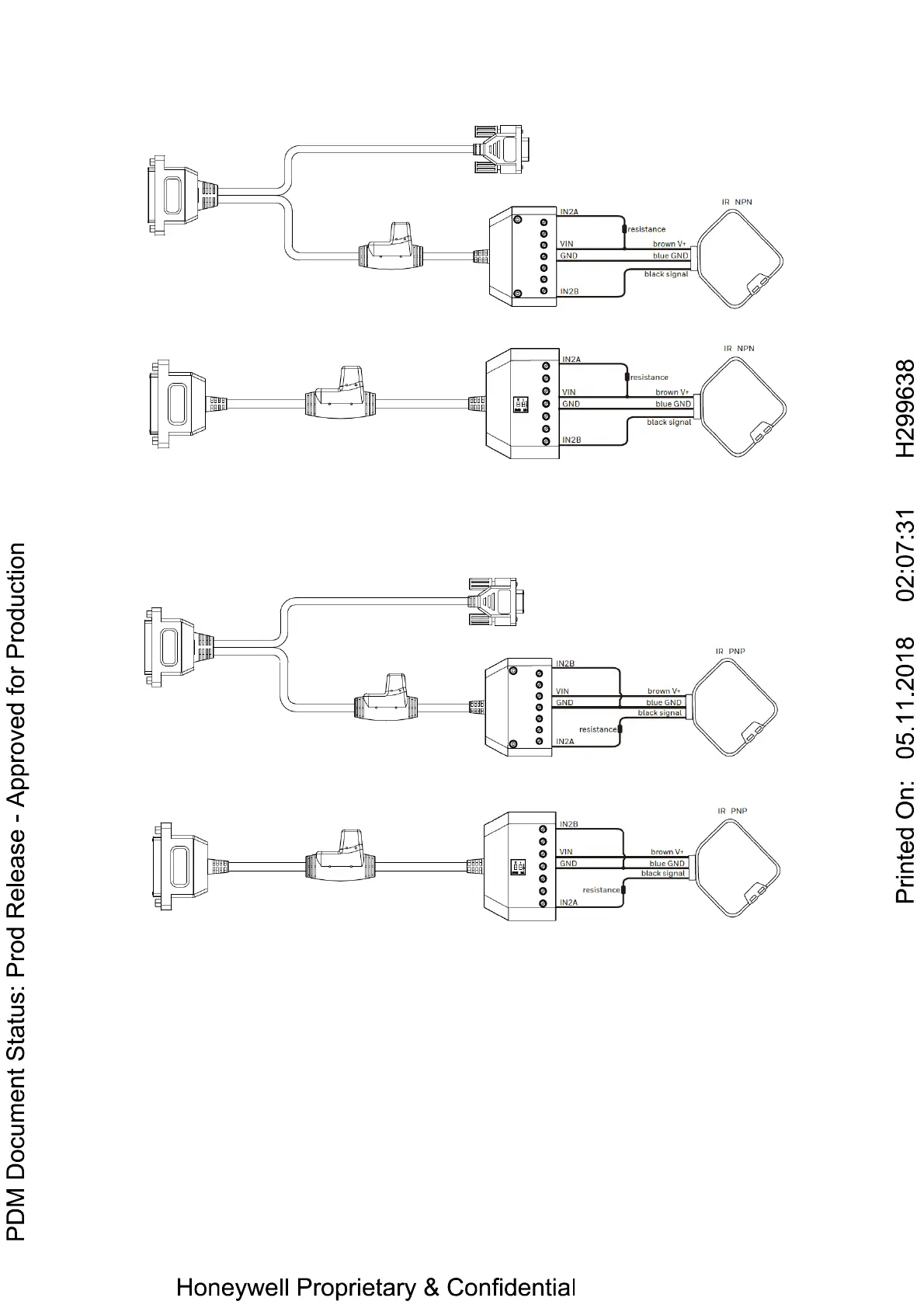NPN type IR connected to external I/O+RS232 cable
NPN type IR connected to external I/O+RS485/422 cable
Typical PNP type IR connection to input2 layout as below, input1 as well, just need to
repalce IN2A with IN1A, replace IN2B with IN1B. A series resistor(1Kohm to
1.5Kohm) is recommended to be put between signal and IN2A to limit the current.
PNP type IR connected to external I/O+RS232 cable
PNP type IR connected to external I/O+RS485/422 cable
RS232
HF800 support RS232 communication (hardware dataflow control
configurable), default baud rate is 115200, could be configured to 4800, 9600, 19200,
38400.
RS485 and RS422
HF800 support both RS485 and RS422 communication, baud rate is 115200
fixed, user could only use one at a time (485 or 422). When using RS485, connect
485 data+ to RS485_A, connect 485 data- to RS485_B. RS485_Y and RS485_Z are
for RS422 RX only.
