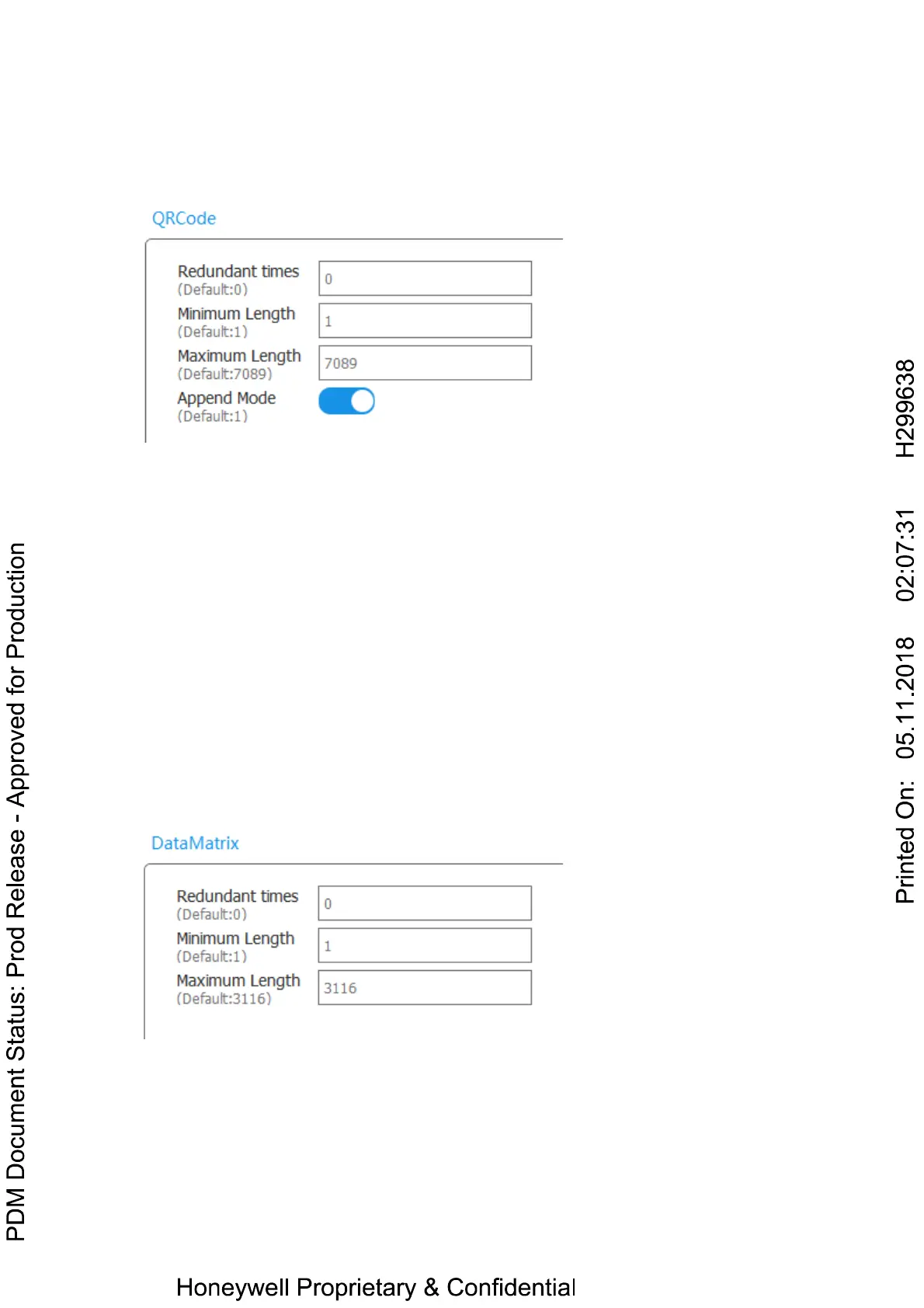QR Code
Click the “QR Code” in the left list then all its related parameters will be shown on the
right.
Redundant times: output the decode result only when got identical barcodes
information for specific times.
Minimum Length: output the decode result when the symbology length equal or
larger than the minimum length.
Maximum Length: output the decode result when the symbology length equal or
shorter than the maximum length.
Append Mode: This function allows the HF800 to append the data from several QR
HF800 bar codes together before transmitting them to the host computer. When the
HF800 encounters an QR Code bar code with the append trigger character(s), it
buffers the number of QR Code bar codes determined by information encoded in
those bar codes.Once the proper number of codes is reached, the data is output in
the order specified in the bar codes.
DataMatrix
Click the “DataMatrix” in the left list then all its related parameters will be shown on
the right.
Redundant times: output the decode result only when got identical barcodes
information for specific times.
Minimum Length: output the decode result when the symbology length equal or
larger than the minimum length.
Maximum Length: output the decode result when the symbology length equal or
shorter than the maximum length.
