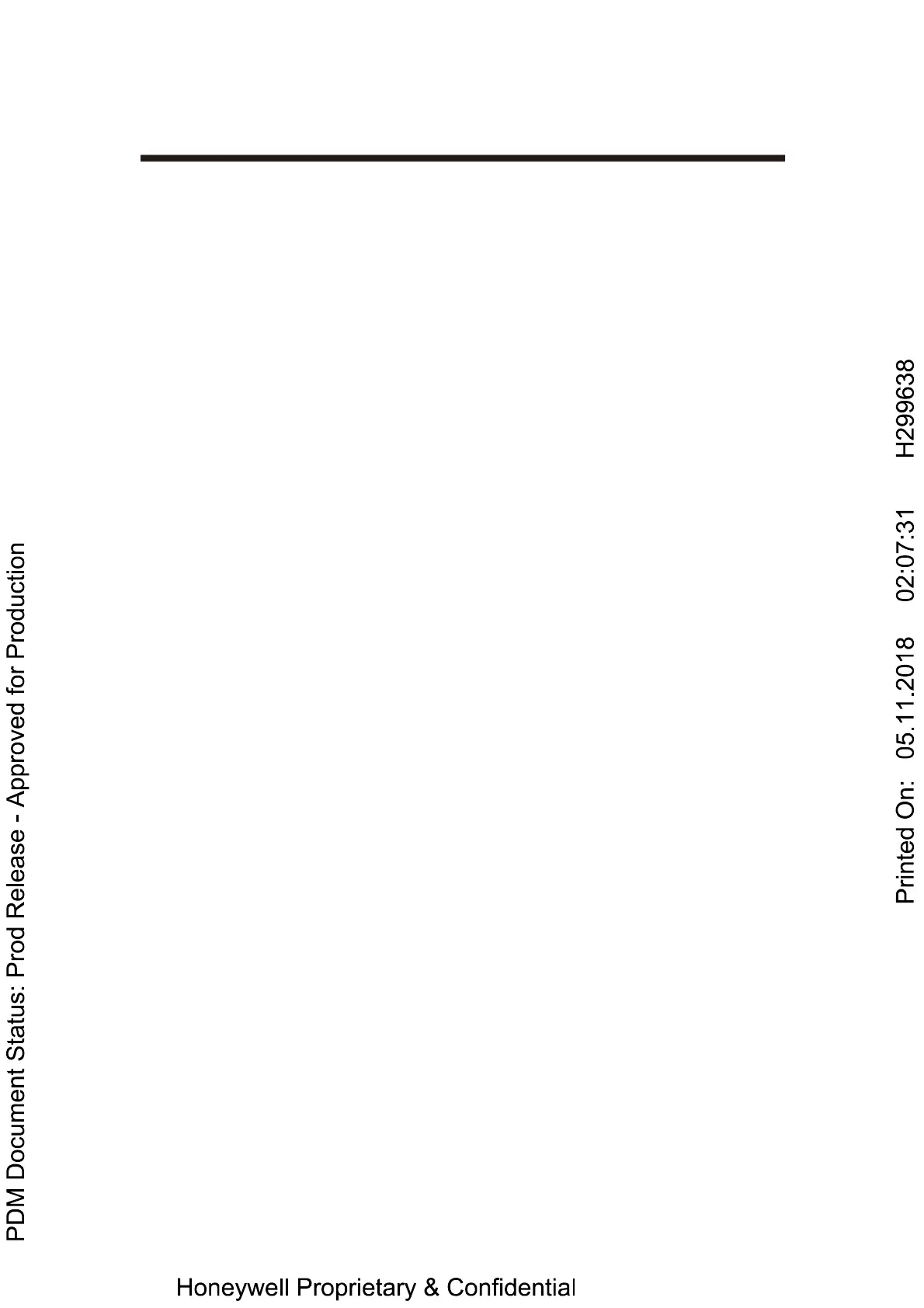Table of Contents
Introduction .................................................................................. 5
About This Manual ................................................................................................... 5
Model Description .................................................................................................... 5
Package Contents .................................................................................................... 7
Accessories .............................................................................................................. 7
Human Machine Interface ...................................................................................... 10
Electrical Characteristics ........................................................................................ 11
Mechanical Dimensions ......................................................................................... 14
Optic Characteristics .............................................................................................. 16
Getting Started ........................................................................... 18
Mounting and Positioning ....................................................................................... 18
Connections ........................................................................................................... 18
Connecting with Ethernet ................................................................................... 18
Connecting with RS232 ...................................................................................... 18
Connecting with RS485 ...................................................................................... 19
Installing DataMax
®
Configuration Program ........................................................... 19
DataMax
®
Distribution Contents ......................................................................... 19
Hardware Requirements .................................................................................... 20
Software Requirements ...................................................................................... 20
How to Install ...................................................................................................... 20
DataMax
®
User Interface Overview ....................................................................... 24
Device List Area ................................................................................................. 24
Control and Help Panel ...................................................................................... 25
Main Menu and Toolbar ..................................................................................... 25
Device Discovery ................................................................................................... 25
Discover under Ethernet ..................................................................................... 26
Discover under Serial port .................................................................................. 27
Device Information Description .............................................................................. 28
Imaging Settings & Statistics .................................................................................. 28
Live View ............................................................................................................ 29
Log View ............................................................................................................. 29
Statistics ............................................................................................................. 30
Image Setup ....................................................................................................... 30
Aimer & Light ...................................................................................................... 31
Auto-Train ........................................................................................................... 32
Image Cropping .................................................................................................. 33
Image Save ........................................................................................................ 33
Charts Panel ....................................................................................................... 34
Configurations Loading/Storage ............................................................................. 35
Restore to Default .................................................................................................. 37
Communication Interface Setup ............................................... 38
Network Setup ........................................................................................................ 38
Network Grouping (Master/Slave) .......................................................................... 41
Serial Interface Setup ............................................................................................. 43
Operating Mode .......................................................................... 45
Streaming Presentation Mode ................................................................................ 45
