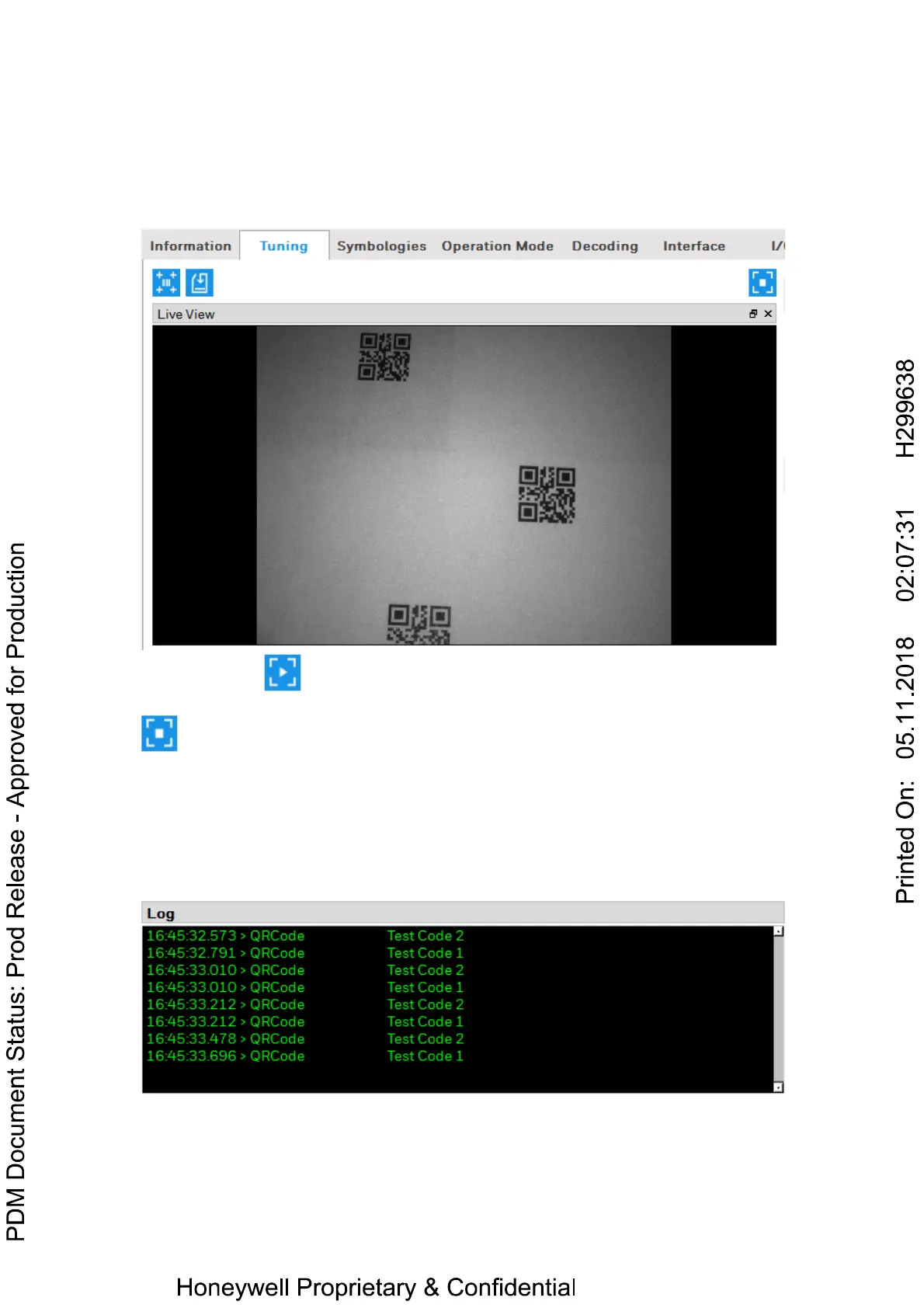Live View
When connect to the device, the live view window will not show images in default and
the window will appear to be dark.
Click the button to turn on live view function. Then the images captured by the
reader will be shown in the window if it is working. Then the button will change to
.Click the button again, the live view function will be turned off.
Log View
This view locates under the Live View window.
All the decoded results information will be listed in this view.
From this window,The barcode received timestamp,barcode type and the contents of
the barcode can be get.
